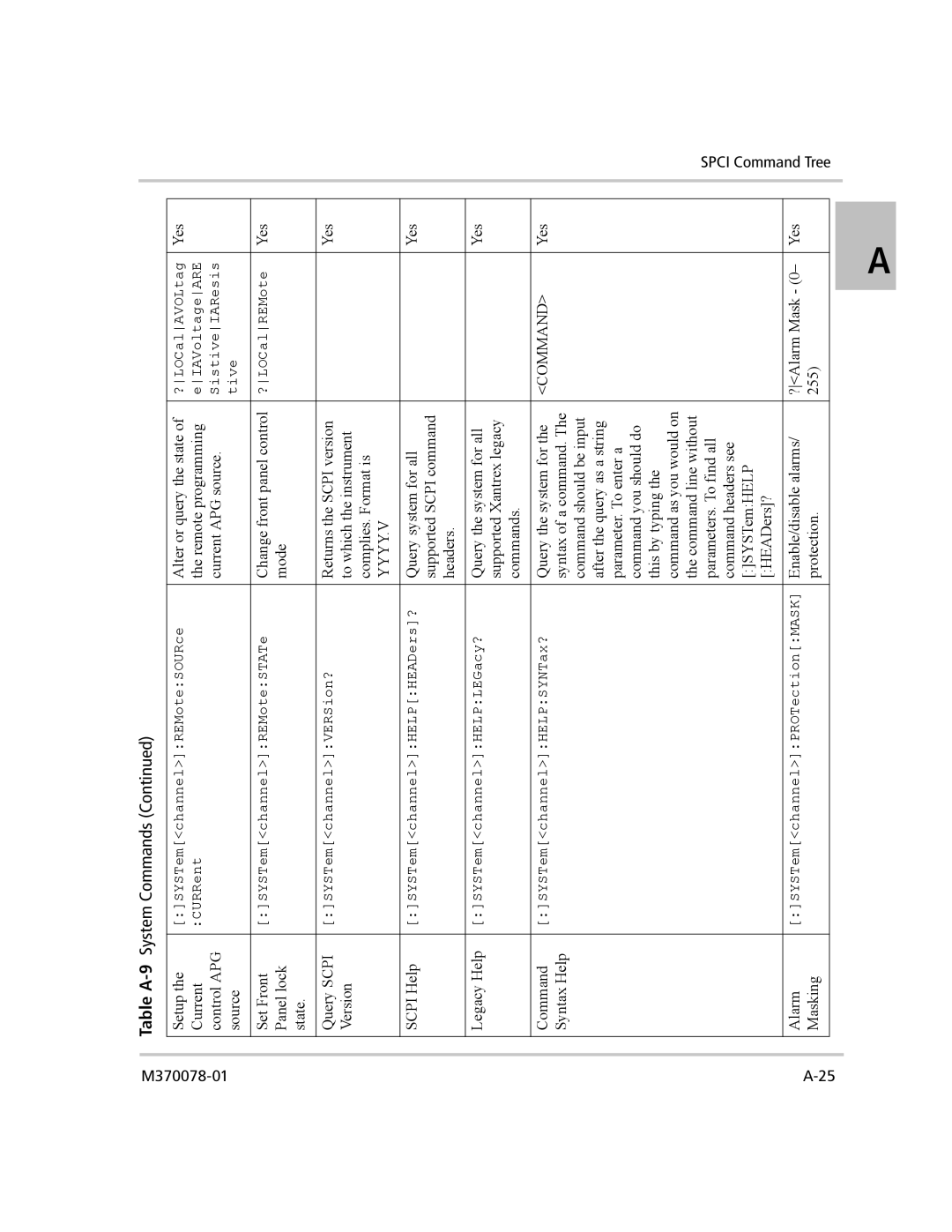Table A-9 System Commands (Continued)
Setup the | [:]SYSTem[<channel>]:REMote:SOURce | Alter or query the state of | ?LOCalAVOLtag | Yes |
Current | :CURRent | the remote programming | eIAVoltageARE |
|
control APG |
| current APG source. | SistiveIAResis |
|
source |
|
| tive |
|
|
|
|
|
|
Set Front | [:]SYSTem[<channel>]:REMote:STATe | Change front panel control | ?LOCalREMote | Yes |
Panel lock |
| mode |
|
|
state. |
|
|
|
|
|
|
|
|
|
Query SCPI | [:]SYSTem[<channel>]:VERSion? | Returns the SCPI version |
| Yes |
Version |
| to which the instrument |
|
|
|
| complies. Format is |
|
|
|
| YYYY.V |
|
|
|
|
|
|
|
SCPI Help | [:]SYSTem[<channel>]:HELP[:HEADers]? | Query system for all |
| Yes |
|
| supported SCPI command |
|
|
|
| headers. |
|
|
|
|
|
|
|
Legacy Help | [:]SYSTem[<channel>]:HELP:LEGacy? | Query the system for all |
| Yes |
|
| supported Xantrex legacy |
|
|
|
| commands. |
|
|
|
|
|
|
|
Command | [:]SYSTem[<channel>]:HELP:SYNTax? | Query the system for the | <COMMAND> | Yes |
Syntax Help |
| syntax of a command. The |
|
|
|
| command should be input |
|
|
|
| after the query as a string |
|
|
|
| parameter. To enter a |
|
|
|
| command you should do |
|
|
|
| this by typing the |
|
|
|
| command as you would on |
|
|
|
| the command line without |
|
|
|
| parameters. To find all |
|
|
|
| command headers see |
|
|
|
| [:]SYSTem:HELP |
|
|
|
| [:HEADers]? |
|
|
|
|
|
|
|
Alarm | [:]SYSTem[<channel>]:PROTection[:MASK] | Enable/disable alarms/ | ?<Alarm Mask - (0– | Yes |
Masking |
| protection. | 255) |
|
|
|
|
|
|
SPCI Command Tree
A