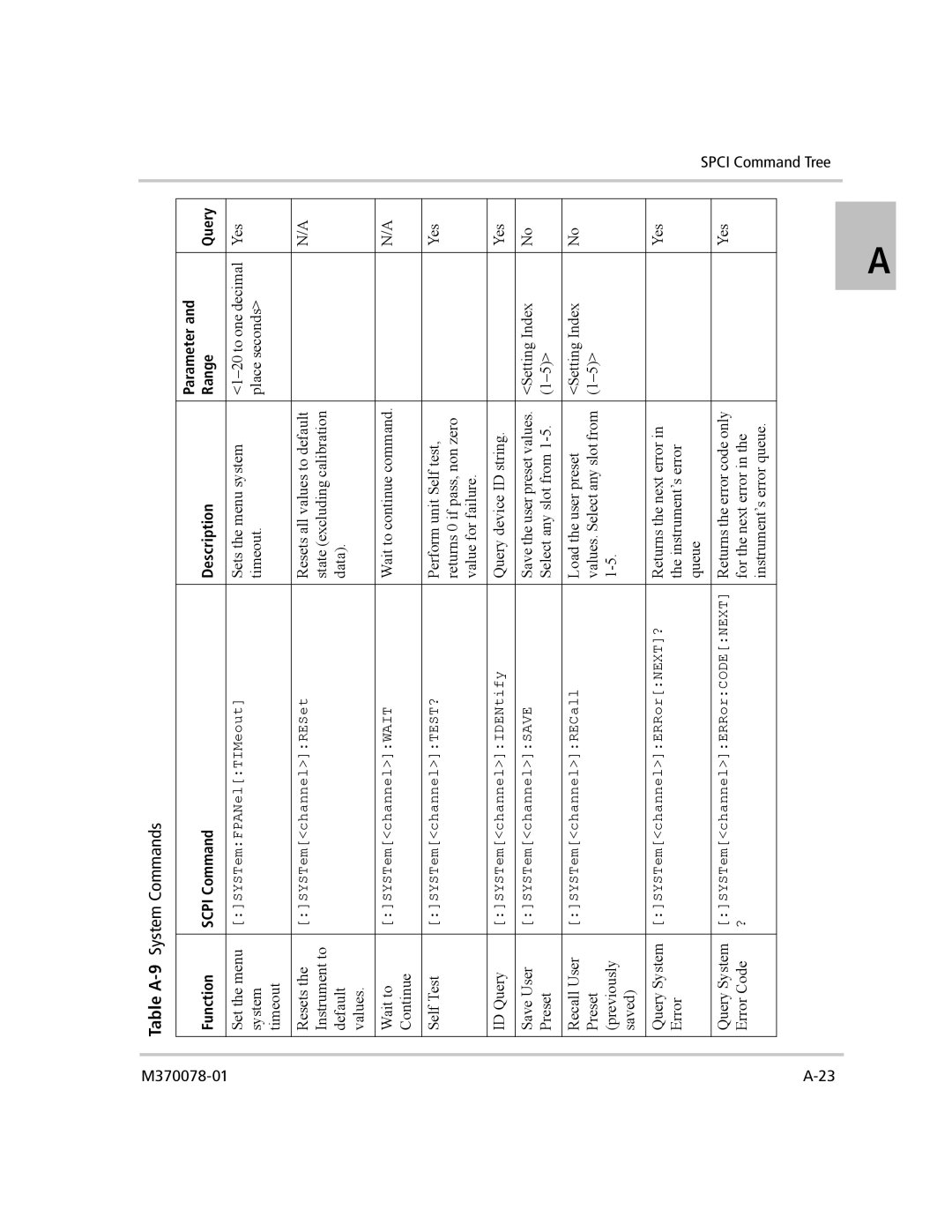Table A-9 System Commands
|
|
| Parameter and |
|
Function | SCPI Command | Description | Range | Query |
|
|
|
|
|
Set the menu | [:]SYSTem:FPANel[:TIMeout] | Sets the menu system | Yes | |
system |
| timeout. | place seconds> |
|
timeout |
|
|
|
|
|
|
|
|
|
Resets the | [:]SYSTem[<channel>]:RESet | Resets all values to default |
| N/A |
Instrument to |
| state (excluding calibration |
|
|
default |
| data). |
|
|
values. |
|
|
|
|
|
|
|
|
|
Wait to | [:]SYSTem[<channel>]:WAIT | Wait to continue command. |
| N/A |
Continue |
|
|
|
|
|
|
|
|
|
Self Test | [:]SYSTem[<channel>]:TEST? | Perform unit Self test, |
| Yes |
|
| returns 0 if pass, non zero |
|
|
|
| value for failure. |
|
|
|
|
|
|
|
ID Query | [:]SYSTem[<channel>]:IDENtify | Query device ID string. |
| Yes |
|
|
|
|
|
Save User | [:]SYSTem[<channel>]:SAVE | Save the user preset values. | <Setting Index | No |
Preset |
| Select any slot from |
| |
|
|
|
|
|
Recall User | [:]SYSTem[<channel>]:RECall | Load the user preset | <Setting Index | No |
Preset |
| values. Select any slot from |
| |
(previously |
|
|
| |
saved) |
|
|
|
|
|
|
|
|
|
Query System | [:]SYSTem[<channel>]:ERRor[:NEXT]? | Returns the next error in |
| Yes |
Error |
| the instrument’s error |
|
|
|
| queue |
|
|
|
|
|
|
|
Query System | [:]SYSTem[<channel>]:ERRor:CODE[:NEXT] | Returns the error code only |
| Yes |
Error Code | ? | for the next error in the |
|
|
|
| instrument’s error queue. |
|
|
|
|
|
|
|
A
SPCI Command Tree