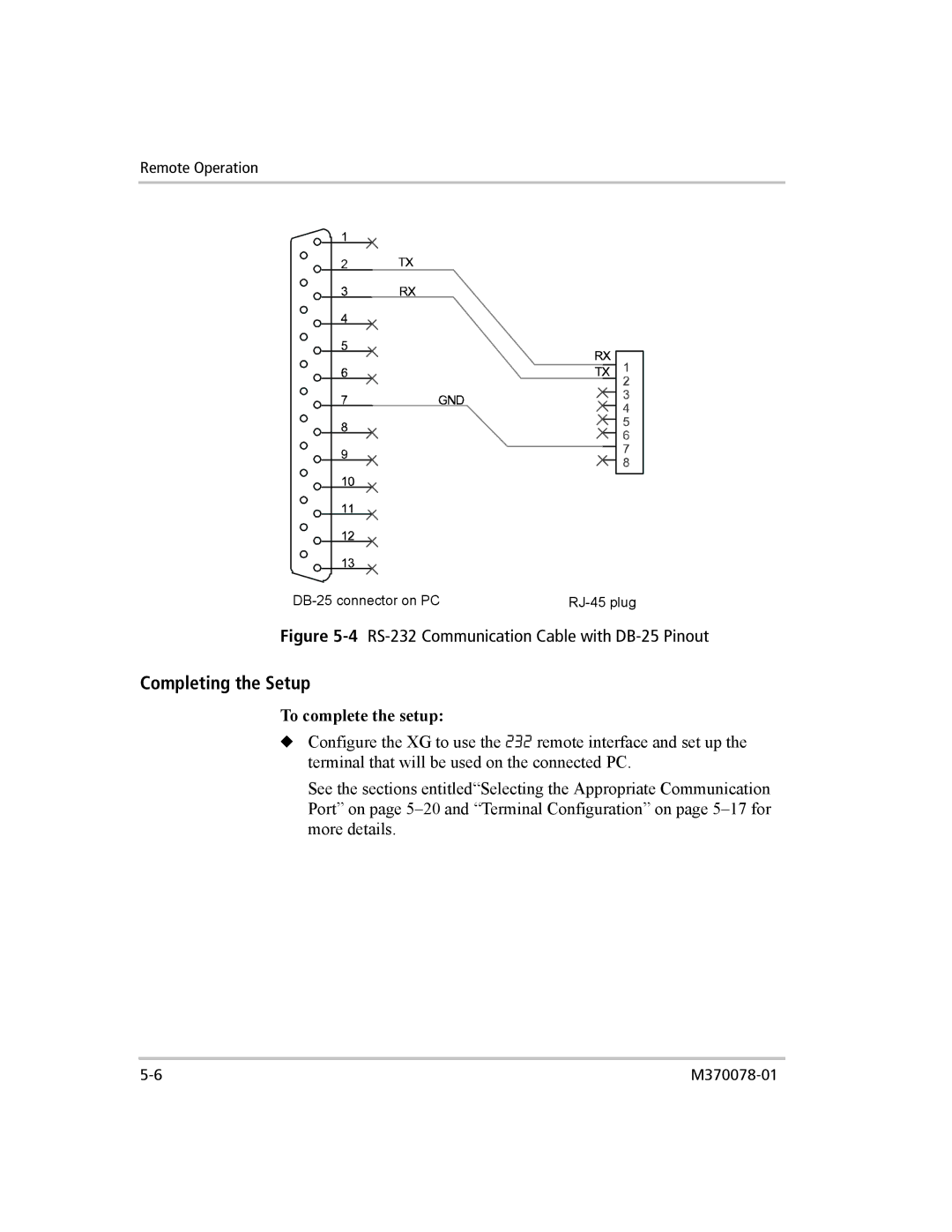Remote Operation
Figure 5-4 RS-232 Communication Cable with DB-25 Pinout
Completing the Setup
To complete the setup:
◆Configure the XG to use the 232 remote interface and set up the terminal that will be used on the connected PC.
See the sections entitled“Selecting the Appropriate Communication Port” on page