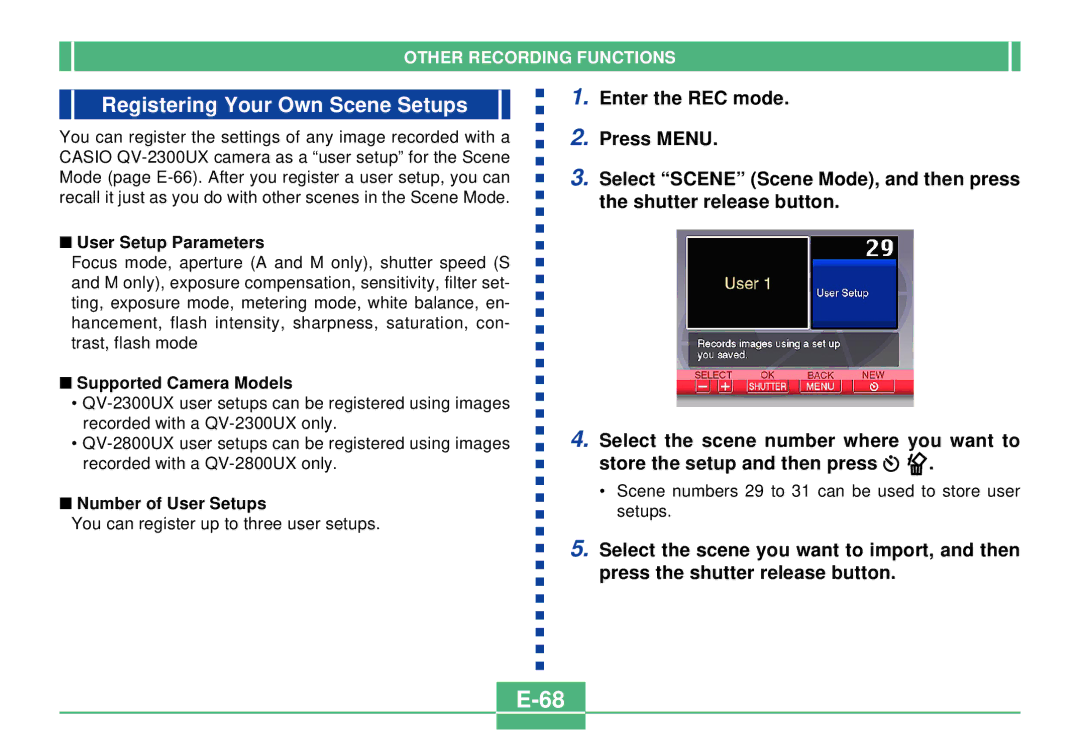OTHER RECORDING FUNCTIONS
Registering Your Own Scene Setups
You can register the settings of any image recorded with a CASIO
■User Setup Parameters
Focus mode, aperture (A and M only), shutter speed (S and M only), exposure compensation, sensitivity, filter set- ting, exposure mode, metering mode, white balance, en- hancement, flash intensity, sharpness, saturation, con- trast, flash mode
■Supported Camera Models
•
•
■Number of User Setups
You can register up to three user setups.
1.Enter the REC mode.
2.Press MENU.
3.Select “SCENE” (Scene Mode), and then press the shutter release button.
4.Select the scene number where you want to
store the setup and then press ![]()
![]() .
.
•Scene numbers 29 to 31 can be used to store user setups.
5.Select the scene you want to import, and then press the shutter release button.