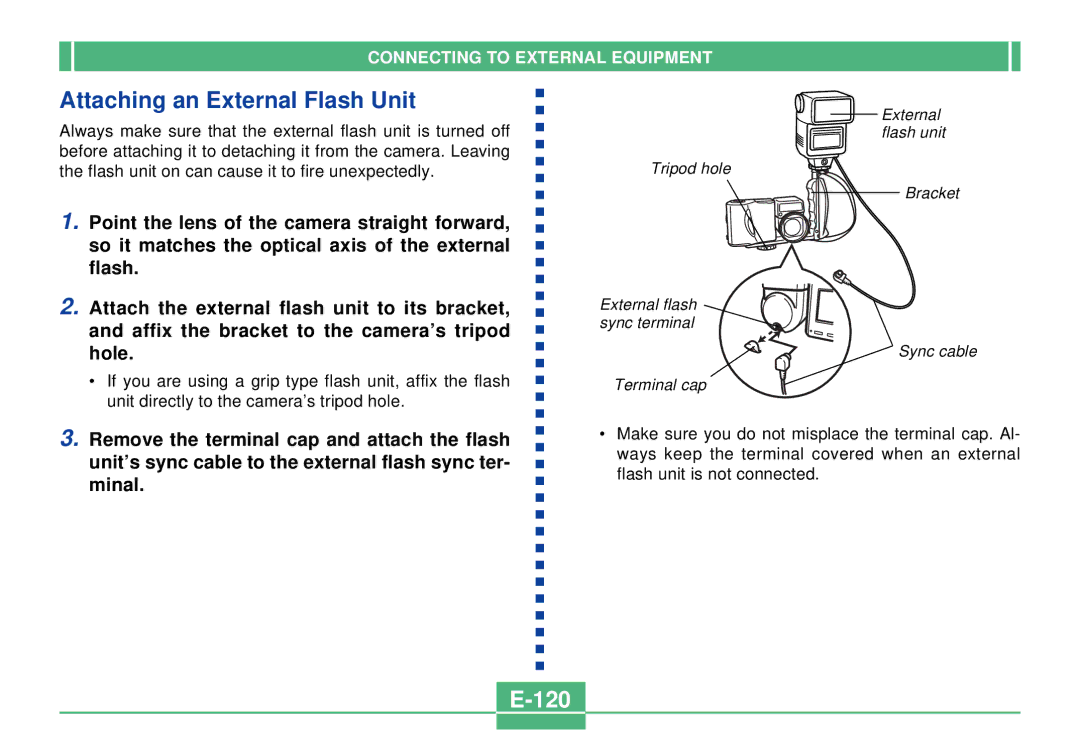CONNECTING TO EXTERNAL EQUIPMENT
Attaching an External Flash Unit
Always make sure that the external flash unit is turned off before attaching it to detaching it from the camera. Leaving the flash unit on can cause it to fire unexpectedly.
1.Point the lens of the camera straight forward, so it matches the optical axis of the external flash.
2.Attach the external flash unit to its bracket, and affix the bracket to the camera’s tripod hole.
•If you are using a grip type flash unit, affix the flash unit directly to the camera’s tripod hole.
3.Remove the terminal cap and attach the flash unit’s sync cable to the external flash sync ter- minal.
External flash unit
Tripod hole
Bracket
External flash sync terminal
Sync cable
Terminal cap
•Make sure you do not misplace the terminal cap. Al- ways keep the terminal covered when an external flash unit is not connected.