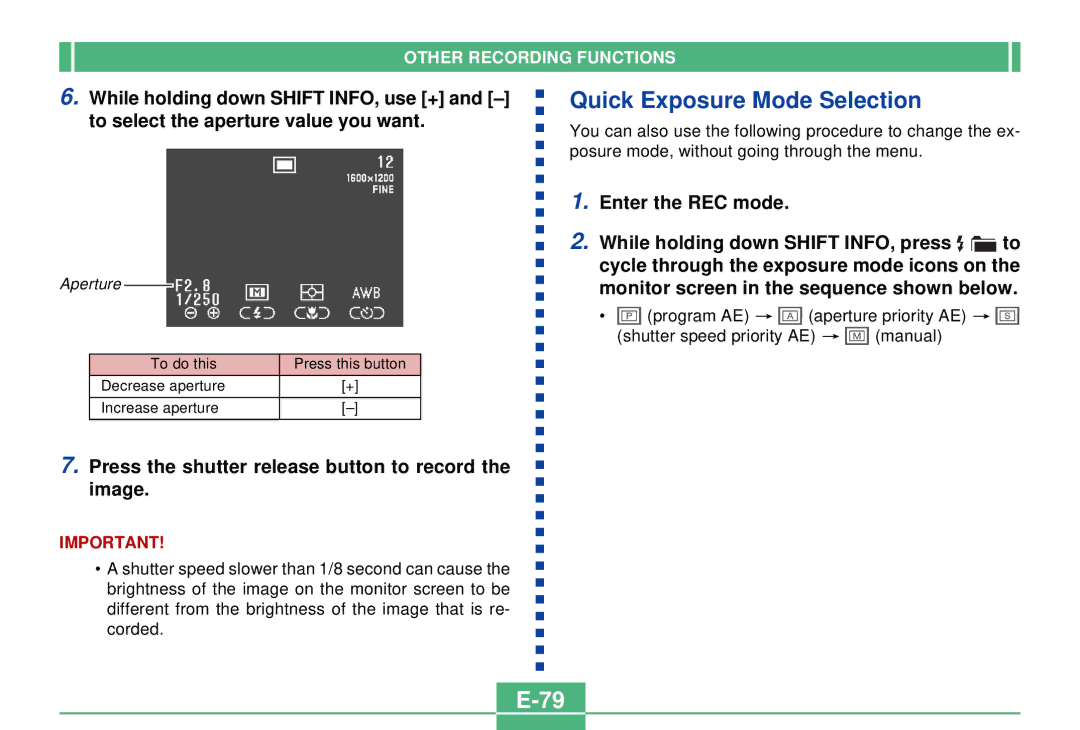OTHER RECORDING FUNCTIONS
6.While holding down SHIFT INFO, use [+] and
Aperture ![]()
To do this | Press this button |
|
|
Decrease aperture | [+] |
|
|
Increase aperture | |
|
|
Quick Exposure Mode Selection
You can also use the following procedure to change the ex- posure mode, without going through the menu.
1.Enter the REC mode.
2.While holding down SHIFT INFO, press ![]()
![]() to cycle through the exposure mode icons on the monitor screen in the sequence shown below.
to cycle through the exposure mode icons on the monitor screen in the sequence shown below.
•![]() (program AE)
(program AE) ![]()
![]() (aperture priority AE)
(aperture priority AE) ![]()
![]()
(shutter speed priority AE) ![]()
![]() (manual)
(manual)
7.Press the shutter release button to record the image.
IMPORTANT!
•A shutter speed slower than 1/8 second can cause the brightness of the image on the monitor screen to be different from the brightness of the image that is re- corded.