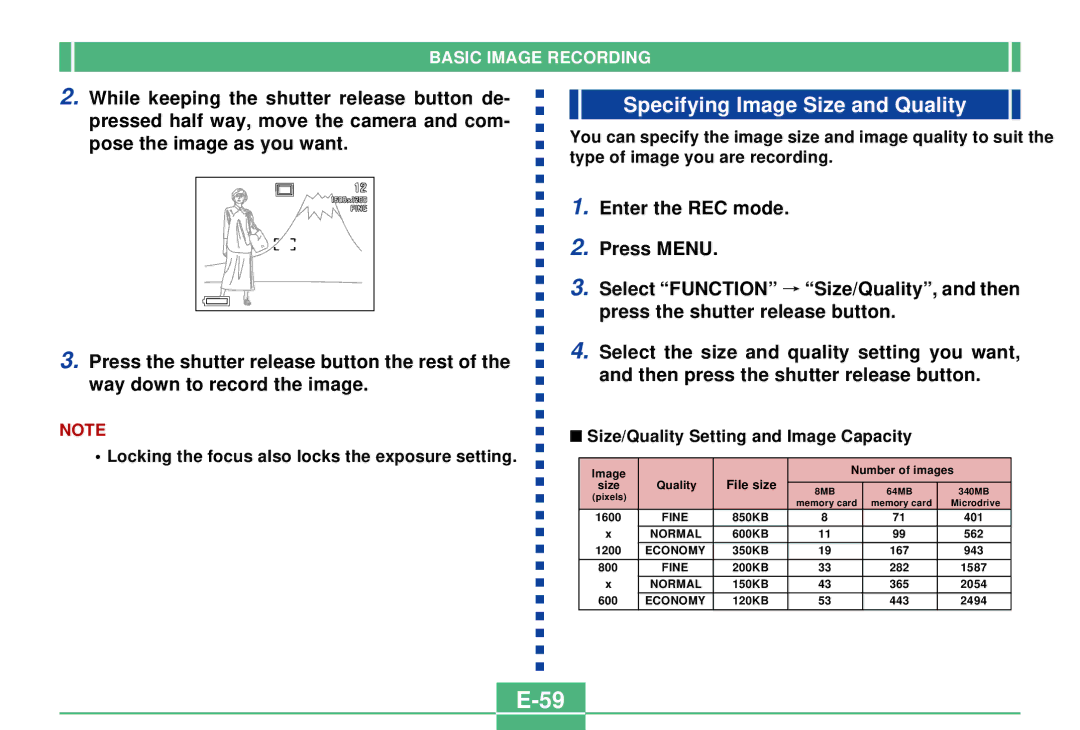BASIC IMAGE RECORDING
2.While keeping the shutter release button de- pressed half way, move the camera and com- pose the image as you want.
3.Press the shutter release button the rest of the way down to record the image.
NOTE
• Locking the focus also locks the exposure setting.
Specifying Image Size and Quality
You can specify the image size and image quality to suit the type of image you are recording.
1.Enter the REC mode.
2.Press MENU.
3.Select “FUNCTION” ![]() “Size/Quality”, and then press the shutter release button.
“Size/Quality”, and then press the shutter release button.
4.Select the size and quality setting you want, and then press the shutter release button.
■Size/Quality Setting and Image Capacity
Image | Quality | File size | Number of images |
| ||
size | 8MB | 64MB |
| 340MB | ||
(pixels) |
|
|
| |||
|
| memory card | memory card |
| Microdrive | |
1600 | FINE | 850KB | 8 | 71 |
| 401 |
x | NORMAL | 600KB | 11 | 99 |
| 562 |
1200 | ECONOMY | 350KB | 19 | 167 |
| 943 |
800 | FINE | 200KB | 33 | 282 |
| 1587 |
x | NORMAL | 150KB | 43 | 365 |
| 2054 |
600 | ECONOMY | 120KB | 53 | 443 |
| 2494 |