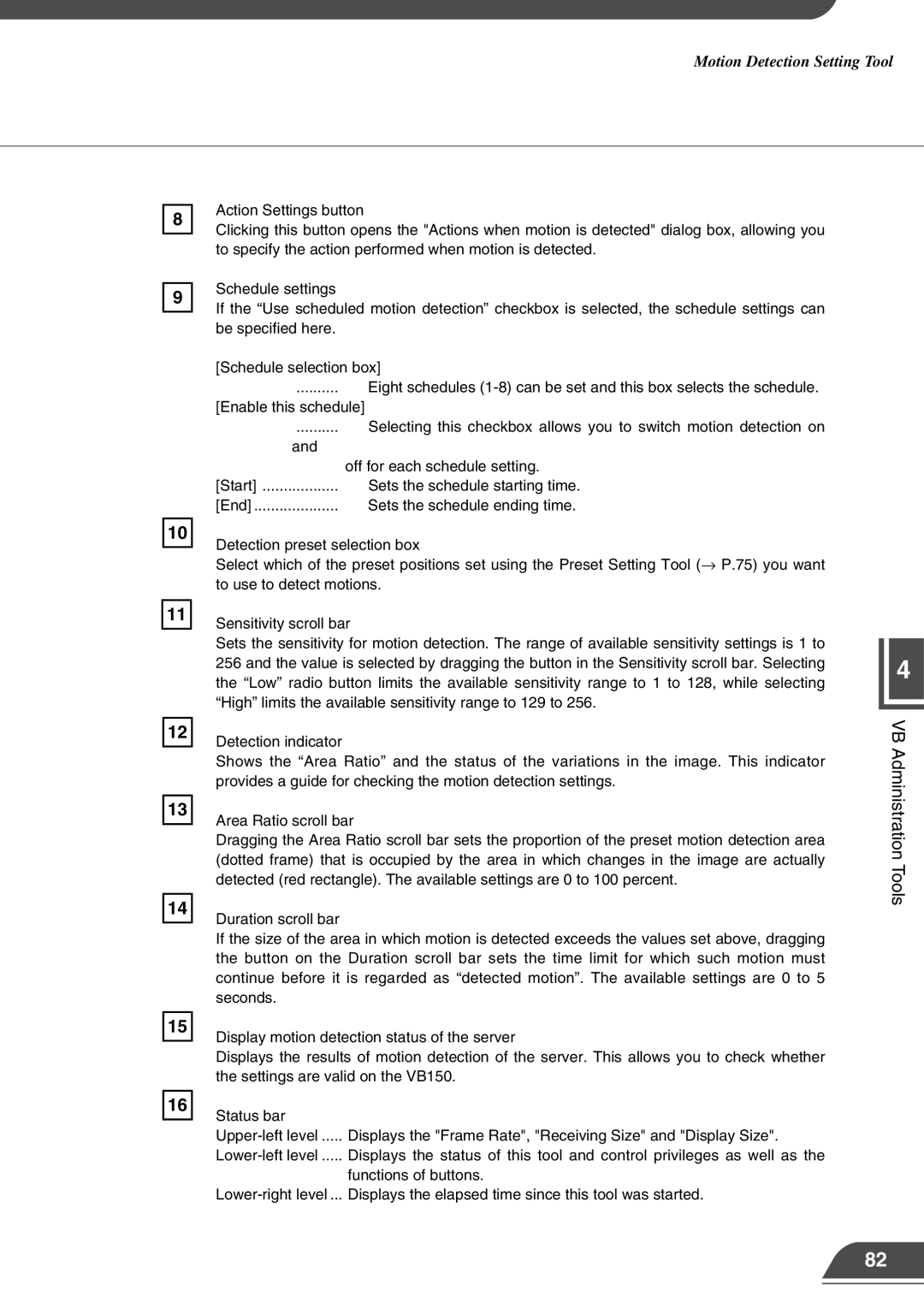8
9
10
11
12
13
14
15
16
Motion Detection Setting Tool
Action Settings button |
|
|
Clicking this button opens the "Actions when motion is detected" dialog box, allowing you |
| |
to specify the action performed when motion is detected. |
| |
Schedule settings |
|
|
If the “Use scheduled motion detection” checkbox is selected, the schedule settings can |
| |
be specified here. |
|
|
[Schedule selection box] |
| |
.......... | Eight schedules |
|
[Enable this schedule] |
|
|
.......... | Selecting this checkbox allows you to switch motion detection on |
|
and |
|
|
off for each schedule setting. |
| |
[Start] | Sets the schedule starting time. |
|
[End] | Sets the schedule ending time. |
|
Detection preset selection box |
| |
Select which of the preset positions set using the Preset Setting Tool (→ P.75) you want |
| |
to use to detect motions. |
| |
Sensitivity scroll bar |
|
|
Sets the sensitivity for motion detection. The range of available sensitivity settings is 1 to |
| |
256 and the value is selected by dragging the button in the Sensitivity scroll bar. Selecting |
| |
|
| 4 |
the “Low” radio button limits the available sensitivity range to 1 to 128, while selecting |
| |
“High” limits the available sensitivity range to 129 to 256. |
| |
|
| VB |
Detection indicator |
|
|
|
| Administration |
Shows the “Area Ratio” and the status of the variations in the image. This indicator |
| |
provides a guide for checking the motion detection settings. |
| |
Area Ratio scroll bar |
|
|
Dragging the Area Ratio scroll bar sets the proportion of the preset motion detection area |
| |
(dotted frame) that is occupied by the area in which changes in the image are actually |
| |
|
| Tools |
detected (red rectangle). The available settings are 0 to 100 percent. |
| |
Duration scroll bar |
|
|
If the size of the area in which motion is detected exceeds the values set above, dragging |
| |
the button on the Duration scroll bar sets the time limit for which such motion must |
| |
continue before it is regarded as “detected motion”. The available settings are 0 to 5 |
| |
seconds. |
|
|
Display motion detection status of the server |
| |
Displays the results of motion detection of the server. This allows you to check whether |
| |
the settings are valid on the VB150. |
| |
Status bar |
|
|
| ||
| ||
functions of buttons. |
| |
| ||
82