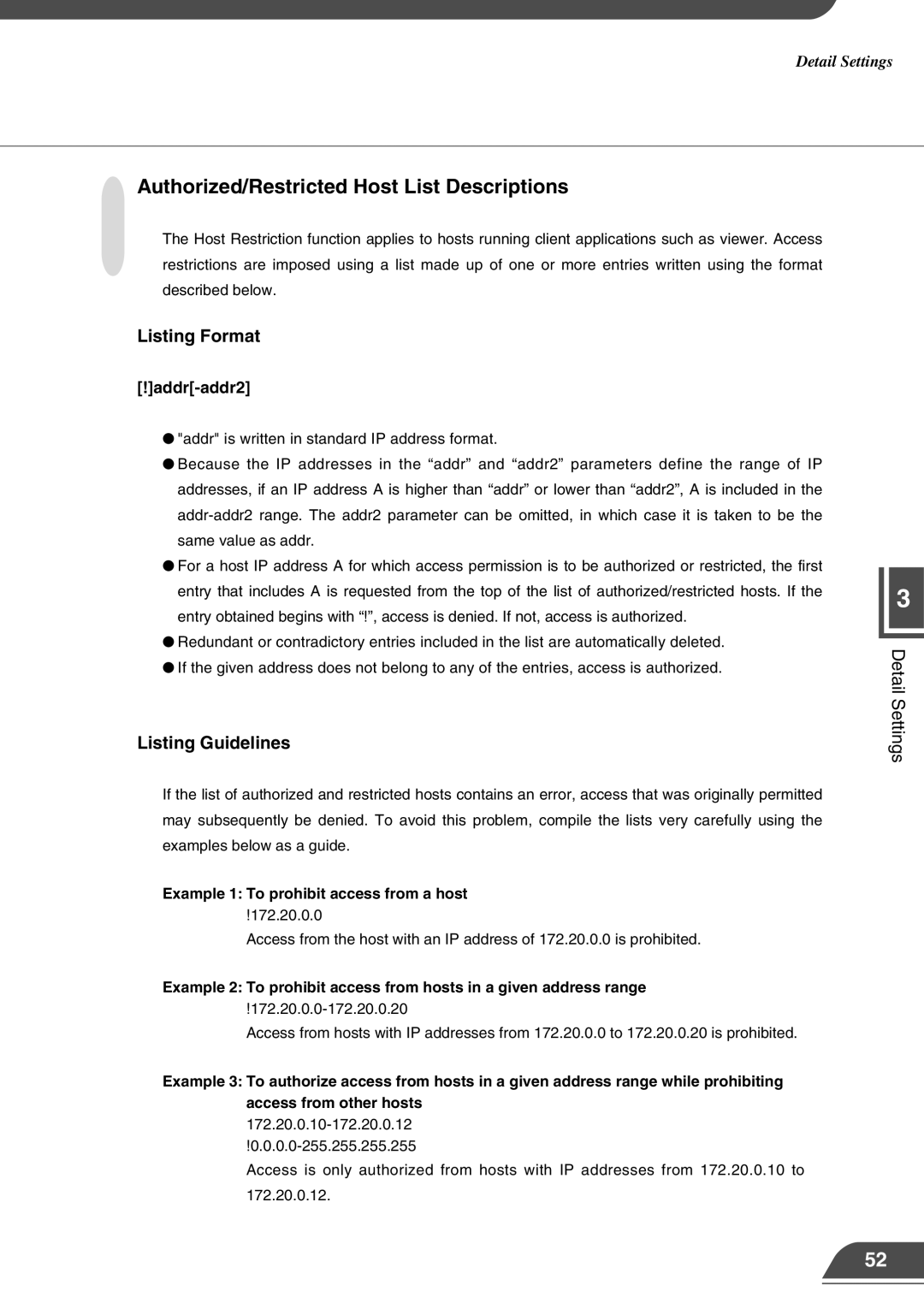Detail Settings
Authorized/Restricted Host List Descriptions
The Host Restriction function applies to hosts running client applications such as viewer. Access restrictions are imposed using a list made up of one or more entries written using the format described below.
Listing Format
[!]addr[-addr2]
●"addr" is written in standard IP address format.
●Because the IP addresses in the “addr” and “addr2” parameters define the range of IP addresses, if an IP address A is higher than “addr” or lower than “addr2”, A is included in the
●For a host IP address A for which access permission is to be authorized or restricted, the first entry that includes A is requested from the top of the list of authorized/restricted hosts. If the entry obtained begins with “!”, access is denied. If not, access is authorized.
●Redundant or contradictory entries included in the list are automatically deleted.
●If the given address does not belong to any of the entries, access is authorized.
Listing Guidelines
If the list of authorized and restricted hosts contains an error, access that was originally permitted may subsequently be denied. To avoid this problem, compile the lists very carefully using the examples below as a guide.
Example 1: To prohibit access from a host
!172.20.0.0
Access from the host with an IP address of 172.20.0.0 is prohibited.
Example 2: To prohibit access from hosts in a given address range
Access from hosts with IP addresses from 172.20.0.0 to 172.20.0.20 is prohibited.
Example 3: To authorize access from hosts in a given address range while prohibiting access from other hosts
Access is only authorized from hosts with IP addresses from 172.20.0.10 to
172.20.0.12.
3
Detail Settings
52