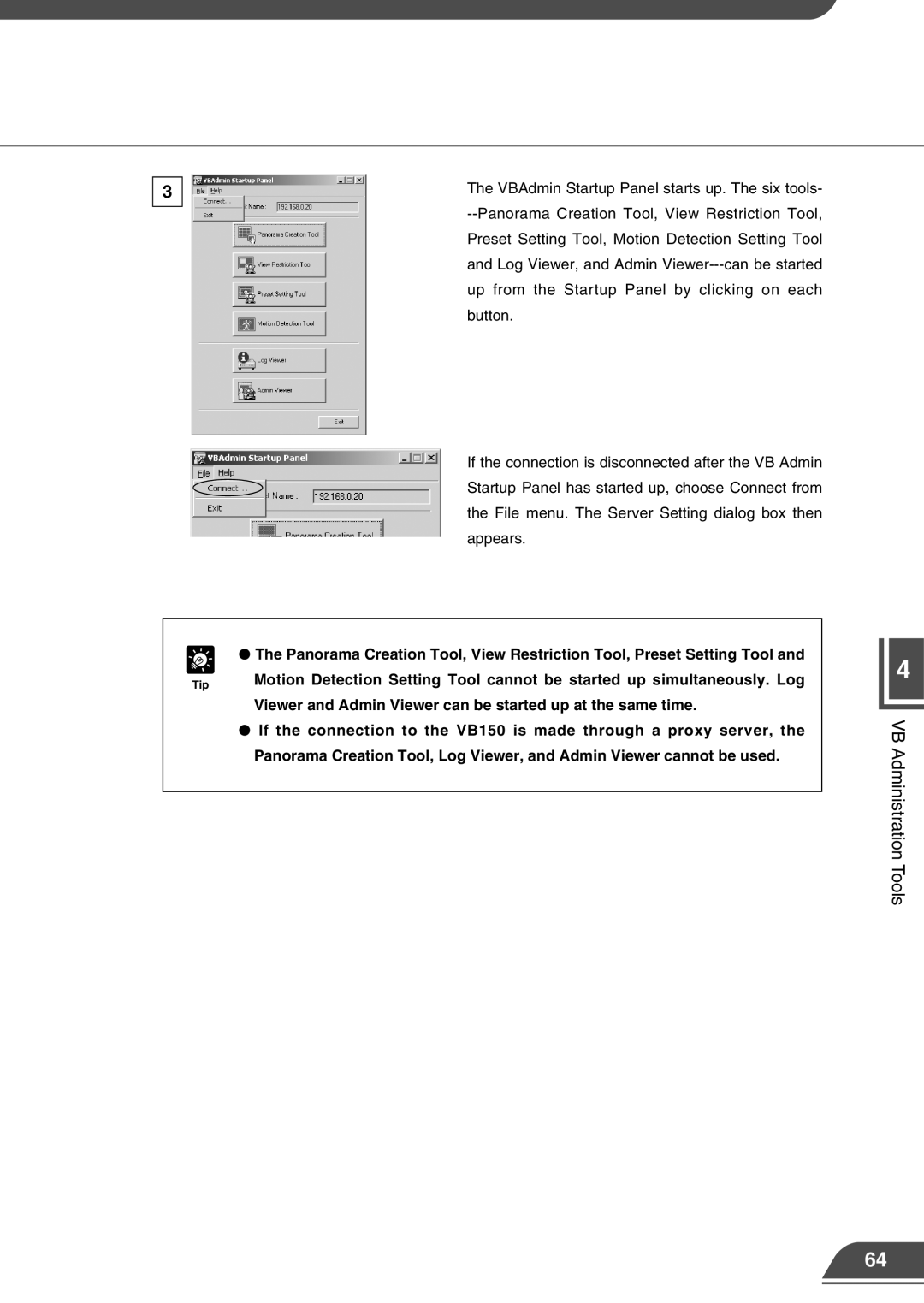3 | The VBAdmin Startup Panel starts up. The six tools- |
| |
|
Preset Setting Tool, Motion Detection Setting Tool and Log Viewer, and Admin
If the connection is disconnected after the VB Admin Startup Panel has started up, choose Connect from the File menu. The Server Setting dialog box then appears.
e ● The Panorama Creation Tool, View Restriction Tool, Preset Setting Tool and
Tip | Motion Detection Setting Tool cannot be started up simultaneously. Log |
| Viewer and Admin Viewer can be started up at the same time. |
●If the connection to the VB150 is made through a proxy server, the Panorama Creation Tool, Log Viewer, and Admin Viewer cannot be used.
4
VB Administration Tools
64