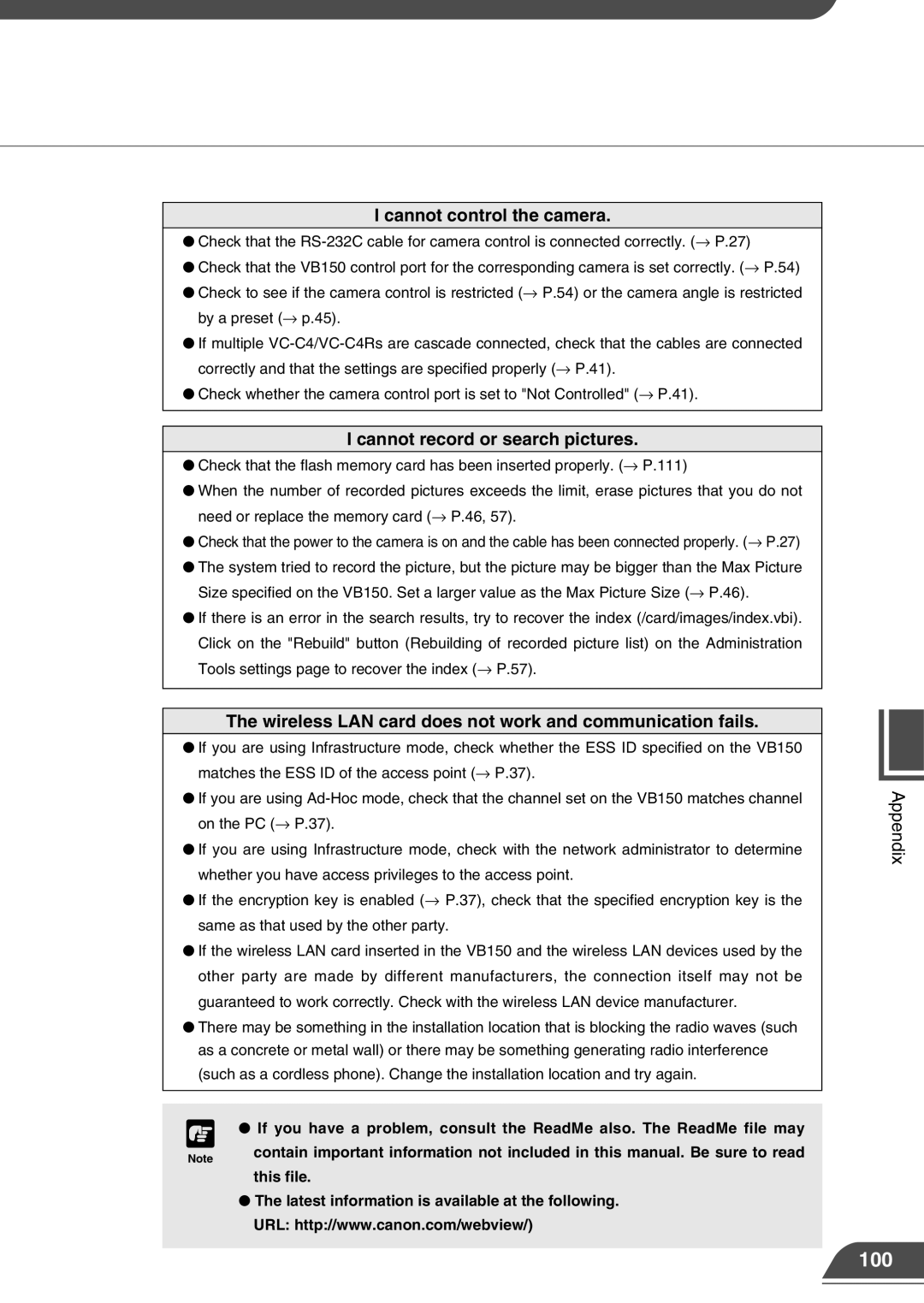I cannot control the camera.
●Check that the
●Check that the VB150 control port for the corresponding camera is set correctly. (→ P.54)
●Check to see if the camera control is restricted (→ P.54) or the camera angle is restricted by a preset (→ p.45).
●If multiple
●Check whether the camera control port is set to "Not Controlled" (→ P.41).
I cannot record or search pictures.
●Check that the flash memory card has been inserted properly. (→ P.111)
●When the number of recorded pictures exceeds the limit, erase pictures that you do not need or replace the memory card (→ P.46, 57).
●Check that the power to the camera is on and the cable has been connected properly. (→ P.27)
●The system tried to record the picture, but the picture may be bigger than the Max Picture Size specified on the VB150. Set a larger value as the Max Picture Size (→ P.46).
●If there is an error in the search results, try to recover the index (/card/images/index.vbi). Click on the "Rebuild" button (Rebuilding of recorded picture list) on the Administration Tools settings page to recover the index (→ P.57).
The wireless LAN card does not work and communication fails.
●If you are using Infrastructure mode, check whether the ESS ID specified on the VB150 matches the ESS ID of the access point (→ P.37).
●If you are using
●If you are using Infrastructure mode, check with the network administrator to determine whether you have access privileges to the access point.
●If the encryption key is enabled (→ P.37), check that the specified encryption key is the same as that used by the other party.
●If the wireless LAN card inserted in the VB150 and the wireless LAN devices used by the other party are made by different manufacturers, the connection itself may not be guaranteed to work correctly. Check with the wireless LAN device manufacturer.
●There may be something in the installation location that is blocking the radio waves (such as a concrete or metal wall) or there may be something generating radio interference (such as a cordless phone). Change the installation location and try again.
c ● If you have a problem, consult the ReadMe also. The ReadMe file may | |
Note | contain important information not included in this manual. Be sure to read |
| |
| this file. |
●The latest information is available at the following. URL: http://www.canon.com/webview/)
Appendix
100