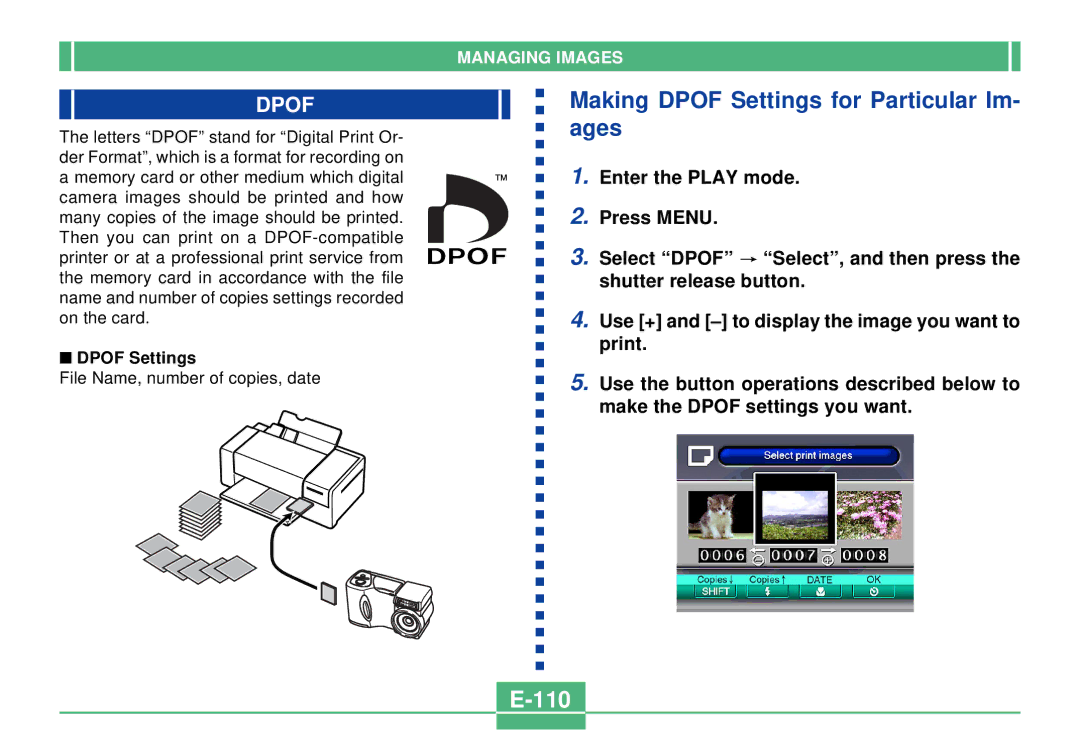DPOF
The letters “DPOF” stand for “Digital Print Or- der Format”, which is a format for recording on a memory card or other medium which digital camera images should be printed and how many copies of the image should be printed. Then you can print on a
■DPOF Settings
File Name, number of copies, date
MANAGING IMAGES
Making DPOF Settings for Particular Im- ages
1. Enter the PLAY mode.
2.Press MENU.
3. Select “DPOF” ![]() “Select”, and then press the shutter release button.
“Select”, and then press the shutter release button.
4.Use [+] and
5.Use the button operations described below to make the DPOF settings you want.