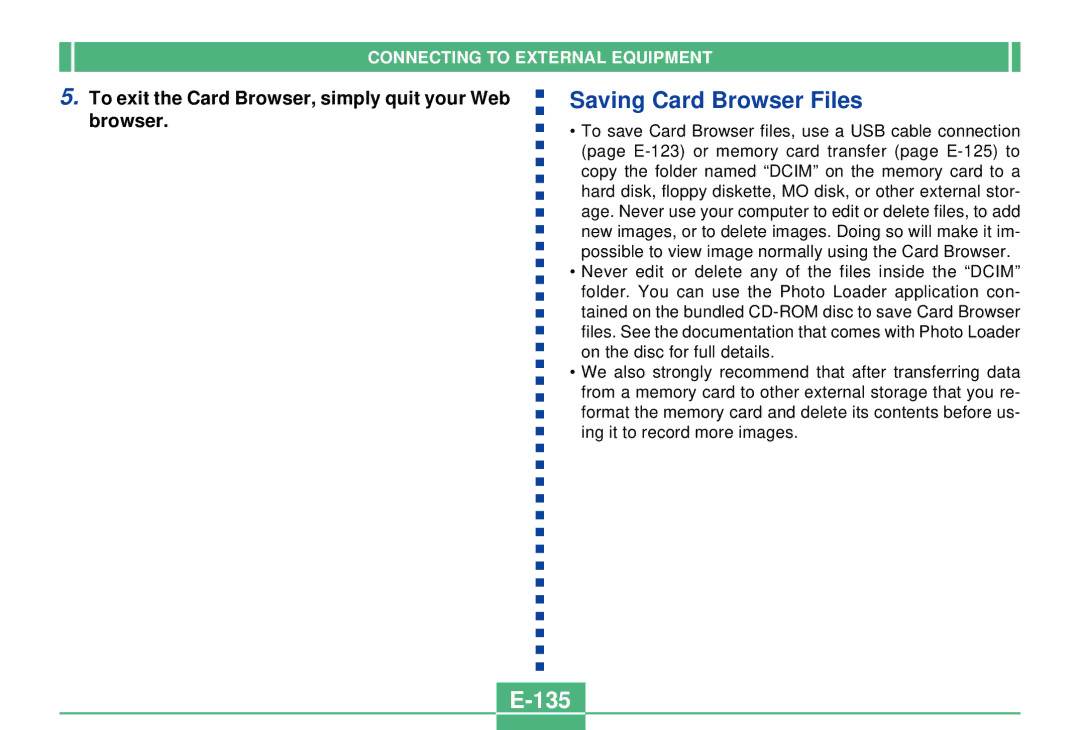CONNECTING TO EXTERNAL EQUIPMENT
5.To exit the Card Browser, simply quit your Web browser.
Saving Card Browser Files
•To save Card Browser files, use a USB cable connection (page
•Never edit or delete any of the files inside the “DCIM” folder. You can use the Photo Loader application con- tained on the bundled
•We also strongly recommend that after transferring data from a memory card to other external storage that you re- format the memory card and delete its contents before us- ing it to record more images.