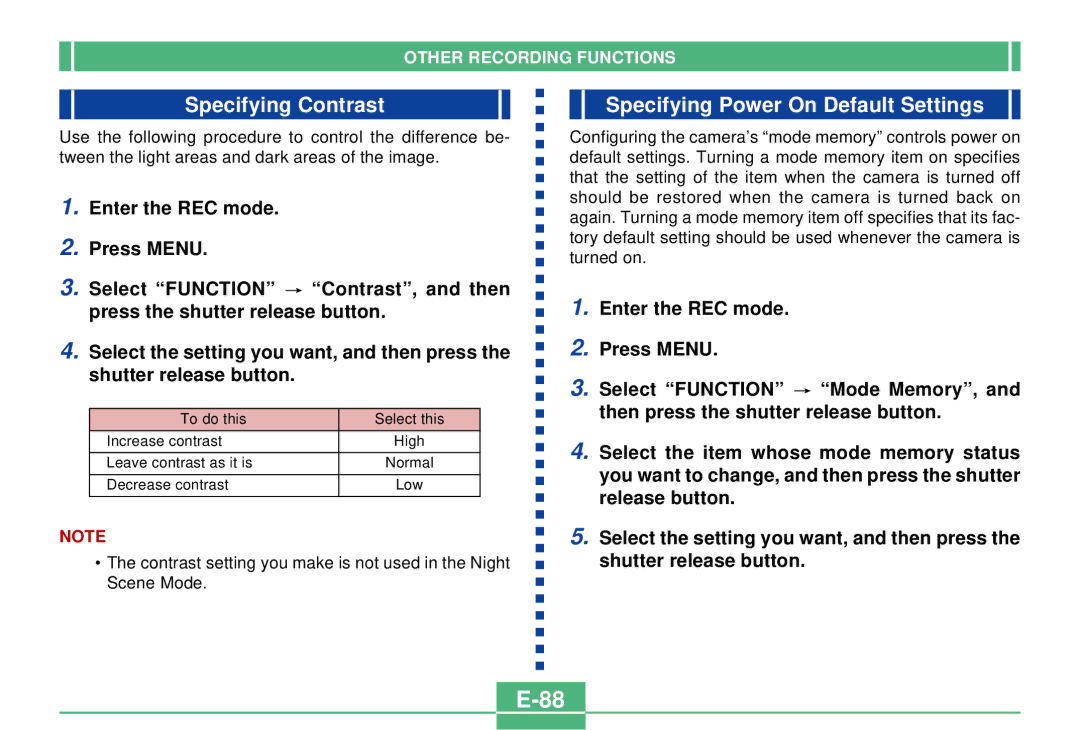OTHER RECORDING FUNCTIONS
Specifying Contrast
Use the following procedure to control the difference be- tween the light areas and dark areas of the image.
1.Enter the REC mode.
2.Press MENU.
3.Select “FUNCTION” ![]() “Contrast”, and then press the shutter release button.
“Contrast”, and then press the shutter release button.
4.Select the setting you want, and then press the shutter release button.
To do this | Select this |
Increase contrast | High |
|
|
Leave contrast as it is | Normal |
|
|
Decrease contrast | Low |
|
|
NOTE
•The contrast setting you make is not used in the Night Scene Mode.
Specifying Power On Default Settings
Configuring the camera’s “mode memory” controls power on default settings. Turning a mode memory item on specifies that the setting of the item when the camera is turned off should be restored when the camera is turned back on again. Turning a mode memory item off specifies that its fac- tory default setting should be used whenever the camera is turned on.
1.Enter the REC mode.
2.Press MENU.
3.Select “FUNCTION” ![]() “Mode Memory”, and then press the shutter release button.
“Mode Memory”, and then press the shutter release button.
4.Select the item whose mode memory status you want to change, and then press the shutter release button.
5.Select the setting you want, and then press the shutter release button.