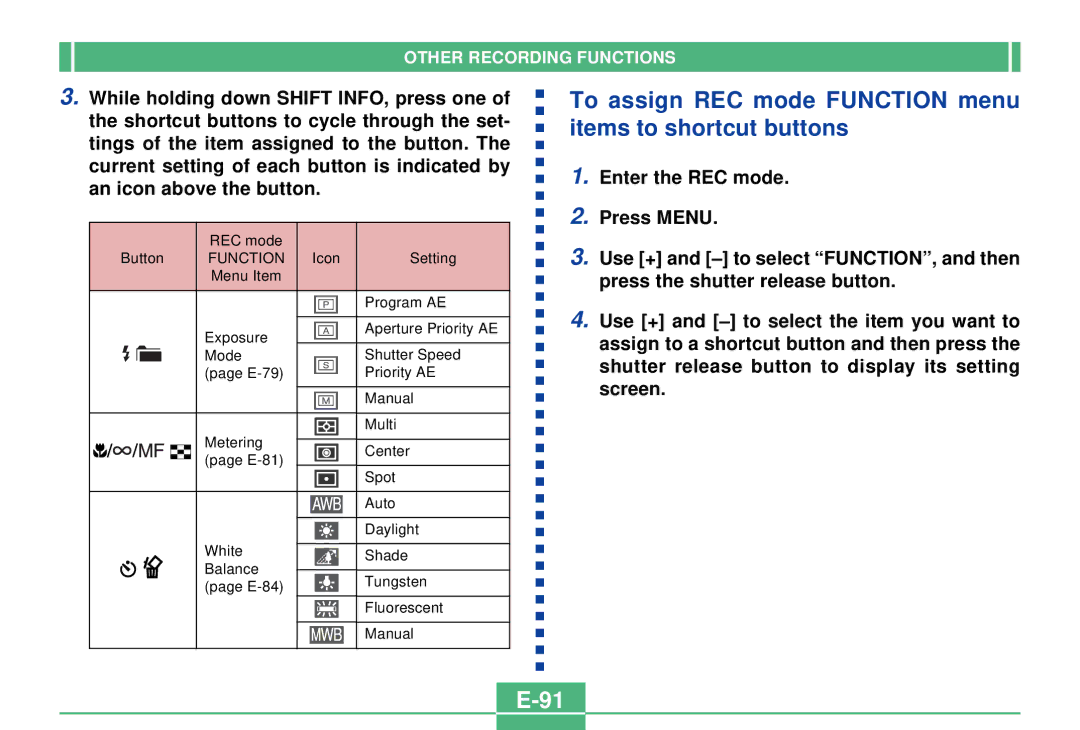OTHER RECORDING FUNCTIONS
3.While holding down SHIFT INFO, press one of the shortcut buttons to cycle through the set- tings of the item assigned to the button. The current setting of each button is indicated by an icon above the button.
|
|
| REC mode |
| |||
Button | FUNCTION Icon | Setting | |||||
|
|
| Menu Item |
| |||
|
|
|
|
|
|
|
|
|
|
|
|
|
|
| Program AE |
|
|
|
|
|
|
| |
|
|
|
|
|
|
|
|
|
|
| Exposure |
|
|
| Aperture Priority AE |
|
|
|
|
|
| ||
|
|
|
|
|
|
| |
|
|
| Mode |
|
| Shutter Speed | |
|
|
| (page |
|
| Priority AE | |
|
|
|
| ||||
| Manual | |
| Multi | |
Metering | Center | |
(page | ||
| ||
| Spot | |
| Auto | |
| Daylight |
White |
|
| Shade | |
|
| |||
Balance |
|
|
|
|
|
|
| Tungsten | |
(page |
|
| ||
|
|
| ||
Fluorescent
Manual
To assign REC mode FUNCTION menu items to shortcut buttons
1.Enter the REC mode.
2.Press MENU.
3.Use [+] and
4.Use [+] and