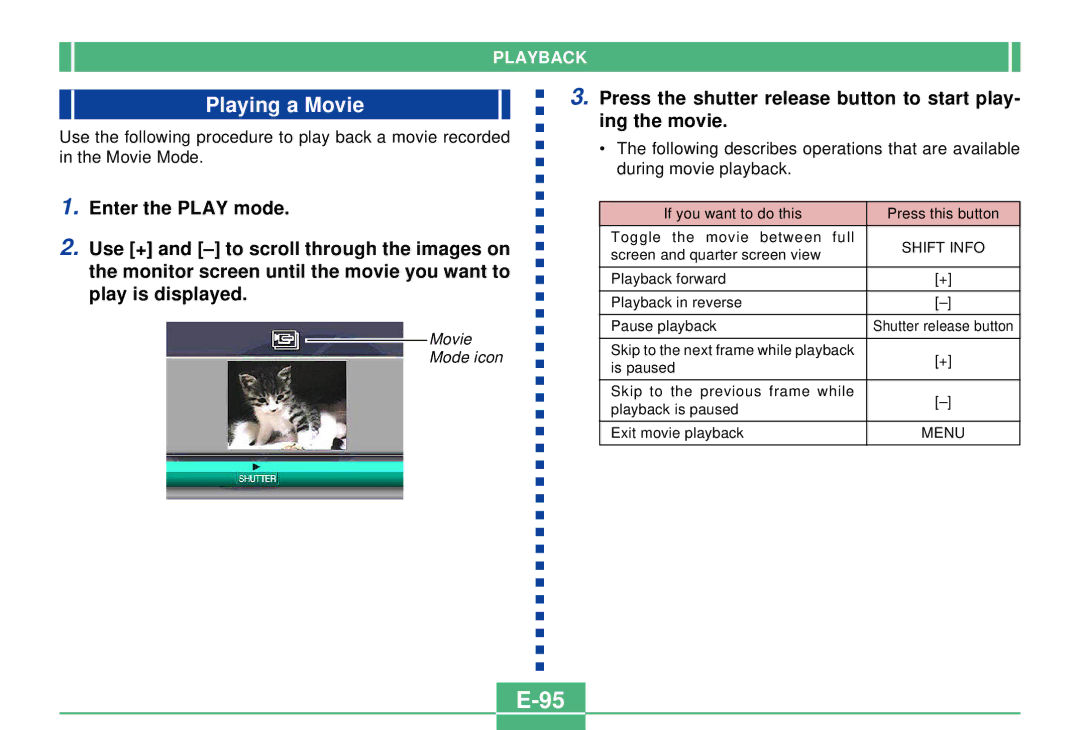PLAYBACK
Playing a Movie
Use the following procedure to play back a movie recorded in the Movie Mode.
1.Enter the PLAY mode.
2.Use [+] and
Movie
Mode icon
3.Press the shutter release button to start play- ing the movie.
•The following describes operations that are available during movie playback.
If you want to do this | Press this button | |
Toggle the movie between full | SHIFT INFO | |
screen and quarter screen view | ||
| ||
|
| |
Playback forward | [+] | |
|
| |
Playback in reverse | ||
|
| |
Pause playback | Shutter release button | |
|
| |
Skip to the next frame while playback | [+] | |
is paused | ||
| ||
|
| |
Skip to the previous frame while | ||
playback is paused | ||
| ||
|
| |
Exit movie playback | MENU | |
|
|