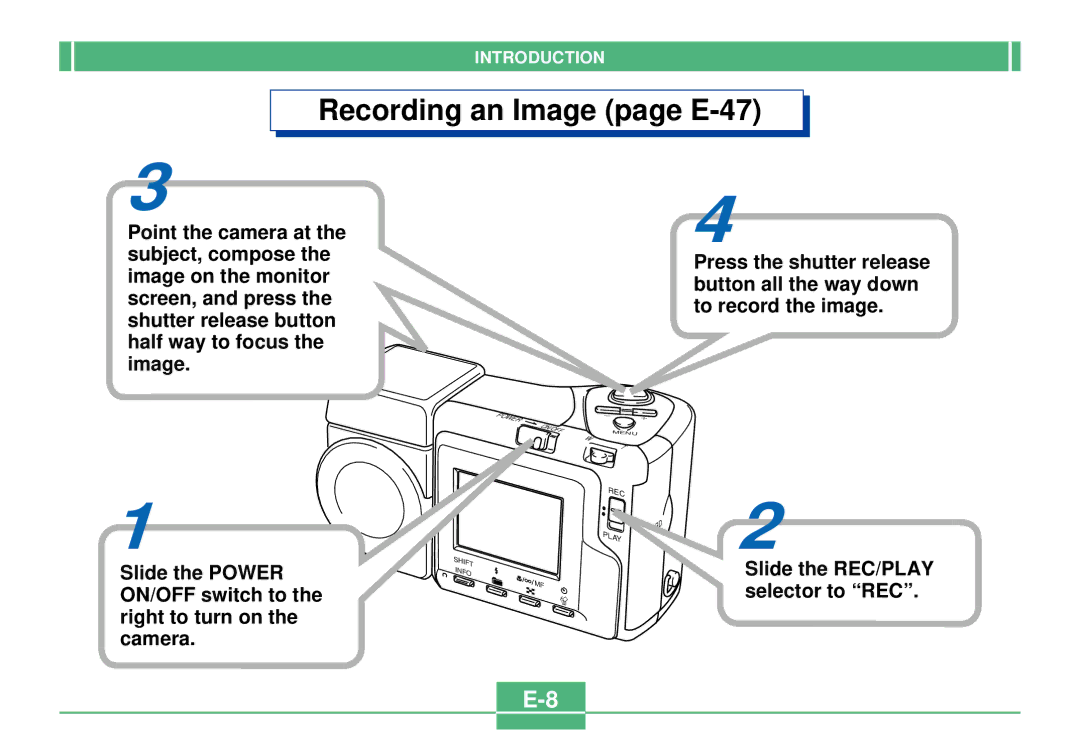INTRODUCTION
Recording an Image (page E-47)
3
Point the camera at the subject, compose the image on the monitor screen, and press the shutter release button half way to focus the image.
4
Press the shutter release button all the way down to record the image.
POWER
ON/ |
|
OFF | MENU |
| W |
| T |
1
Slide the POWER ON/OFF switch to the right to turn on the camera.
SHIFT
INFO
![]() MF
MF
REC
PLAY
CARD
2
Slide the REC/PLAY selector to “REC”.