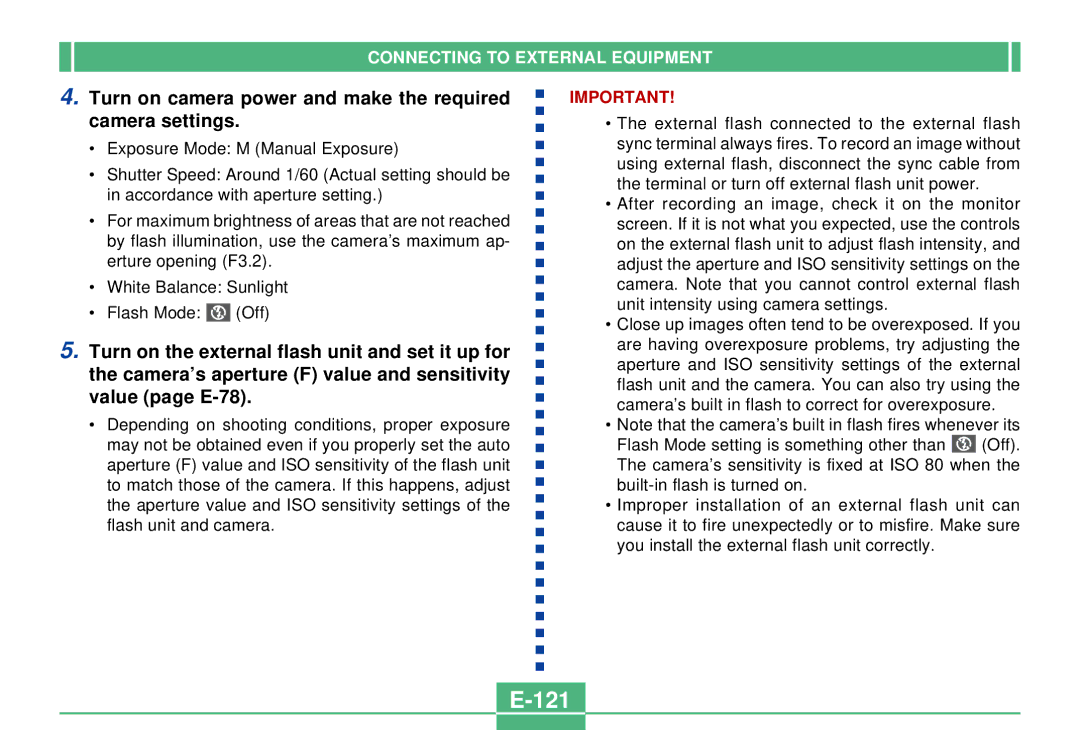CONNECTING TO EXTERNAL EQUIPMENT
4.Turn on camera power and make the required camera settings.
•Exposure Mode: M (Manual Exposure)
•Shutter Speed: Around 1/60 (Actual setting should be in accordance with aperture setting.)
•For maximum brightness of areas that are not reached by flash illumination, use the camera’s maximum ap- erture opening (F3.2).
•White Balance: Sunlight
•Flash Mode: ![]() (Off)
(Off)
5.Turn on the external flash unit and set it up for the camera’s aperture (F) value and sensitivity value (page
•Depending on shooting conditions, proper exposure may not be obtained even if you properly set the auto aperture (F) value and ISO sensitivity of the flash unit to match those of the camera. If this happens, adjust the aperture value and ISO sensitivity settings of the flash unit and camera.
IMPORTANT!
•The external flash connected to the external flash sync terminal always fires. To record an image without using external flash, disconnect the sync cable from the terminal or turn off external flash unit power.
•After recording an image, check it on the monitor screen. If it is not what you expected, use the controls on the external flash unit to adjust flash intensity, and adjust the aperture and ISO sensitivity settings on the camera. Note that you cannot control external flash unit intensity using camera settings.
•Close up images often tend to be overexposed. If you are having overexposure problems, try adjusting the aperture and ISO sensitivity settings of the external flash unit and the camera. You can also try using the camera’s built in flash to correct for overexposure.
•Note that the camera’s built in flash fires whenever its
Flash Mode setting is something other than ![]() (Off). The camera’s sensitivity is fixed at ISO 80 when the
(Off). The camera’s sensitivity is fixed at ISO 80 when the
•Improper installation of an external flash unit can cause it to fire unexpectedly or to misfire. Make sure you install the external flash unit correctly.