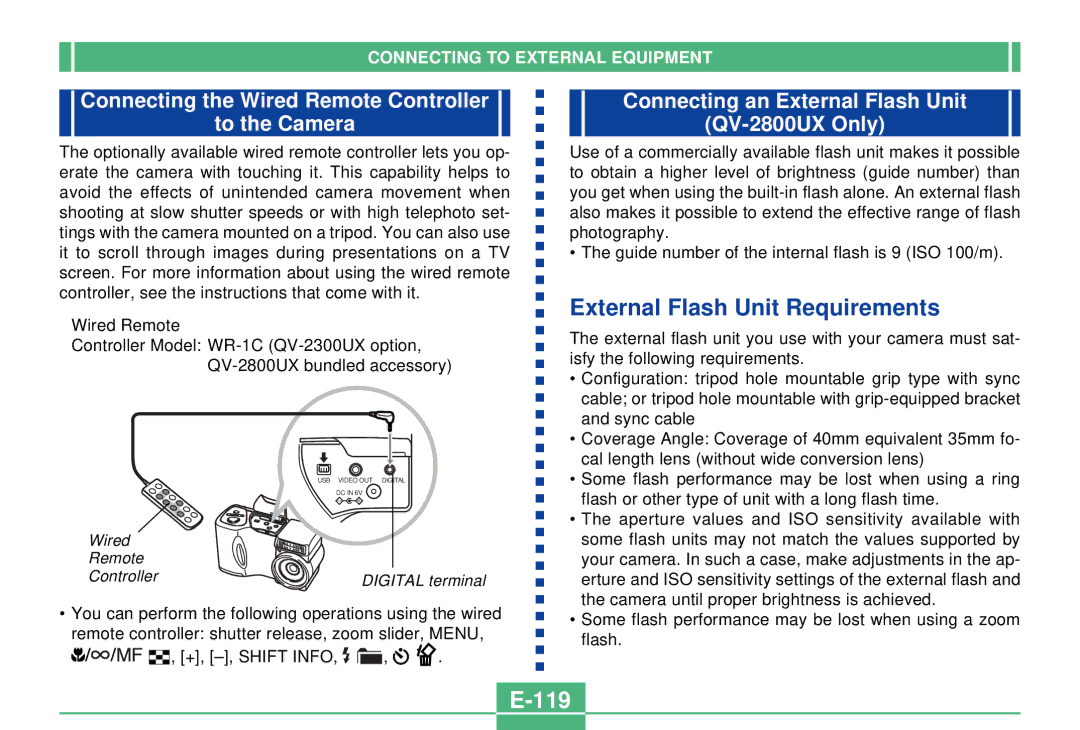CONNECTING TO EXTERNAL EQUIPMENT
Connecting the Wired Remote Controller
to the Camera
Connecting an External Flash Unit
The optionally available wired remote controller lets you op- erate the camera with touching it. This capability helps to avoid the effects of unintended camera movement when shooting at slow shutter speeds or with high telephoto set- tings with the camera mounted on a tripod. You can also use it to scroll through images during presentations on a TV screen. For more information about using the wired remote controller, see the instructions that come with it.
Wired Remote
Controller Model:
USB VIDEO OUT DIGITAL
DC IN 6V
Wired |
|
Remote |
|
Controller | DIGITAL terminal |
|
•You can perform the following operations using the wired remote controller: shutter release, zoom slider, MENU,
![]()
![]()
![]()
![]()
![]()
![]()
![]() , [+],
, [+], ![]()
![]() ,
, ![]()
![]() .
.
Use of a commercially available flash unit makes it possible to obtain a higher level of brightness (guide number) than you get when using the
• The guide number of the internal flash is 9 (ISO 100/m).
External Flash Unit Requirements
The external flash unit you use with your camera must sat- isfy the following requirements.
•Configuration: tripod hole mountable grip type with sync cable; or tripod hole mountable with
•Coverage Angle: Coverage of 40mm equivalent 35mm fo- cal length lens (without wide conversion lens)
•Some flash performance may be lost when using a ring flash or other type of unit with a long flash time.
•The aperture values and ISO sensitivity available with some flash units may not match the values supported by your camera. In such a case, make adjustments in the ap- erture and ISO sensitivity settings of the external flash and the camera until proper brightness is achieved.
•Some flash performance may be lost when using a zoom flash.