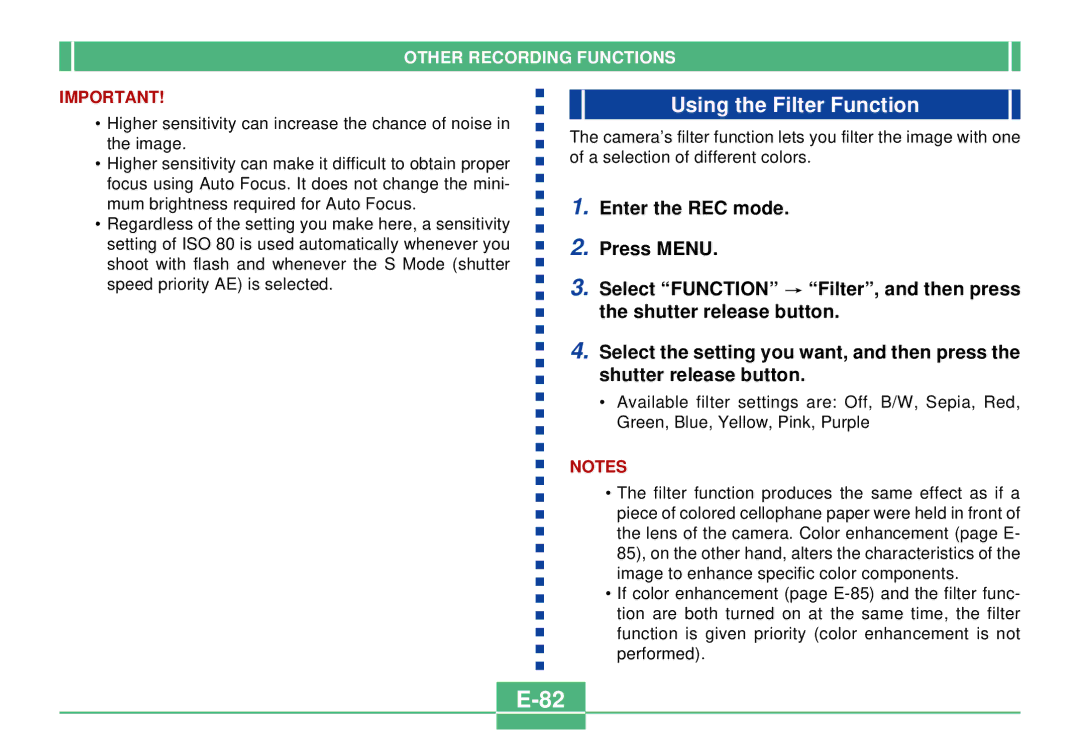OTHER RECORDING FUNCTIONS
IMPORTANT!
•Higher sensitivity can increase the chance of noise in the image.
•Higher sensitivity can make it difficult to obtain proper focus using Auto Focus. It does not change the mini- mum brightness required for Auto Focus.
•Regardless of the setting you make here, a sensitivity setting of ISO 80 is used automatically whenever you shoot with flash and whenever the S Mode (shutter speed priority AE) is selected.
Using the Filter Function
The camera’s filter function lets you filter the image with one of a selection of different colors.
1.Enter the REC mode.
2.Press MENU.
3.Select “FUNCTION” ![]() “Filter”, and then press the shutter release button.
“Filter”, and then press the shutter release button.
4.Select the setting you want, and then press the shutter release button.
•Available filter settings are: Off, B/W, Sepia, Red, Green, Blue, Yellow, Pink, Purple
NOTES
•The filter function produces the same effect as if a piece of colored cellophane paper were held in front of the lens of the camera. Color enhancement (page E- 85), on the other hand, alters the characteristics of the image to enhance specific color components.
•If color enhancement (page