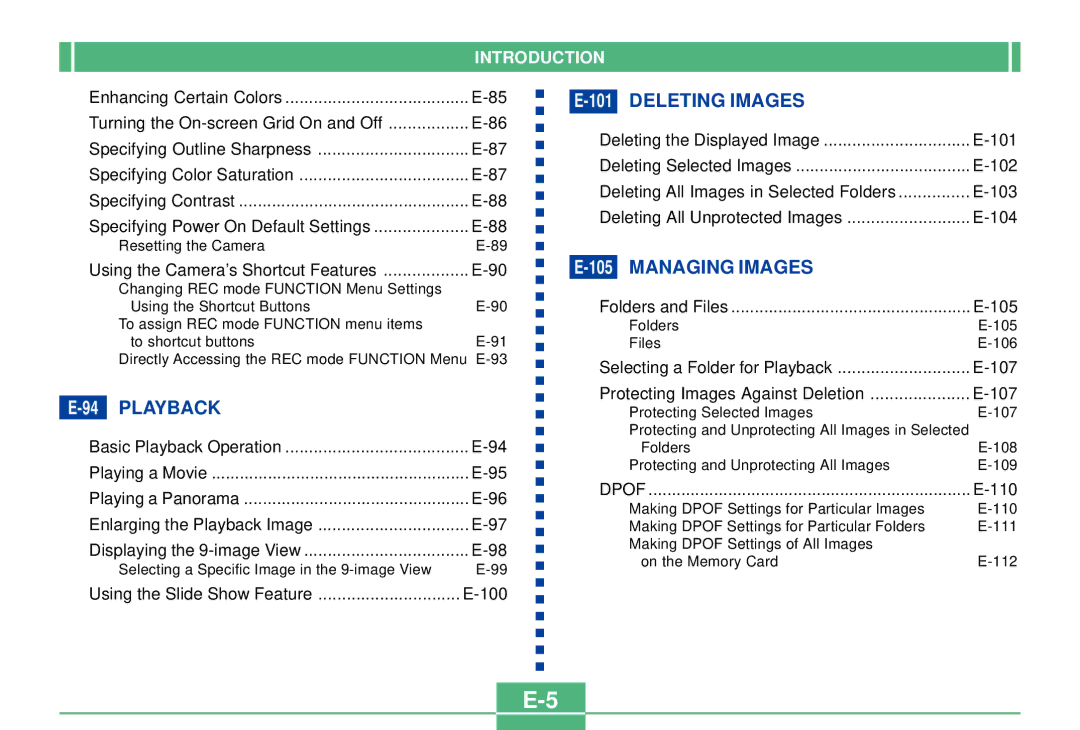| INTRODUCTION |
| ||
Enhancing Certain Colors |
|
|
| |
|
| |||
|
| |||
.................Turning the |
| Deleting the Displayed Image | ||
| ||||
Specifying Outline Sharpness |
| |||
| ||||
| Deleting Selected Images | |||
Specifying Color Saturation |
| |||
| ||||
| Deleting All Images in Selected Folders | |||
Specifying Contrast |
| |||
| ||||
| Deleting All Unprotected Images | |||
Specifying Power On Default Settings |
| |||
| ||||
|
|
| ||
Resetting the Camera |
|
|
| |
|
|
| ||
|
|
| ||
Using the Camera’s Shortcut Features | |
Changing REC mode FUNCTION Menu Settings |
|
Using the Shortcut Buttons | |
To assign REC mode FUNCTION menu items |
|
to shortcut buttons | |
Directly Accessing the REC mode FUNCTION Menu | |
E-94 PLAYBACK
Basic Playback Operation | |
Playing a Movie | |
Playing a Panorama | |
Enlarging the Playback Image | |
Displaying the | |
Selecting a Specific Image in the |
E-105 MANAGING IMAGES
Folders and Files | |
Folders | |
Files | |
Selecting a Folder for Playback | |
Protecting Images Against Deletion | |
Protecting Selected Images | |
Protecting and Unprotecting All Images in Selected |
|
Folders | |
Protecting and Unprotecting All Images | |
DPOF |
|
Making DPOF Settings for Particular Images | |
Making DPOF Settings for Particular Folders | |
Making DPOF Settings of All Images |
|
on the Memory Card |
Using the Slide Show Feature |