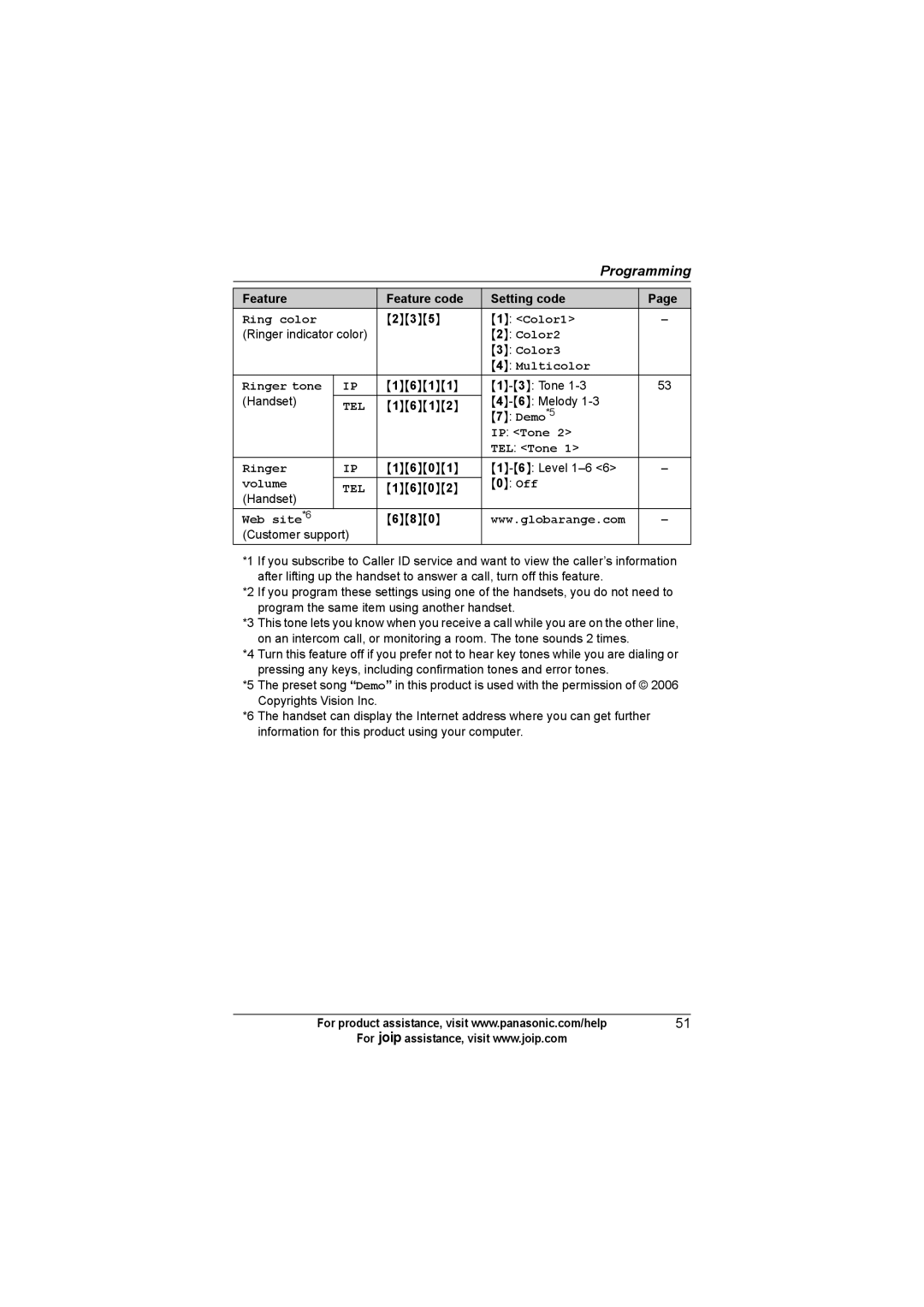|
|
| Programming | |
|
|
|
|
|
Feature |
| Feature code | Setting code | Page |
Ring color |
| {2}{3}{5} | {1}: <Color1> | – |
(Ringer indicator color) |
| {2}: Color2 |
| |
|
|
| {3}: Color3 |
|
|
|
| {4}: Multicolor |
|
Ringer tone | IP | {1}{6}{1}{1} | 53 | |
(Handset) | TEL | {1}{6}{1}{2} |
| |
| {7}: Demo*5 |
| ||
|
|
| IP: <Tone 2> |
|
|
|
| TEL: <Tone 1> |
|
Ringer | IP | {1}{6}{0}{1} | – | |
volume | TEL | {1}{6}{0}{2} | {0}: Off |
|
(Handset) |
|
|
|
|
Web site*6 |
| {6}{8}{0} | www.globarange.com | – |
(Customer support) |
|
|
| |
*1 If you subscribe to Caller ID service and want to view the caller’s information after lifting up the handset to answer a call, turn off this feature.
*2 If you program these settings using one of the handsets, you do not need to program the same item using another handset.
*3 This tone lets you know when you receive a call while you are on the other line, on an intercom call, or monitoring a room. The tone sounds 2 times.
*4 Turn this feature off if you prefer not to hear key tones while you are dialing or pressing any keys, including confirmation tones and error tones.
*5 The preset song “Demo” in this product is used with the permission of © 2006 Copyrights Vision Inc.
*6 The handset can display the Internet address where you can get further information for this product using your computer.
For product assistance, visit www.panasonic.com/help | 51 |
For Aassistance, visit www.joip.com |
|