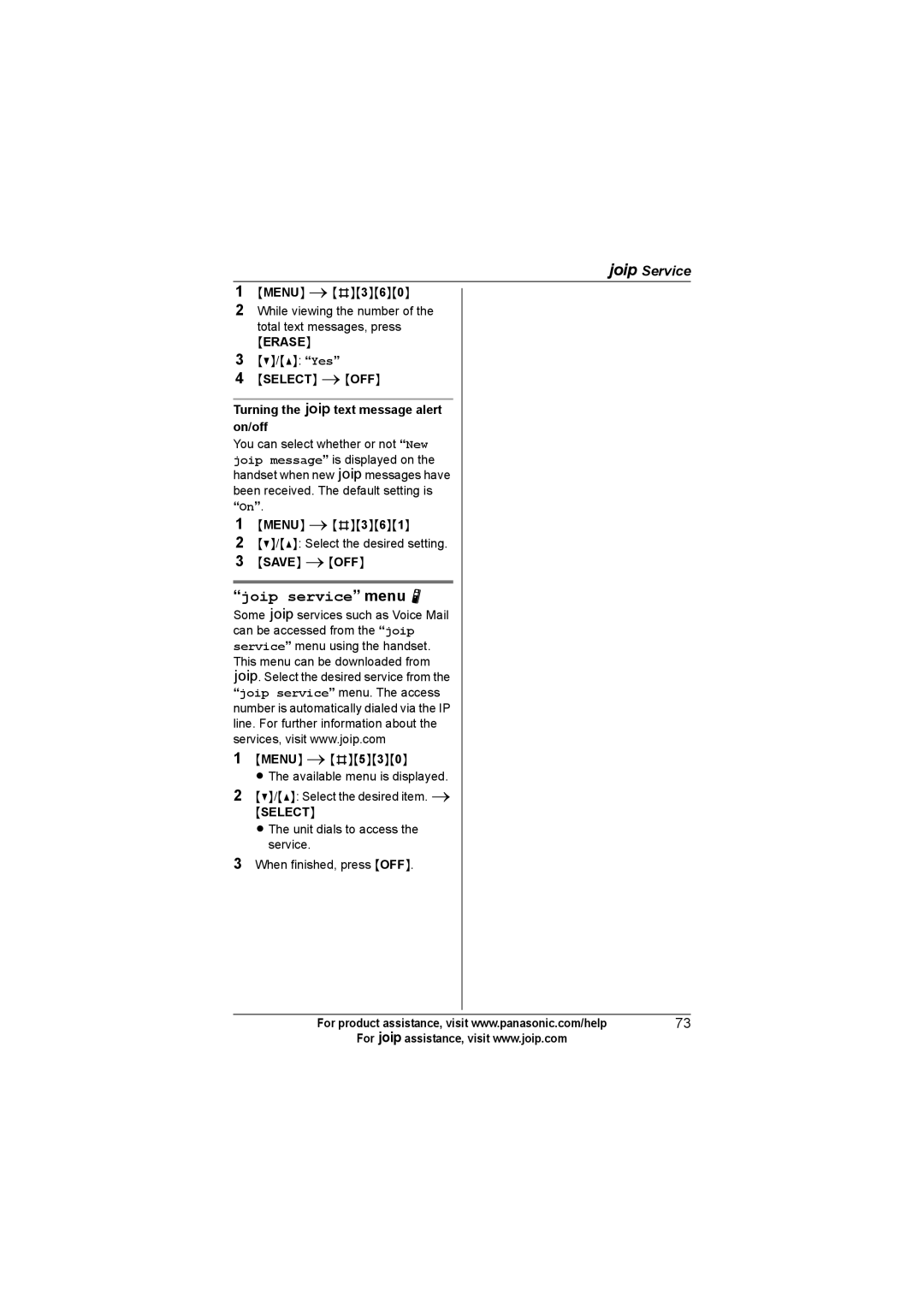AService
1{MENU} i{#}{3}{6}{0}
2While viewing the number of the total text messages, press
{ERASE}
3{V}/{^}: “Yes”
4{SELECT} i{OFF}
Turning the Atext message alert on/off
You can select whether or not “New joip message” is displayed on the handset when new Amessages have been received. The default setting is “On”.
1{MENU} i{#}{3}{6}{1}
2{V}/{^}: Select the desired setting.
3{SAVE} i{OFF}
“joip service” menu N
Some Aservices such as Voice Mail can be accessed from the “joip service” menu using the handset. This menu can be downloaded from A. Select the desired service from the “joip service” menu. The access number is automatically dialed via the IP line. For further information about the services, visit www.joip.com
1{MENU} i{#}{5}{3}{0}
L The available menu is displayed.
2{V}/{^}: Select the desired item. i
{SELECT}
L The unit dials to access the service.
3When finished, press {OFF}.
For product assistance, visit www.panasonic.com/help | 73 |
For Aassistance, visit www.joip.com |
|