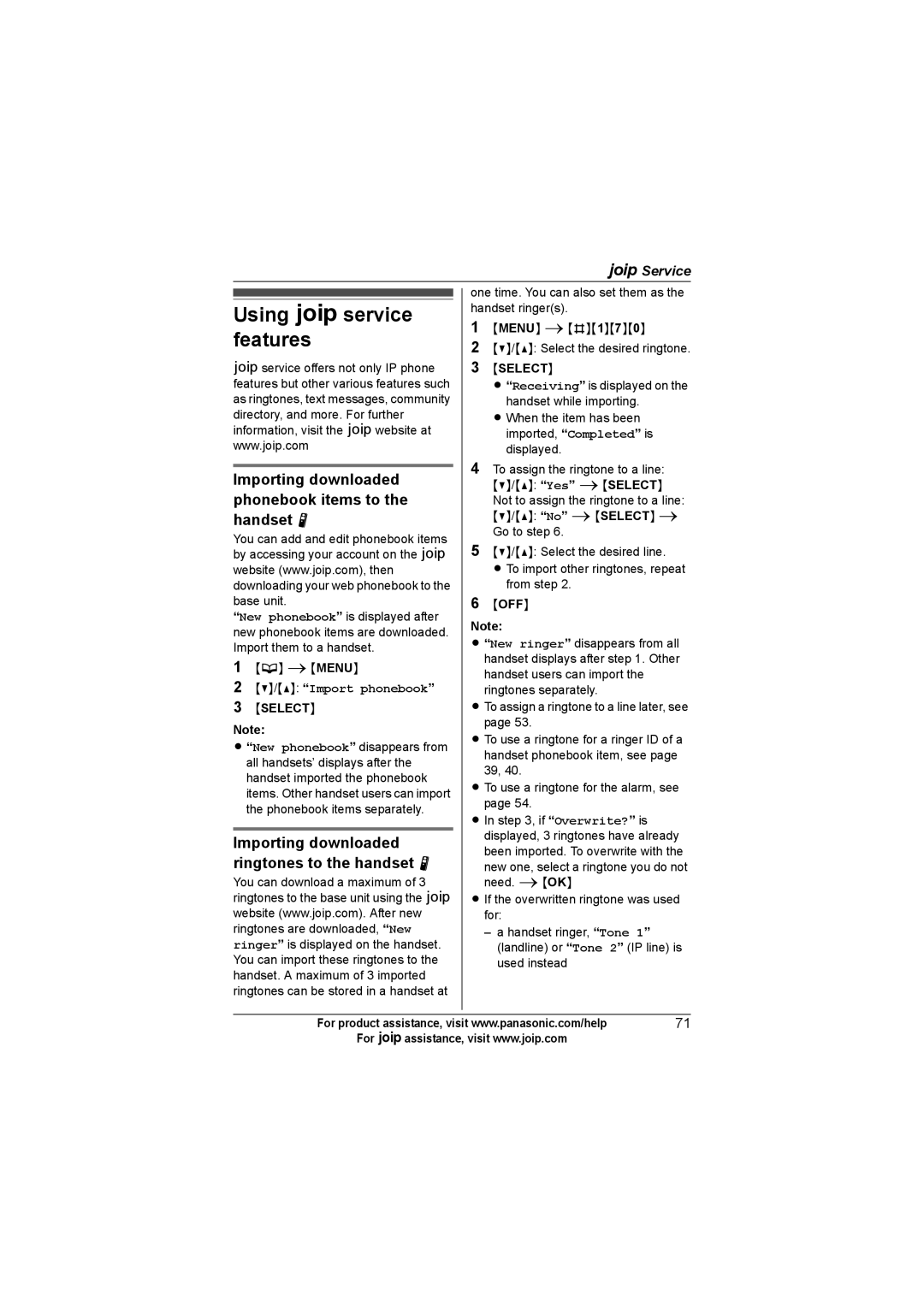AService
Using Aservice features
Aservice offers not only IP phone features but other various features such as ringtones, text messages, community directory, and more. For further information, visit the Awebsite at www.joip.com
Importing downloaded phonebook items to the handset N
You can add and edit phonebook items by accessing your account on the A website (www.joip.com), then downloading your web phonebook to the base unit.
“New phonebook” is displayed after new phonebook items are downloaded. Import them to a handset.
1{C} i{MENU}
2{V}/{^}: “Import phonebook”
3{SELECT}
Note:
L “New phonebook” disappears from all handsets’ displays after the handset imported the phonebook items. Other handset users can import the phonebook items separately.
Importing downloaded ringtones to the handset N
You can download a maximum of 3 ringtones to the base unit using the A website (www.joip.com). After new ringtones are downloaded, “New ringer” is displayed on the handset. You can import these ringtones to the handset. A maximum of 3 imported ringtones can be stored in a handset at
one time. You can also set them as the handset ringer(s).
1{MENU} i{#}{1}{7}{0}
2{V}/{^}: Select the desired ringtone.
3{SELECT}
L “Receiving” is displayed on the handset while importing.
L When the item has been imported, “Completed” is displayed.
4To assign the ringtone to a line:
{V}/{^}: “Yes” i{SELECT}
Not to assign the ringtone to a line:
{V}/{^}: “No” i{SELECT} i
Go to step 6.
5{V}/{^}: Select the desired line.
L To import other ringtones, repeat from step 2.
6{OFF}
Note:
L “New ringer” disappears from all handset displays after step 1. Other handset users can import the ringtones separately.
LTo assign a ringtone to a line later, see page 53.
L To use a ringtone for a ringer ID of a handset phonebook item, see page 39, 40.
L To use a ringtone for the alarm, see page 54.
LIn step 3, if “Overwrite?” is displayed, 3 ringtones have already been imported. To overwrite with the new one, select a ringtone you do not need. i{OK}
L If the overwritten ringtone was used for:
–a handset ringer, “Tone 1” (landline) or “Tone 2” (IP line) is used instead
For product assistance, visit www.panasonic.com/help | 71 |
For Aassistance, visit www.joip.com |
|