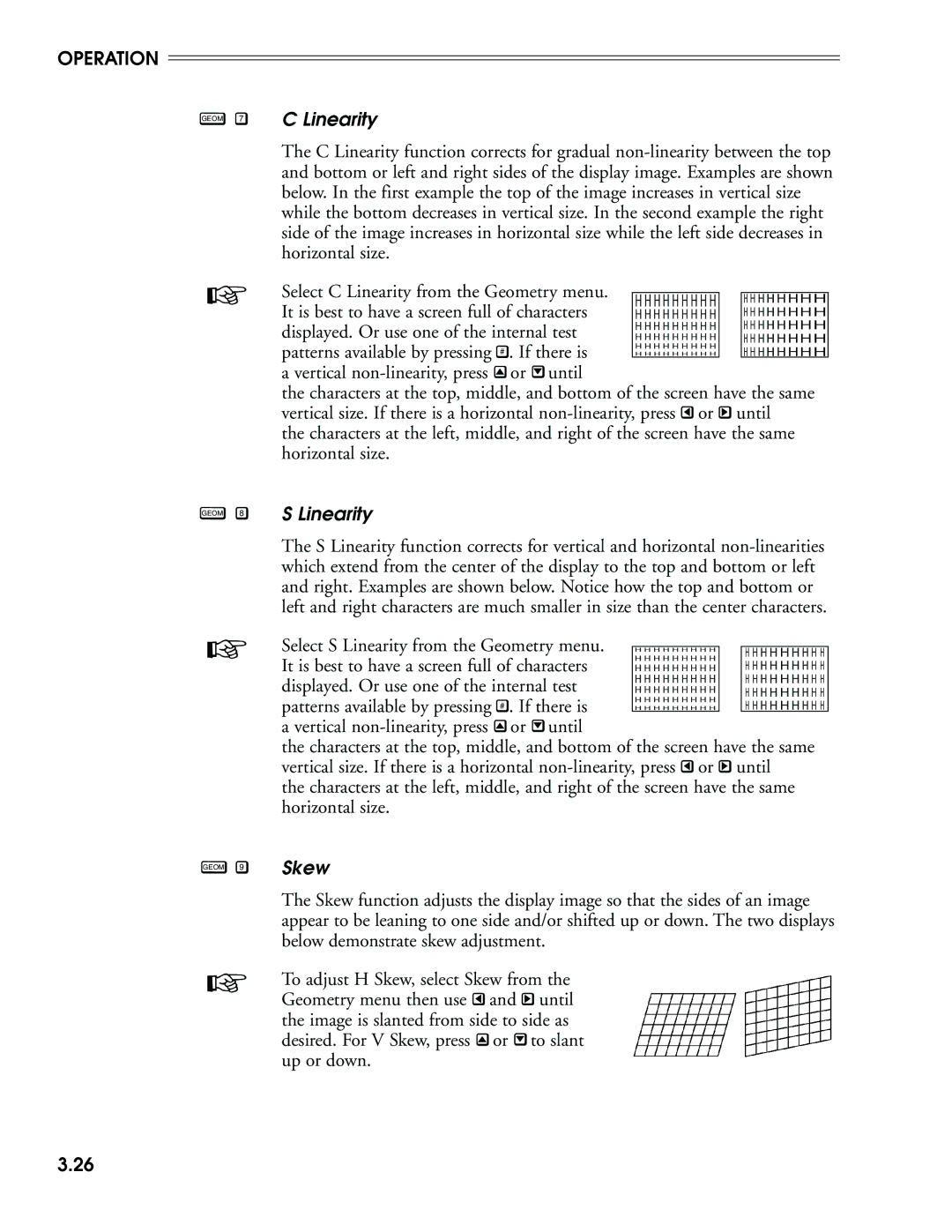OPERATION
GEOM 7
GEOM 8
GEOM 9
C Linearity
The C Linearity function corrects for gradual
Select C Linearity from the Geometry menu. |
|
|
| |
H H H H H H H H H |
| H H H H H H HH | ||
It is best to have a screen full of characters |
| |||
H H H H H H H H H |
| H H H H H H HH | ||
displayed. Or use one of the internal test | H H H H H H H H H |
| H H H H H H HH | |
H H H H H H H H H |
| H H H H H H HH | ||
patterns available by pressing | # . If there is | H H H H H H H H H |
| H H H H H H HH |
H H H H H H H H H |
| |||
|
|
| ||
a vertical | or until |
|
|
|
the characters at the top, middle, and bottom of the screen have the same vertical size. If there is a horizontal ![]() or
or ![]() until
until
the characters at the left, middle, and right of the screen have the same horizontal size.
S Linearity
The S Linearity function corrects for vertical and horizontal
Select S Linearity from the Geometry menu. |
|
|
| |
H H H H H H H H H |
| H H H H H H H H H | ||
It is best to have a screen full of characters | H H H H H H H H H |
| H H H H H H H H H | |
H H H H H H H H H |
| |||
displayed. Or use one of the internal test | H H H H H H H H H |
| H H H H H H H H H | |
H H H H H H H H H |
| H H H H H H H H H | ||
patterns available by pressing | # . If there is | H H H H H H H H H |
| H H H H H H H H H |
H H H H H H H H H |
| |||
|
|
| ||
a vertical | or until |
|
|
|
the characters at the top, middle, and bottom of the screen have the same vertical size. If there is a horizontal ![]() or
or ![]() until
until
the characters at the left, middle, and right of the screen have the same horizontal size.
Skew
The Skew function adjusts the display image so that the sides of an image appear to be leaning to one side and/or shifted up or down. The two displays below demonstrate skew adjustment.
To adjust H Skew, select Skew from the Geometry menu then use ![]() and
and ![]() until the image is slanted from side to side as desired. For V Skew, press
until the image is slanted from side to side as desired. For V Skew, press ![]() or
or ![]() to slant up or down.
to slant up or down.
3.26