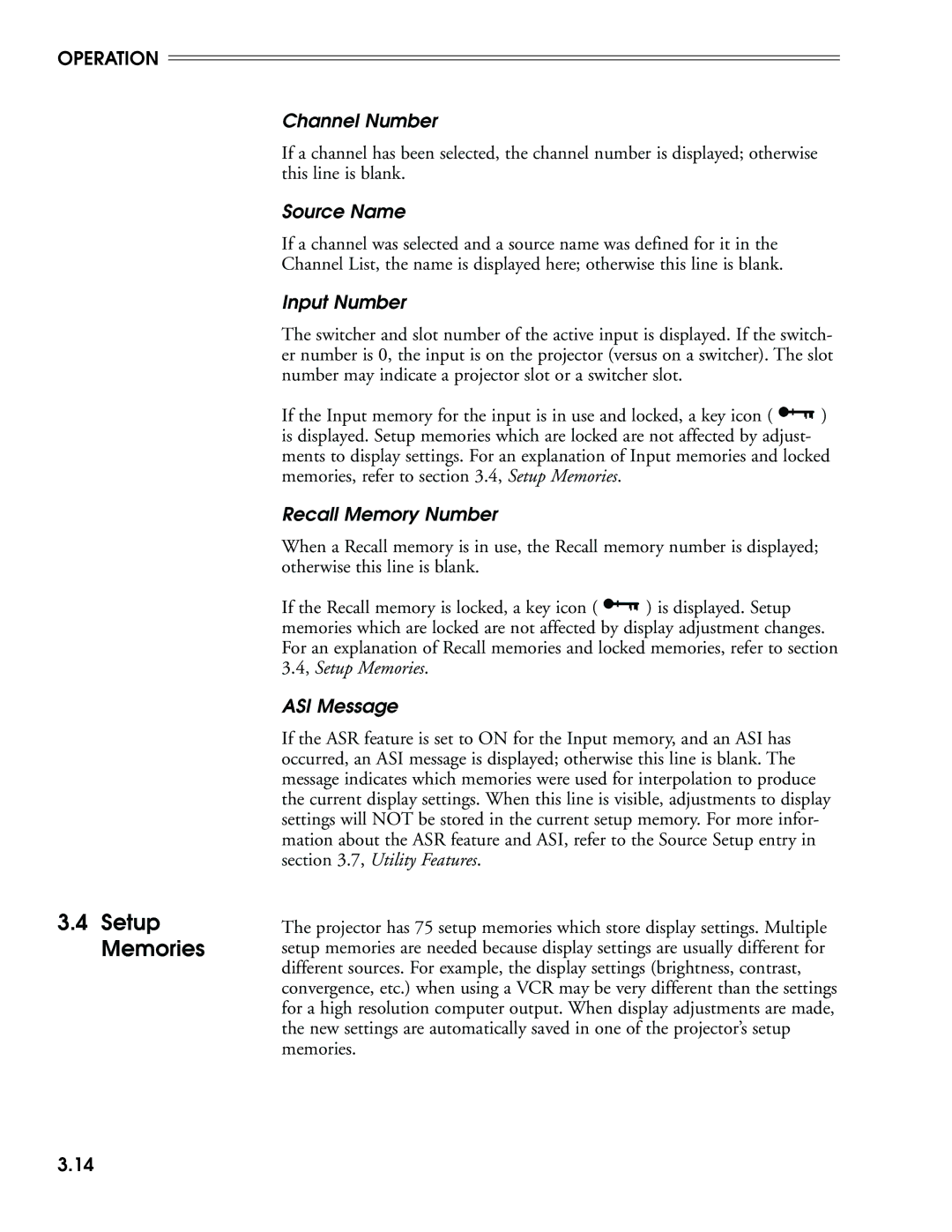OPERATION
3.4Setup Memories
Channel Number
If a channel has been selected, the channel number is displayed; otherwise this line is blank.
Source Name
If a channel was selected and a source name was defined for it in the Channel List, the name is displayed here; otherwise this line is blank.
Input Number
The switcher and slot number of the active input is displayed. If the switch- er number is 0, the input is on the projector (versus on a switcher). The slot number may indicate a projector slot or a switcher slot.
If the Input memory for the input is in use and locked, a key icon ( ![]()
![]()
![]()
![]()
![]() ) is displayed. Setup memories which are locked are not affected by adjust- ments to display settings. For an explanation of Input memories and locked memories, refer to section 3.4, Setup Memories.
) is displayed. Setup memories which are locked are not affected by adjust- ments to display settings. For an explanation of Input memories and locked memories, refer to section 3.4, Setup Memories.
Recall Memory Number
When a Recall memory is in use, the Recall memory number is displayed; otherwise this line is blank.
If the Recall memory is locked, a key icon ( ![]()
![]()
![]()
![]() ) is displayed. Setup memories which are locked are not affected by display adjustment changes. For an explanation of Recall memories and locked memories, refer to section 3.4, Setup Memories.
) is displayed. Setup memories which are locked are not affected by display adjustment changes. For an explanation of Recall memories and locked memories, refer to section 3.4, Setup Memories.
ASI Message
If the ASR feature is set to ON for the Input memory, and an ASI has occurred, an ASI message is displayed; otherwise this line is blank. The message indicates which memories were used for interpolation to produce the current display settings. When this line is visible, adjustments to display settings will NOT be stored in the current setup memory. For more infor- mation about the ASR feature and ASI, refer to the Source Setup entry in section 3.7, Utility Features.
The projector has 75 setup memories which store display settings. Multiple setup memories are needed because display settings are usually different for different sources. For example, the display settings (brightness, contrast, convergence, etc.) when using a VCR may be very different than the settings for a high resolution computer output. When display adjustments are made, the new settings are automatically saved in one of the projector’s setup memories.
3.14