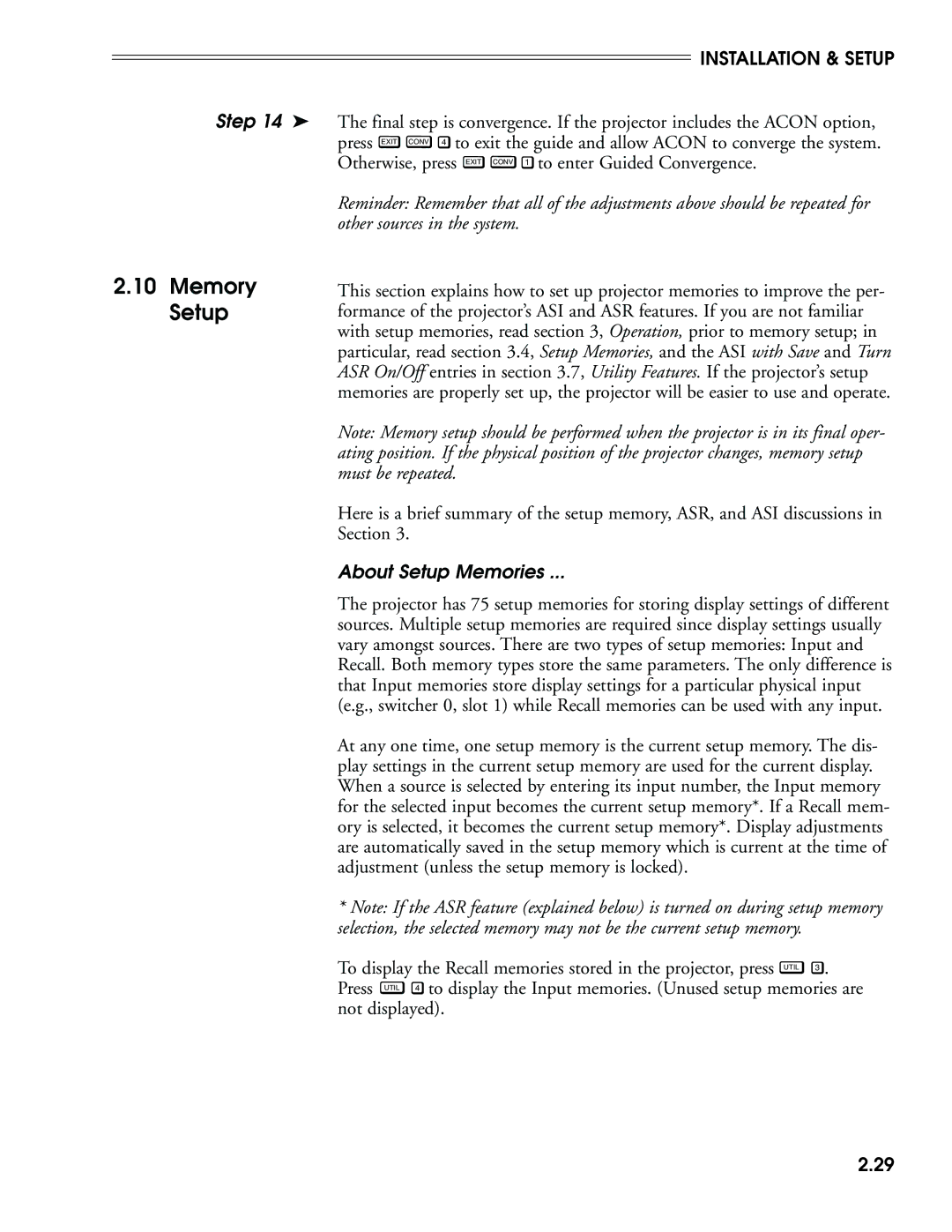INSTALLATION & SETUP
Step 14 ➤ The final step is convergence. If the projector includes the ACON option,
press EXIT CONV 4 to exit the guide and allow ACON to converge the system. |
Otherwise, press EXIT CONV 1 to enter Guided Convergence. |
Reminder: Remember that all of the adjustments above should be repeated for other sources in the system.
2.10 Memory | This section explains how to set up projector memories to improve the per- |
Setup | formance of the projector’s ASI and ASR features. If you are not familiar |
| with setup memories, read section 3, Operation, prior to memory setup; in |
| particular, read section 3.4, Setup Memories, and the ASI with Save and Turn |
| ASR On/Off entries in section 3.7, Utility Features. If the projector’s setup |
| memories are properly set up, the projector will be easier to use and operate. |
| Note: Memory setup should be performed when the projector is in its final oper- |
| ating position. If the physical position of the projector changes, memory setup |
| must be repeated. |
| Here is a brief summary of the setup memory, ASR, and ASI discussions in |
| Section 3. |
| About Setup Memories ... |
| The projector has 75 setup memories for storing display settings of different |
| sources. Multiple setup memories are required since display settings usually |
| vary amongst sources. There are two types of setup memories: Input and |
| Recall. Both memory types store the same parameters. The only difference is |
| that Input memories store display settings for a particular physical input |
| (e.g., switcher 0, slot 1) while Recall memories can be used with any input. |
| At any one time, one setup memory is the current setup memory. The dis- |
| play settings in the current setup memory are used for the current display. |
| When a source is selected by entering its input number, the Input memory |
| for the selected input becomes the current setup memory*. If a Recall mem- |
| ory is selected, it becomes the current setup memory*. Display adjustments |
| are automatically saved in the setup memory which is current at the time of |
| adjustment (unless the setup memory is locked). |
| * Note: If the ASR feature (explained below) is turned on during setup memory |
| selection, the selected memory may not be the current setup memory. |
| To display the Recall memories stored in the projector, press UTIL 3 . |
| Press UTIL 4 to display the Input memories. (Unused setup memories are |
| not displayed). |
2.29