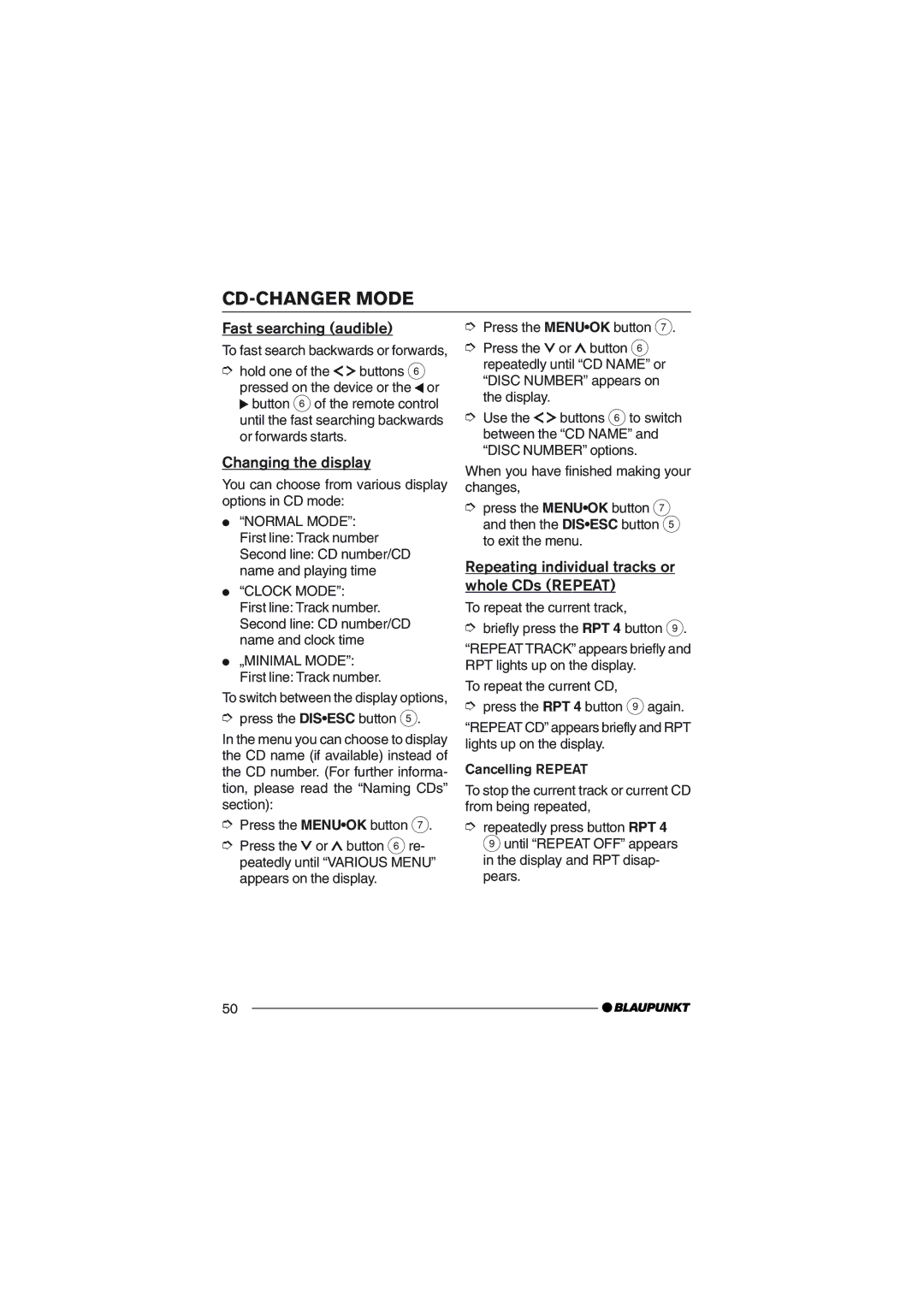Fast searching (audible)
To fast search backwards or forwards,
➮hold one of the ![]()
![]() buttons 6
buttons 6
pressed on the device or the ![]() or
or ![]() button 6 of the remote control until the fast searching backwards or forwards starts.
button 6 of the remote control until the fast searching backwards or forwards starts.
Changing the display
You can choose from various display options in CD mode:
●ÒNORMAL MODEÓ: First line: Track number Second line: CD number/CD name and playing time
●ÒCLOCK MODEÓ:
First line: Track number.
Second line: CD number/CD name and clock time
●ãMINIMAL MODEÓ: First line: Track number.
To switch between the display options,
➮press the DIS¥ESC button 5.
In the menu you can choose to display the CD name (if available) instead of the CD number. (For further informa- tion, please read the ÒNaming CDsÓ section):
➮Press the MENU¥OK button 7.
➮Press the ![]() or
or ![]() button 6 re- peatedly until ÒVARIOUS MENUÓ appears on the display.
button 6 re- peatedly until ÒVARIOUS MENUÓ appears on the display.
➮Press the MENU¥OK button 7.
➮Press the ![]() or
or ![]() button 6 repeatedly until ÒCD NAMEÓ or ÒDISC NUMBERÓ appears on the display.
button 6 repeatedly until ÒCD NAMEÓ or ÒDISC NUMBERÓ appears on the display.
➮Use the ![]()
![]() buttons 6 to switch between the ÒCD NAMEÓ and ÒDISC NUMBERÓ options.
buttons 6 to switch between the ÒCD NAMEÓ and ÒDISC NUMBERÓ options.
When you have finished making your changes,
➮press the MENU¥OK button 7 and then the DIS¥ESC button 5 to exit the menu.
Repeating individual tracks or whole CDs (REPEAT)
To repeat the current track,
➮briefly press the RPT 4 button 9.
ÒREPEAT TRACKÓ appears briefly and RPT lights up on the display.
To repeat the current CD,
➮press the RPT 4 button 9again.
ÒREPEAT CDÓ appears briefly and RPT lights up on the display.
Cancelling REPEAT
To stop the current track or current CD from being repeated,
➮repeatedly press button RPT 4 9until ÒREPEAT OFFÓ appears in the display and RPT disap- pears.
50