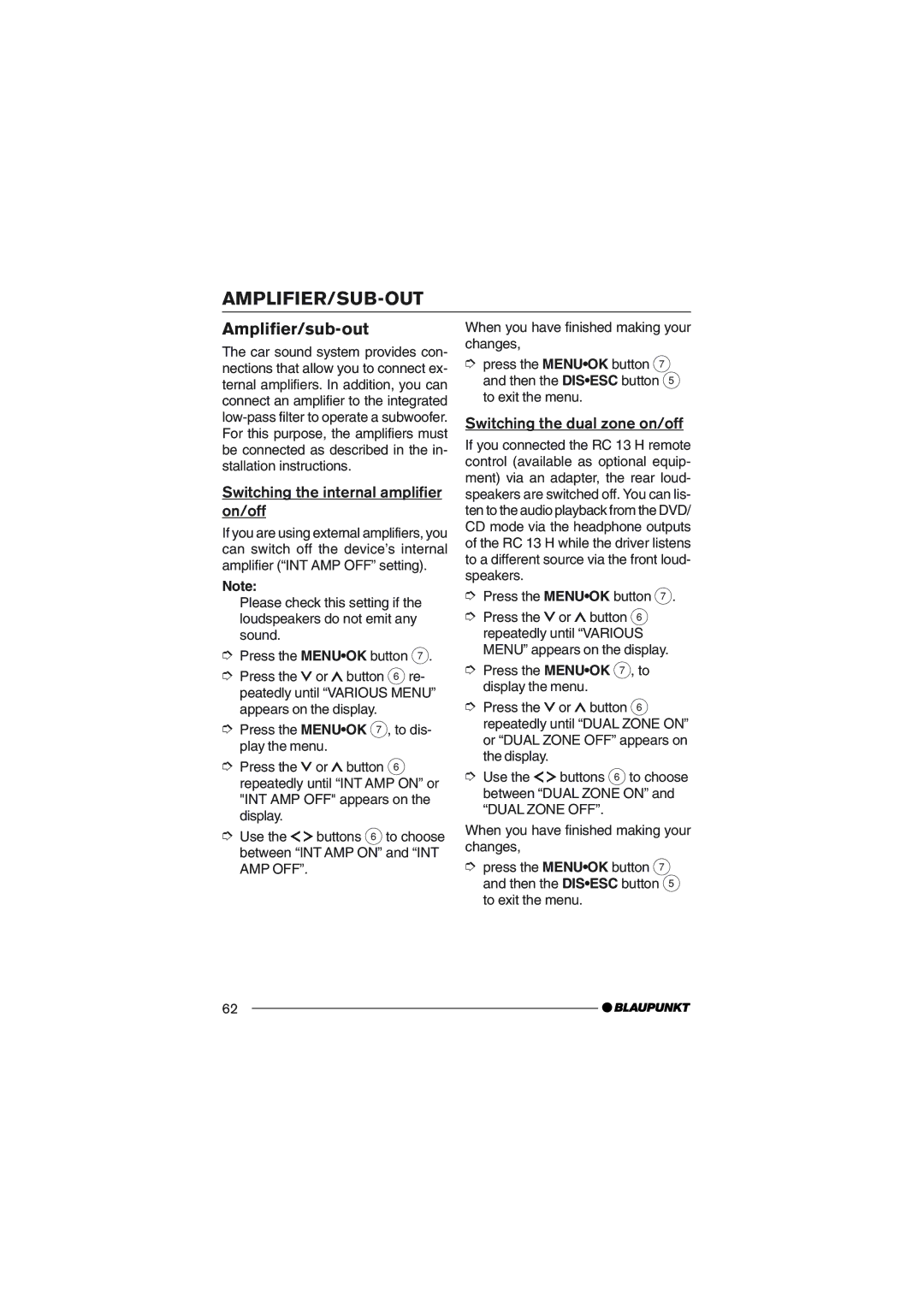AMPLIFIER/SUB-OUT
Amplifier/sub-out
The car sound system provides con- nections that allow you to connect ex- ternal amplifiers. In addition, you can connect an amplifier to the integrated
Switching the internal amplifier on/off
If you are using external amplifiers, you can switch off the deviceÕs internal amplifier (ÒINT AMP OFFÓ setting).
Note:
Please check this setting if the loudspeakers do not emit any sound.
➮Press the MENU¥OK button 7.
➮Press the ![]() or
or ![]() button 6 re- peatedly until ÒVARIOUS MENUÓ appears on the display.
button 6 re- peatedly until ÒVARIOUS MENUÓ appears on the display.
➮Press the MENU¥OK 7, to dis- play the menu.
➮Press the ![]() or
or ![]() button 6 repeatedly until ÒINT AMP ONÓ or "INT AMP OFF" appears on the display.
button 6 repeatedly until ÒINT AMP ONÓ or "INT AMP OFF" appears on the display.
➮Use the ![]()
![]() buttons 6 to choose between ÒINT AMP ONÓ and ÒINT AMP OFFÓ.
buttons 6 to choose between ÒINT AMP ONÓ and ÒINT AMP OFFÓ.
When you have finished making your changes,
➮press the MENU¥OK button 7 and then the DIS¥ESC button 5 to exit the menu.
Switching the dual zone on/off
If you connected the RC 13 H remote control (available as optional equip- ment) via an adapter, the rear loud- speakers are switched off. You can lis- ten to the audio playback from the DVD/ CD mode via the headphone outputs of the RC 13 H while the driver listens to a different source via the front loud- speakers.
➮Press the MENU¥OK button 7.
➮Press the ![]() or
or ![]() button 6 repeatedly until ÒVARIOUS MENUÓ appears on the display.
button 6 repeatedly until ÒVARIOUS MENUÓ appears on the display.
➮Press the MENU¥OK 7, to display the menu.
➮Press the ![]() or
or ![]() button 6 repeatedly until ÒDUAL ZONE ONÓ or ÒDUAL ZONE OFFÓ appears on the display.
button 6 repeatedly until ÒDUAL ZONE ONÓ or ÒDUAL ZONE OFFÓ appears on the display.
➮Use the ![]()
![]() buttons 6 to choose between ÒDUAL ZONE ONÓ and
buttons 6 to choose between ÒDUAL ZONE ONÓ and
ÒDUAL ZONE OFFÓ.
When you have finished making your changes,
➮press the MENU¥OK button 7 and then the DIS¥ESC button 5 to exit the menu.
62