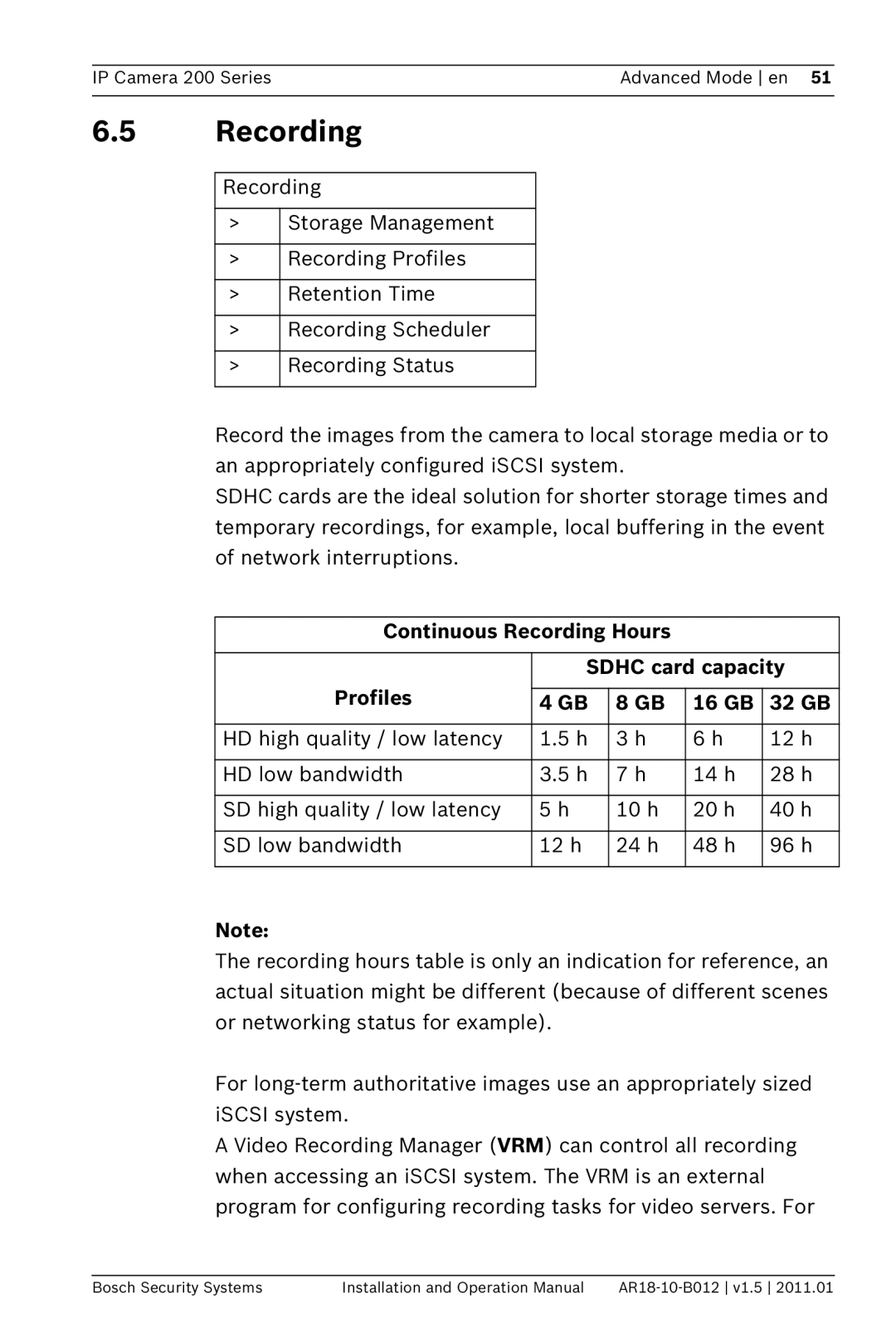IP Camera 200 Series | Advanced Mode en 51 |
|
|
6.5Recording
Recording
>Storage Management
>Recording Profiles
>Retention Time
>Recording Scheduler
>Recording Status
Record the images from the camera to local storage media or to an appropriately configured iSCSI system.
SDHC cards are the ideal solution for shorter storage times and temporary recordings, for example, local buffering in the event of network interruptions.
Continuous Recording Hours
| SDHC card capacity | |||
Profiles |
|
|
|
|
4 GB | 8 GB | 16 GB | 32 GB | |
|
|
|
|
|
HD high quality / low latency | 1.5 h | 3 h | 6 h | 12 h |
|
|
|
|
|
HD low bandwidth | 3.5 h | 7 h | 14 h | 28 h |
|
|
|
|
|
SD high quality / low latency | 5 h | 10 h | 20 h | 40 h |
|
|
|
|
|
SD low bandwidth | 12 h | 24 h | 48 h | 96 h |
|
|
|
|
|
Note:
The recording hours table is only an indication for reference, an actual situation might be different (because of different scenes or networking status for example).
For
A Video Recording Manager (VRM) can control all recording when accessing an iSCSI system. The VRM is an external program for configuring recording tasks for video servers. For
Bosch Security Systems | Installation and Operation Manual |