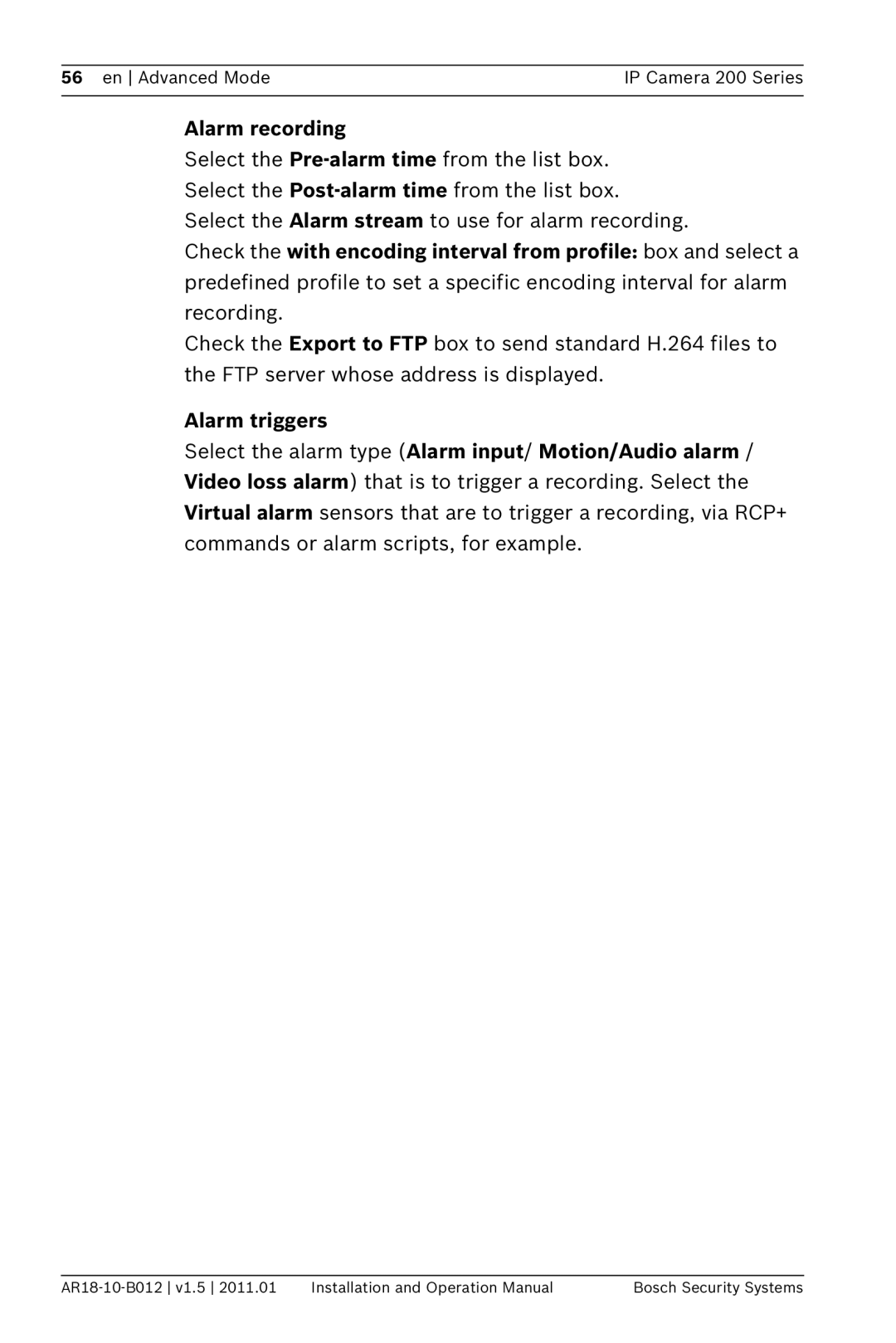56 en Advanced Mode | IP Camera 200 Series |
|
|
Alarm recording
Select the
Check the with encoding interval from profile: box and select a predefined profile to set a specific encoding interval for alarm recording.
Check the Export to FTP box to send standard H.264 files to the FTP server whose address is displayed.
Alarm triggers
Select the alarm type (Alarm input/ Motion/Audio alarm / Video loss alarm) that is to trigger a recording. Select the Virtual alarm sensors that are to trigger a recording, via RCP+ commands or alarm scripts, for example.
| Installation and Operation Manual | Bosch Security Systems |