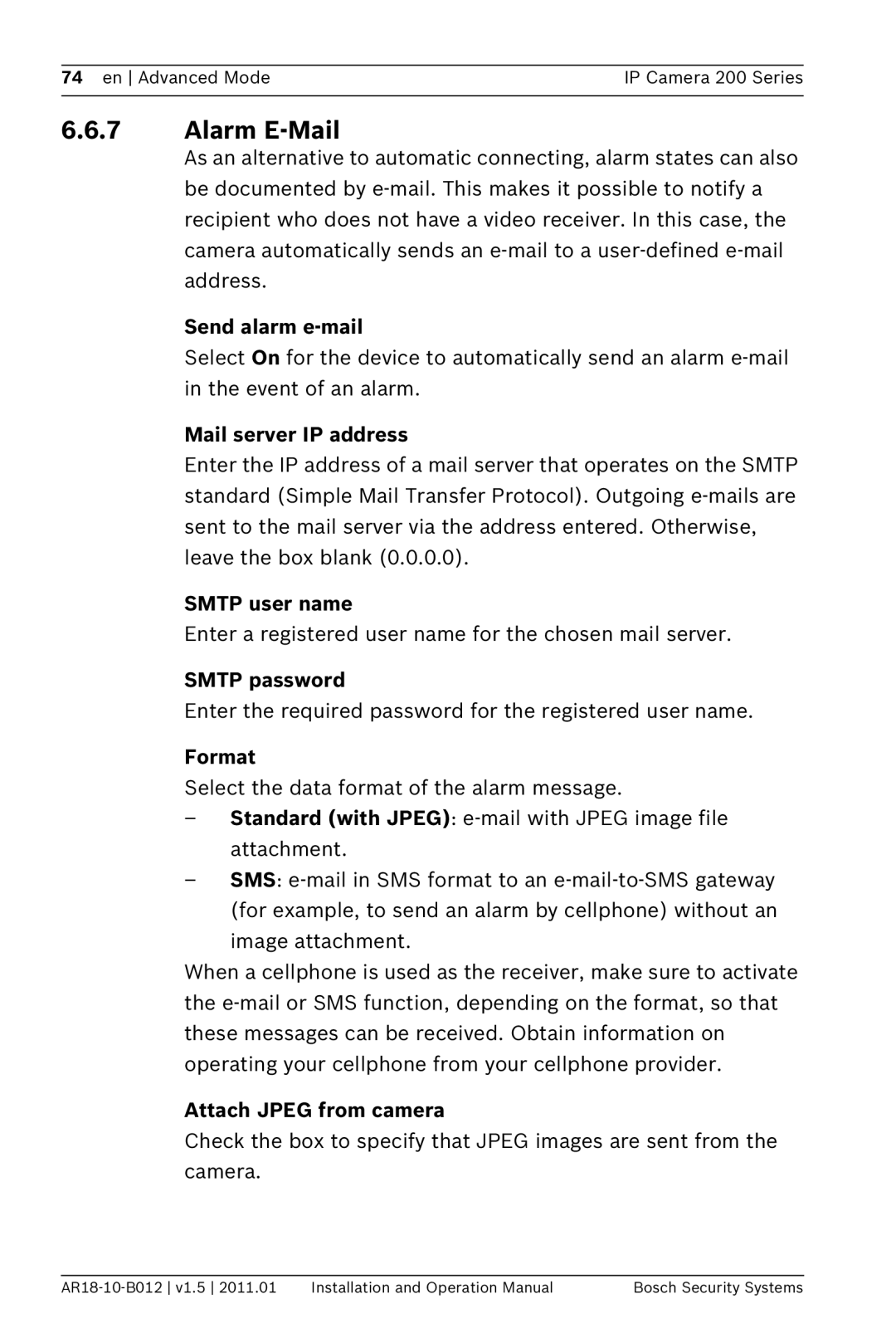74 en Advanced Mode | IP Camera 200 Series |
|
|
6.6.7Alarm E-Mail
As an alternative to automatic connecting, alarm states can also be documented by
Send alarm
Select On for the device to automatically send an alarm
Mail server IP address
Enter the IP address of a mail server that operates on the SMTP standard (Simple Mail Transfer Protocol). Outgoing
SMTP user name
Enter a registered user name for the chosen mail server.
SMTP password
Enter the required password for the registered user name.
Format
Select the data format of the alarm message.
–Standard (with JPEG):
–SMS:
When a cellphone is used as the receiver, make sure to activate the
Attach JPEG from camera
Check the box to specify that JPEG images are sent from the camera.
| Installation and Operation Manual | Bosch Security Systems |