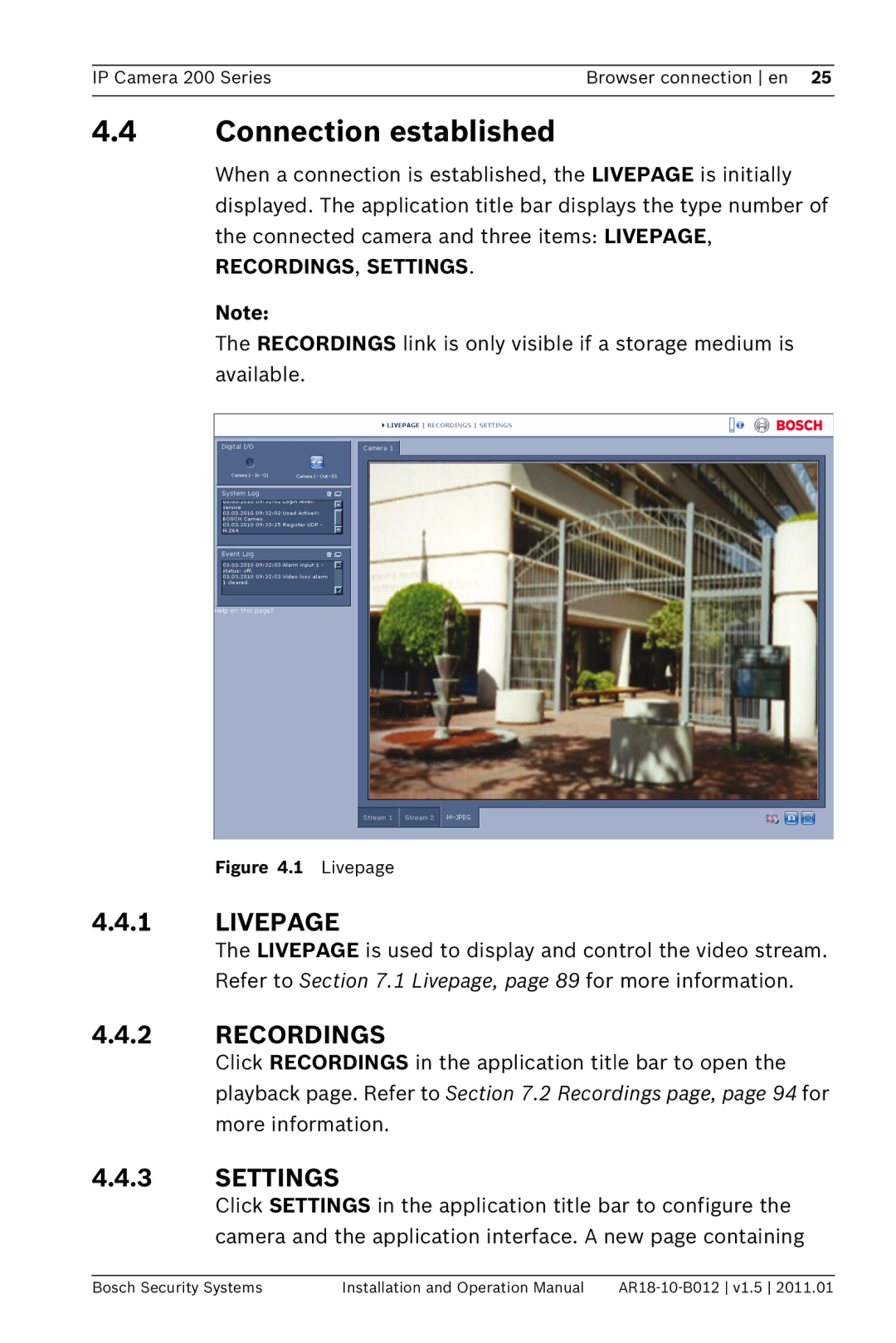IP Camera 200 Series | Browser connection en 25 |
|
|
4.4Connection established
When a connection is established, the LIVEPAGE is initially displayed. The application title bar displays the type number of the connected camera and three items: LIVEPAGE,
RECORDINGS, SETTINGS.
Note:
The RECORDINGS link is only visible if a storage medium is available.
Figure 4.1 Livepage
4.4.1LIVEPAGE
The LIVEPAGE is used to display and control the video stream. Refer to Section 7.1 Livepage, page 89 for more information.
4.4.2RECORDINGS
Click RECORDINGS in the application title bar to open the playback page. Refer to Section 7.2 Recordings page, page 94 for more information.
4.4.3SETTINGS
Click SETTINGS in the application title bar to configure the camera and the application interface. A new page containing
Bosch Security Systems | Installation and Operation Manual |