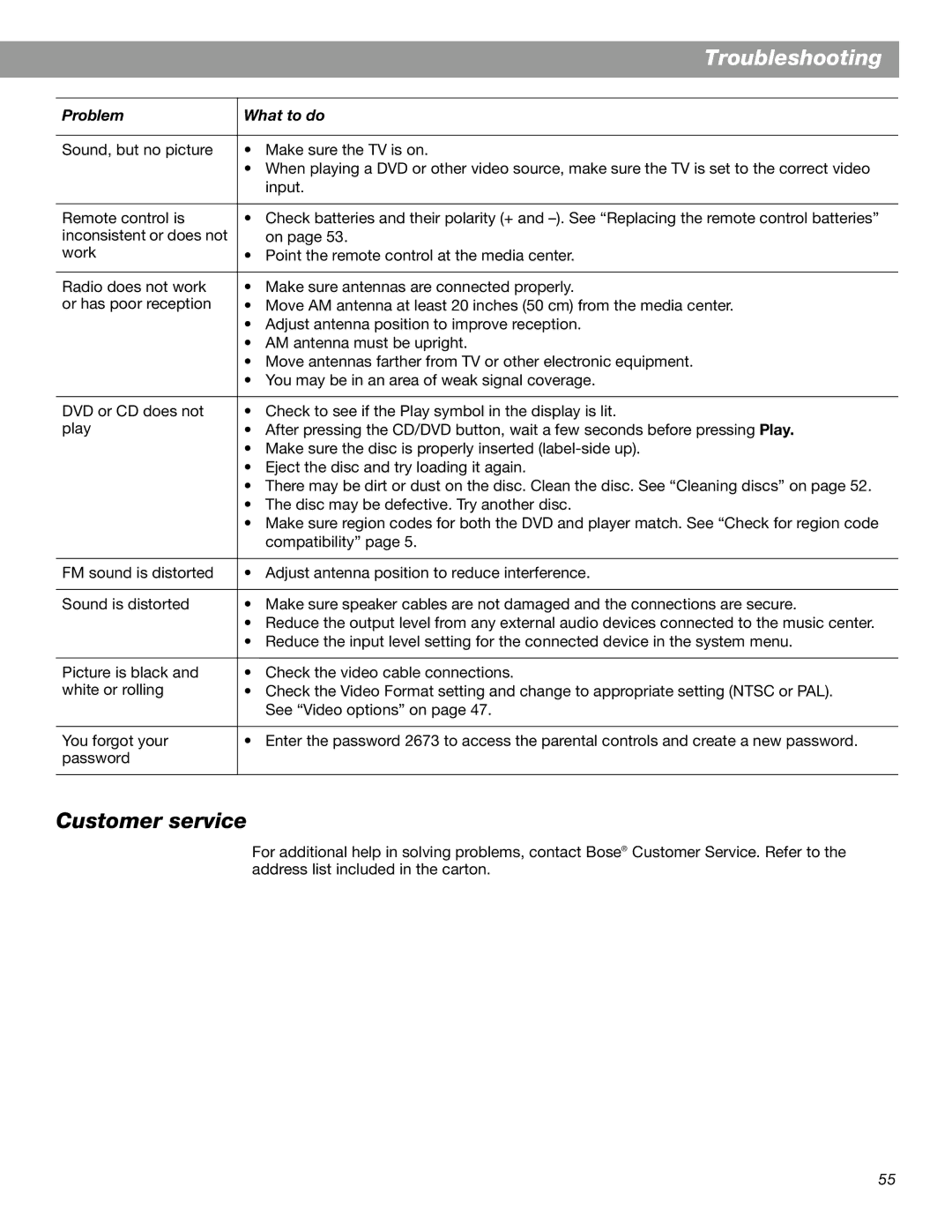|
| Troubleshooting |
|
|
|
|
|
|
| Problem | What to do |
|
|
|
| Sound, but no picture | • Make sure the TV is on. |
|
| • When playing a DVD or other video source, make sure the TV is set to the correct video |
|
| input. |
|
|
|
| Remote control is | • Check batteries and their polarity (+ and |
| inconsistent or does not | on page 53. |
| work | • Point the remote control at the media center. |
|
|
|
| Radio does not work | • Make sure antennas are connected properly. |
| or has poor reception | • Move AM antenna at least 20 inches (50 cm) from the media center. |
|
| • Adjust antenna position to improve reception. |
|
| • AM antenna must be upright. |
|
| • Move antennas farther from TV or other electronic equipment. |
|
| • You may be in an area of weak signal coverage. |
|
|
|
| DVD or CD does not | • Check to see if the Play symbol in the display is lit. |
| play | • After pressing the CD/DVD button, wait a few seconds before pressing Play. |
|
| • Make sure the disc is properly inserted |
|
| • Eject the disc and try loading it again. |
|
| • There may be dirt or dust on the disc. Clean the disc. See “Cleaning discs” on page 52. |
|
| • The disc may be defective. Try another disc. |
|
| • Make sure region codes for both the DVD and player match. See “Check for region code |
|
| compatibility” page 5. |
|
|
|
| FM sound is distorted | • Adjust antenna position to reduce interference. |
|
|
|
| Sound is distorted | • Make sure speaker cables are not damaged and the connections are secure. |
|
| • Reduce the output level from any external audio devices connected to the music center. |
|
| • Reduce the input level setting for the connected device in the system menu. |
|
|
|
| Picture is black and | • Check the video cable connections. |
| white or rolling | • Check the Video Format setting and change to appropriate setting (NTSC or PAL). |
|
| See “Video options” on page 47. |
|
|
|
| You forgot your | • Enter the password 2673 to access the parental controls and create a new password. |
| password |
|
|
|
|
Customer service
For additional help in solving problems, contact Bose® Customer Service. Refer to the address list included in the carton.
55