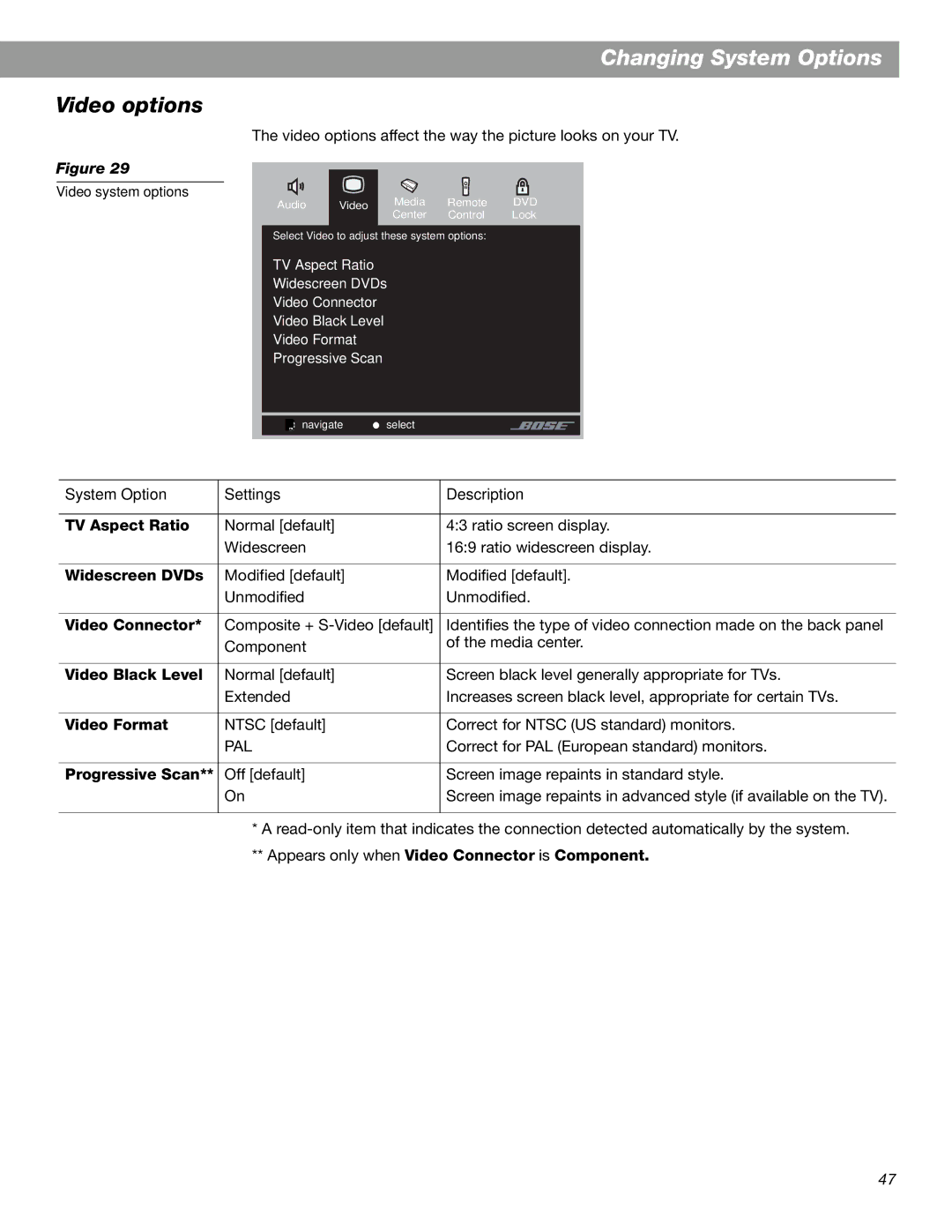Changing System Options
Video options
The video options affect the way the picture looks on your TV.
Figure 29
Video system options
Audio Video Media Remote DVD
Center Control Lock
Select Video to adjust these system options:
TV Aspect Ratio
Widescreen DVDs
Video Connector
Video Black Level
Video Format
Progressive Scan
|
|
| navigate | select |
|
|
|
|
|
|
|
| |
System Option | Settings |
| Description | |||
|
|
|
| |||
TV Aspect Ratio | Normal [default] |
| 4:3 ratio screen display. | |||
| Widescreen |
| 16:9 ratio widescreen display. | |||
|
|
|
| |||
Widescreen DVDs | Modified [default] |
| Modified [default]. | |||
| Unmodified |
| Unmodified. | |||
|
|
| ||||
Video Connector* | Composite + | Identifies the type of video connection made on the back panel | ||||
| Component |
| of the media center. | |||
|
|
|
| |||
|
|
|
| |||
Video Black Level | Normal [default] |
| Screen black level generally appropriate for TVs. | |||
| Extended |
| Increases screen black level, appropriate for certain TVs. | |||
|
|
|
| |||
Video Format | NTSC [default] |
| Correct for NTSC (US standard) monitors. | |||
| PAL |
| Correct for PAL (European standard) monitors. | |||
|
|
|
| |||
Progressive Scan** | Off [default] |
| Screen image repaints in standard style. | |||
| On |
| Screen image repaints in advanced style (if available on the TV). | |||
|
|
|
|
|
|
|
*A
47