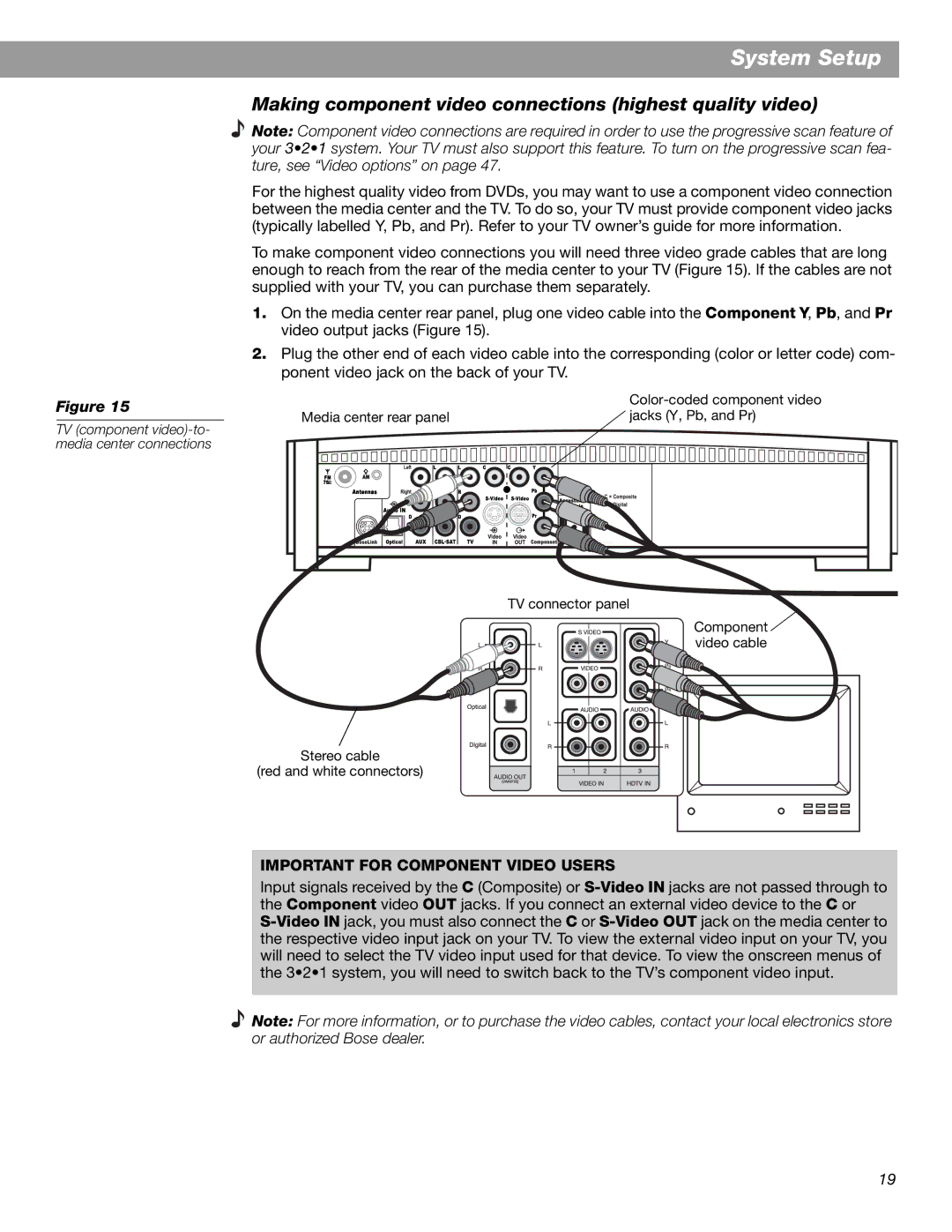System Setup
Making component video connections (highest quality video)
Note: Component video connections are required in order to use the progressive scan feature of your 3•2•1 system. Your TV must also support this feature. To turn on the progressive scan fea- ture, see “Video options” on page 47.
For the highest quality video from DVDs, you may want to use a component video connection between the media center and the TV. To do so, your TV must provide component video jacks (typically labelled Y, Pb, and Pr). Refer to your TV owner’s guide for more information.
To make component video connections you will need three video grade cables that are long enough to reach from the rear of the media center to your TV (Figure 15). If the cables are not supplied with your TV, you can purchase them separately.
1.On the media center rear panel, plug one video cable into the Component Y, Pb, and Pr video output jacks (Figure 15).
2.Plug the other end of each video cable into the corresponding (color or letter code) com- ponent video jack on the back of your TV.
Figure 15 | |||
jacks (Y, Pb, and Pr) | |||
| Media center rear panel | ||
| |||
TV (component
TV connector panel
Stereo cable
(red and white connectors)
IMPORTANT FOR COMPONENT VIDEO USERS
Component![]() video cable
video cable
Input signals received by the C (Composite) or
Note: For more information, or to purchase the video cables, contact your local electronics store or authorized Bose dealer.
19