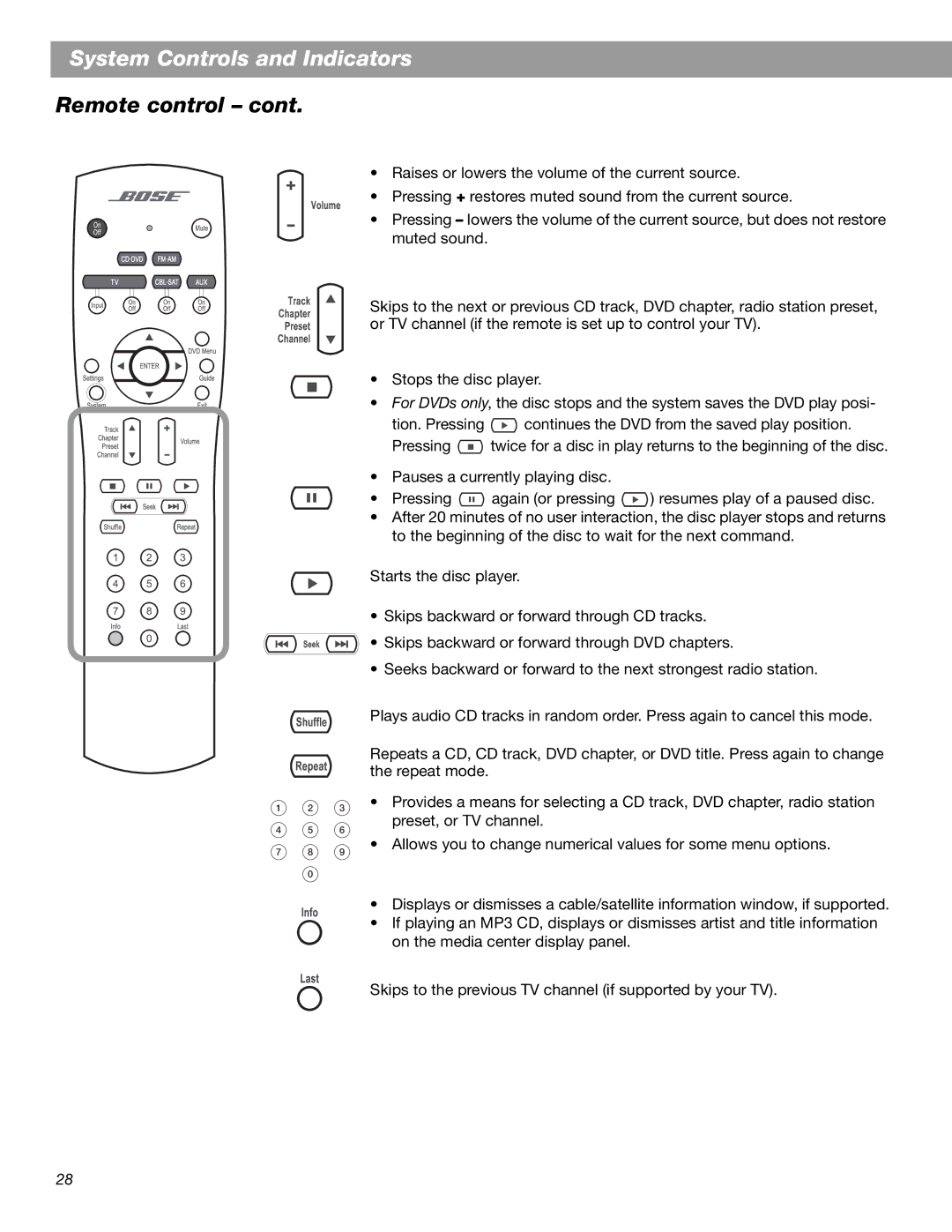System Controls and Indicators
Remote control – cont.
1 2 3
4 5 6
7 8 9
0
•Raises or lowers the volume of the current source.
•Pressing + restores muted sound from the current source.
•Pressing – lowers the volume of the current source, but does not restore muted sound.
Skips to the next or previous CD track, DVD chapter, radio station preset, or TV channel (if the remote is set up to control your TV).
•Stops the disc player.
•For DVDs only, the disc stops and the system saves the DVD play posi-
tion. Pressing ![]() continues the DVD from the saved play position.
continues the DVD from the saved play position.
Pressing ![]() twice for a disc in play returns to the beginning of the disc.
twice for a disc in play returns to the beginning of the disc.
•Pauses a currently playing disc.
•Pressing ![]() again (or pressing
again (or pressing ![]() ) resumes play of a paused disc.
) resumes play of a paused disc.
•After 20 minutes of no user interaction, the disc player stops and returns to the beginning of the disc to wait for the next command.
Starts the disc player.
•Skips backward or forward through CD tracks.
•Skips backward or forward through DVD chapters.
•Seeks backward or forward to the next strongest radio station.
Plays audio CD tracks in random order. Press again to cancel this mode.
Repeats a CD, CD track, DVD chapter, or DVD title. Press again to change the repeat mode.
•Provides a means for selecting a CD track, DVD chapter, radio station preset, or TV channel.
•Allows you to change numerical values for some menu options.
•Displays or dismisses a cable/satellite information window, if supported.
•If playing an MP3 CD, displays or dismisses artist and title information on the media center display panel.
Skips to the previous TV channel (if supported by your TV).
28