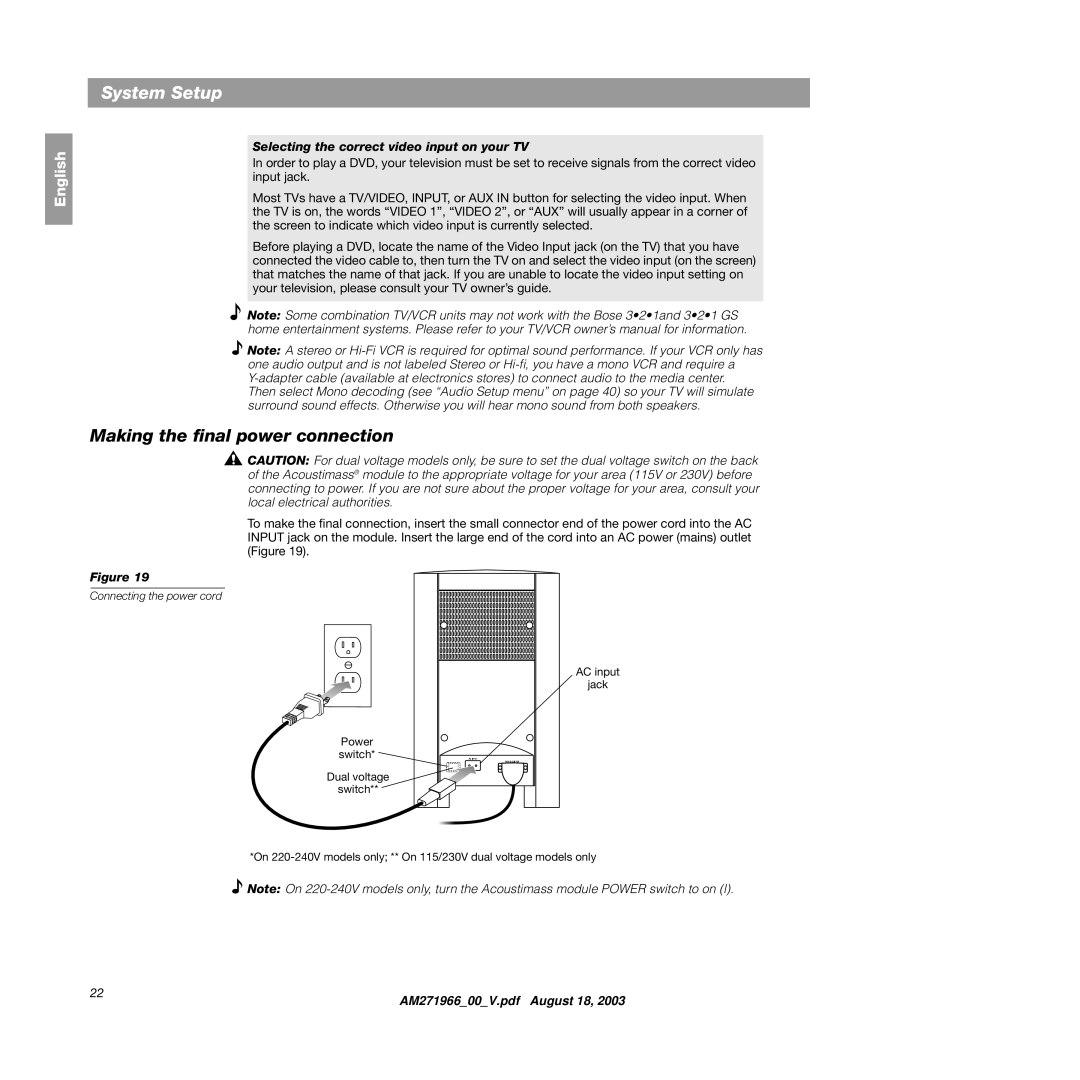English
System Setup
Selecting the correct video input on your TV
In order to play a DVD, your television must be set to receive signals from the correct video input jack.
Most TVs have a TV/VIDEO, INPUT, or AUX IN button for selecting the video input. When the TV is on, the words “VIDEO 1”, “VIDEO 2”, or “AUX” will usually appear in a corner of the screen to indicate which video input is currently selected.
Before playing a DVD, locate the name of the Video Input jack (on the TV) that you have connected the video cable to, then turn the TV on and select the video input (on the screen) that matches the name of that jack. If you are unable to locate the video input setting on your television, please consult your TV owner’s guide.
Note: Some combination TV/VCR units may not work with the Bose 3•2•1and 3•2•1 GS home entertainment systems. Please refer to your TV/VCR owner’s manual for information.
![]() Note: A stereo or
Note: A stereo or
Then select Mono decoding (see “Audio Setup menu” on page 40) so your TV will simulate surround sound effects. Otherwise you will hear mono sound from both speakers.
Making the final power connection
![]() CAUTION: For dual voltage models only, be sure to set the dual voltage switch on the back of the Acoustimass® module to the appropriate voltage for your area (115V or 230V) before connecting to power. If you are not sure about the proper voltage for your area, consult your local electrical authorities.
CAUTION: For dual voltage models only, be sure to set the dual voltage switch on the back of the Acoustimass® module to the appropriate voltage for your area (115V or 230V) before connecting to power. If you are not sure about the proper voltage for your area, consult your local electrical authorities.
To make the final connection, insert the small connector end of the power cord into the AC INPUT jack on the module. Insert the large end of the cord into an AC power (mains) outlet (Figure 19).
Figure 19
Connecting the power cord
AC input
jack
Power
switch*
AC INPUT
MUSIC CENTER
Dual voltage
switch**
*On
![]() Note: On
Note: On
22
AM271966_00_V.pdf August 18, 2003