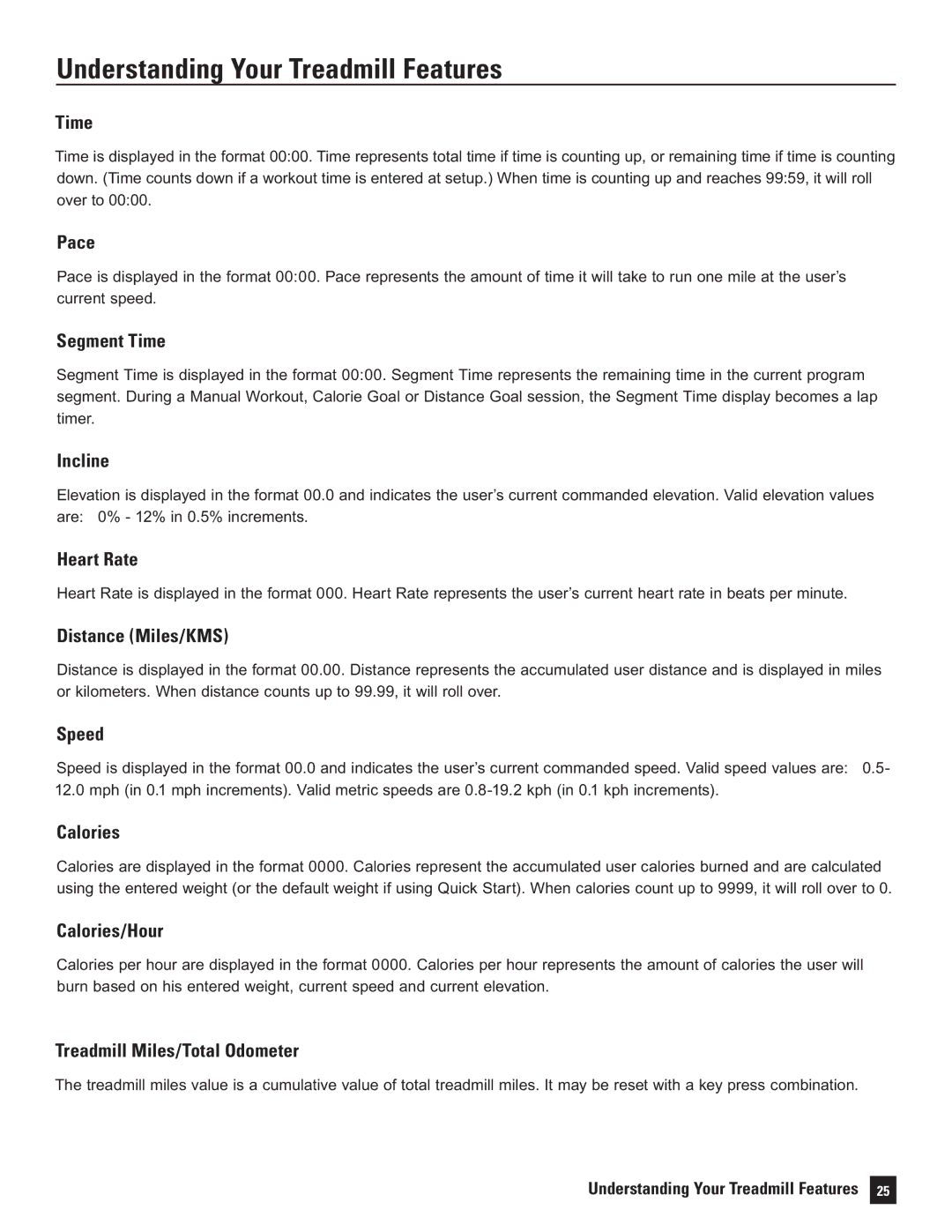Understanding Your Treadmill Features
Time
Time is displayed in the format 00:00. Time represents total time if time is counting up, or remaining time if time is counting down. (Time counts down if a workout time is entered at setup.) When time is counting up and reaches 99:59, it will roll over to 00:00.
Pace
Pace is displayed in the format 00:00. Pace represents the amount of time it will take to run one mile at the user’s current speed.
Segment Time
Segment Time is displayed in the format 00:00. Segment Time represents the remaining time in the current program segment. During a Manual Workout, Calorie Goal or Distance Goal session, the Segment Time display becomes a lap timer.
Incline
Elevation is displayed in the format 00.0 and indicates the user’s current commanded elevation. Valid elevation values are: 0% - 12% in 0.5% increments.
Heart Rate
Heart Rate is displayed in the format 000. Heart Rate represents the user’s current heart rate in beats per minute.
Distance (Miles/KMS)
Distance is displayed in the format 00.00. Distance represents the accumulated user distance and is displayed in miles or kilometers. When distance counts up to 99.99, it will roll over.
Speed
Speed is displayed in the format 00.0 and indicates the user’s current commanded speed. Valid speed values are: 0.5- 12.0 mph (in 0.1 mph increments). Valid metric speeds are
Calories
Calories are displayed in the format 0000. Calories represent the accumulated user calories burned and are calculated using the entered weight (or the default weight if using Quick Start). When calories count up to 9999, it will roll over to 0.
Calories/Hour
Calories per hour are displayed in the format 0000. Calories per hour represents the amount of calories the user will burn based on his entered weight, current speed and current elevation.
Treadmill Miles/Total Odometer
The treadmill miles value is a cumulative value of total treadmill miles. It may be reset with a key press combination.
Understanding Your Treadmill Features 25