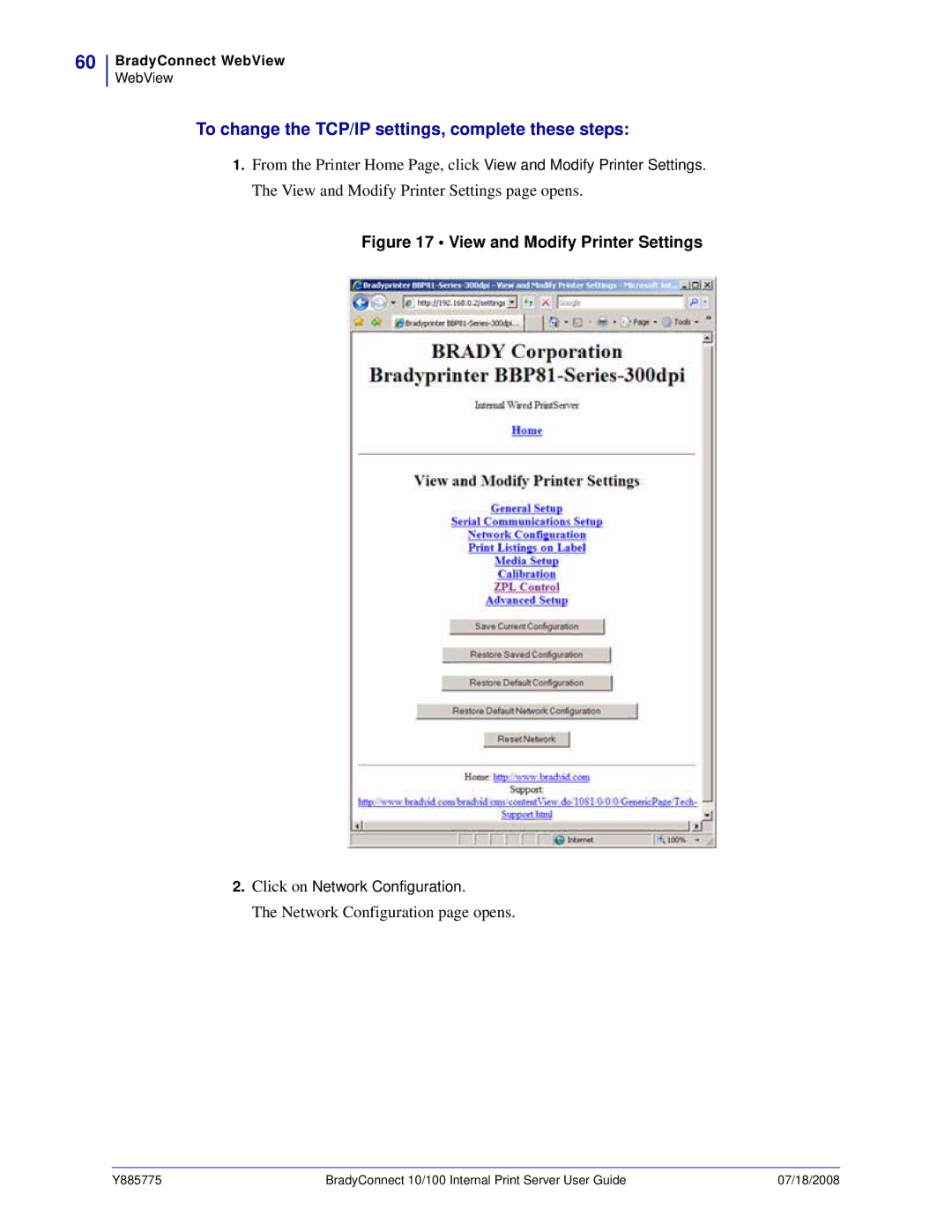Page
Page
Contents
Print Protocols
Frequently Asked Questions Glossary Index
This page intentionally left blank
Contents
About This Document
Who Should Use This Document
How This Document Is Organized
Technical Service
Contacts
Corporate Headquarters
Other Websites
Document Conventions
Ztools
About This Document
Related Documents
Introduction
Overview
Components
Requirements
Firmware
Browser Support
Protocols
Compatibility
Technical Specifications for the 10/100 Internal PS
Introduction
10/100 Internal Print Server
10/100 Internal PS Features
Status and Configuration
User ID admin Password
To access the print server settings, complete these steps
Printer Home
Print Server Settings
Print Server Configuration
TCP/IP Configuration
Menu Options
TCP/IP Logical Printing Ports
Smtp Email Alert Configuration
System Snmp
Web Admin
POP3 Email Printing
Configuration Sheet
Print Server Status
To view the port status, complete this step
Port Status
Reset
To reset the 10/100 Internal PS, complete these steps
Restore
Make the selections you want, and click Submit Changes
10/100 Internal Print Server
Getting Started
Before You Begin
Network Configuration Label for BBP81 4/BBP81
Getting Started
Print a Network Configuration Label
Reset the Wired or Wireless Network
View the Method to Obtain an IP Address
View the Print Engine’s IP Address
Defaulting the 10/100 Internal PS
Defaulting the 10/100 PS on the BBP81 4 and BBP81 6 Printers
Restore to Factory Defaults
WebView
With Dynamic Host Configuration Protocol Dhcp
Assigning an IP Address
Without Dhcp
A Non-Windows Environment
Assigning an IP address from the printer LCD
Assigning an IP Address via a Telnet Session
To use this method, complete these steps
Gleaning
Getting Started
BradyConnect WebView
WebView
Home
View Printer Configuration
To open WebView for your printer, complete these steps
Configuration Settings
Label
Print Server Settings
To view the print server menu, complete this step
View and Modify Printer Settings
Password
To view and modify printer settings, complete these steps
View and Modify Printer Settings
General Setup Serial Communications Setup
Network Configuration Print Listings on Label
Media Setup Calibration
ZPL Control Advanced Setup
Setting the Primary Network Print Server
Primary Print Server
To change the primary network, complete these steps
TCP/IP Settings
Network Configuration BBP81 4/BBP81 6 Web Page Shown
To change the TCP/IP settings, complete these steps
TCP/IP Settings page opens
TCP/IP Settings BBP81 4/BBP81 6 Web Page Shown
Printer Controls
To view Printer Controls, complete these steps
Directory Listing
To view the Directory Listing, complete these steps
Alert Setup
Snmp USB
Setting Alerts
BradyConnect Alerts
To view Alert Setup using BradyConnect, complete these steps
Alert Messaging System
Establishing Email Alert Messaging
Add Alert Message
Click Add Alert Message
Checking 10/100 Internal PS Configuration Settings
Browser
Print Server Settings
Print Server Configuration
Configuring the Print Server
To change the TCP/IP Configuration, complete these steps
Sending Email to Your Brady Printer
To access POP3, complete these steps
Print Server Configuration
POP3 Printing Configuration
BradyConnect WebView
Hardware Troubleshooting
Troubleshooting the 10/100 PS
10/100 Internal PS Network Status/Activity Indicator
For the BBP81 4 and BBP81 6 printers
Unable to Print
To ping the printer, complete these steps
Telnet
To open a telnet session on your PC, complete these steps
Hardware Troubleshooting
Print Protocols
FTP
Print Queues
Configuring the Print Queue
Berkeley Software Distribution BSD-Style Print Queue
System V Queue Installation
Spool Print Job Configuration
Prerequisites
Print Queues
Frequently Asked Questions
FAQs
TCP Ports
UDP Ports
Frequently Asked Questions
Frequently Asked Questions
Glossary
Glossary
Glossary
100
Index
LED
103
104
Page
Brady Worldwide Inc