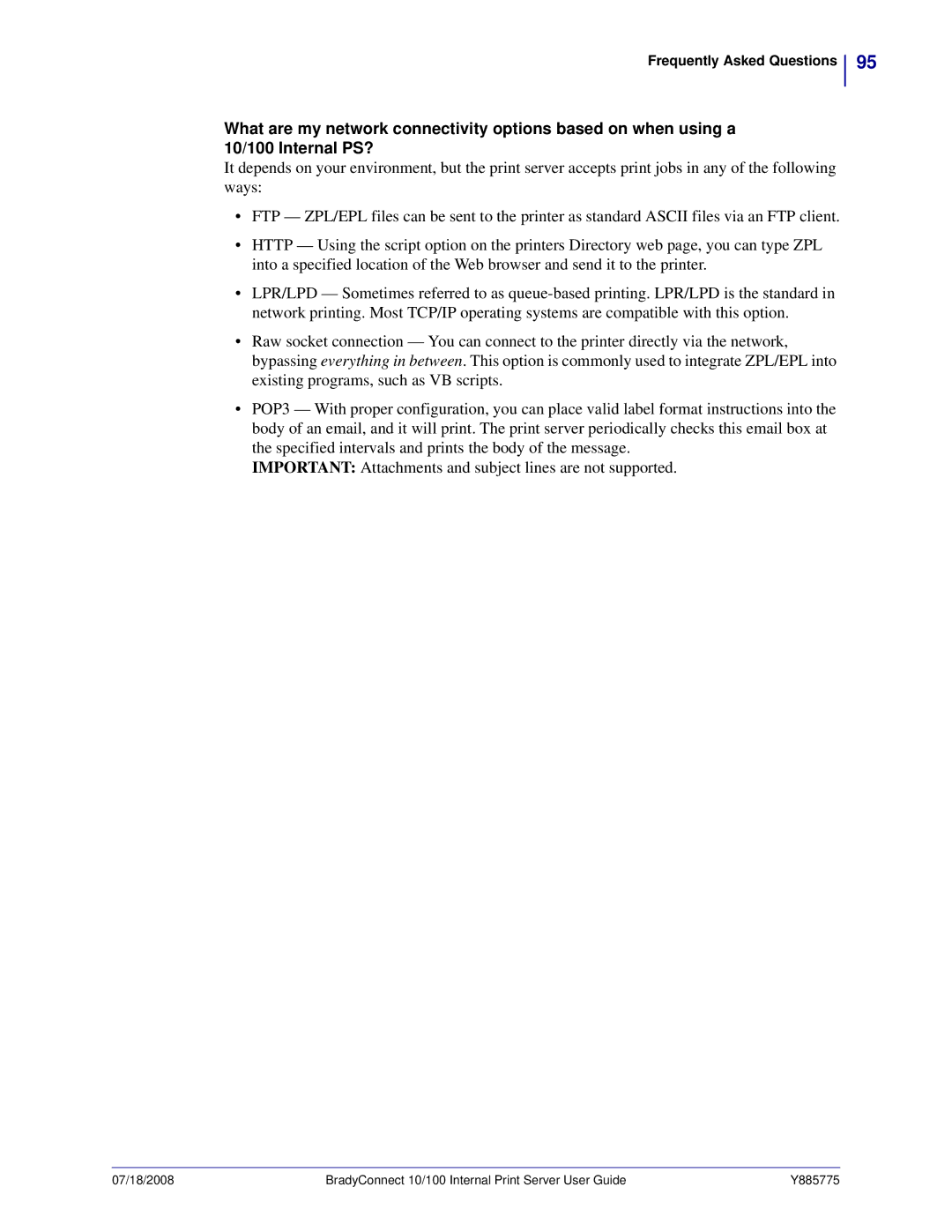Frequently Asked Questions
95
What are my network connectivity options based on when using a 10/100 Internal PS?
It depends on your environment, but the print server accepts print jobs in any of the following ways:
•FTP — ZPL/EPL files can be sent to the printer as standard ASCII files via an FTP client.
•HTTP — Using the script option on the printers Directory web page, you can type ZPL into a specified location of the Web browser and send it to the printer.
•LPR/LPD — Sometimes referred to as
•Raw socket connection — You can connect to the printer directly via the network, bypassing everything in between. This option is commonly used to integrate ZPL/EPL into existing programs, such as VB scripts.
•POP3 — With proper configuration, you can place valid label format instructions into the body of an email, and it will print. The print server periodically checks this email box at the specified intervals and prints the body of the message.
IMPORTANT: Attachments and subject lines are not supported.
07/18/2008 | BradyConnect 10/100 Internal Print Server User Guide | Y885775 |