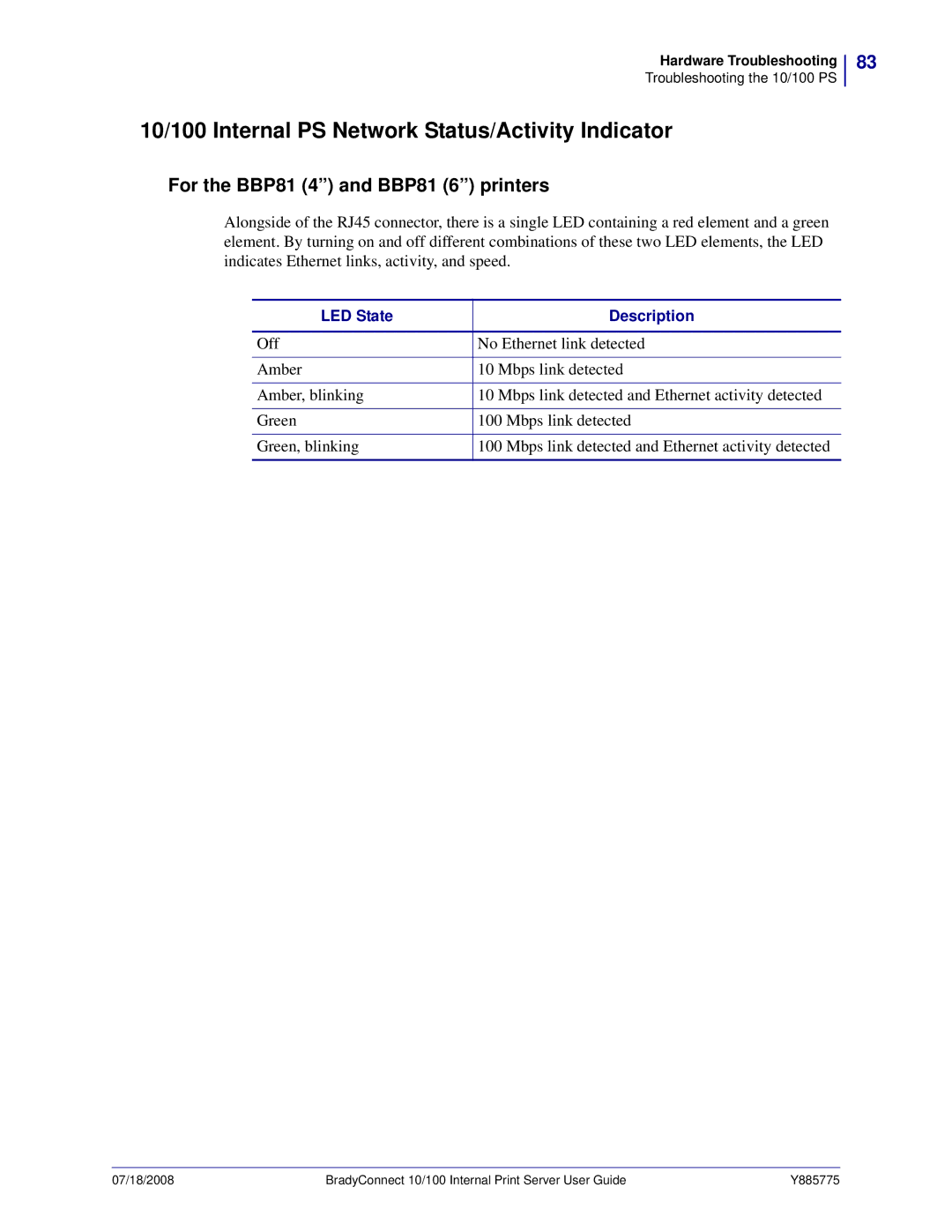Hardware Troubleshooting
Troubleshooting the 10/100 PS
83
10/100 Internal PS Network Status/Activity Indicator
For the BBP81 (4”) and BBP81 (6”) printers
Alongside of the RJ45 connector, there is a single LED containing a red element and a green element. By turning on and off different combinations of these two LED elements, the LED indicates Ethernet links, activity, and speed.
LED State |
|
| Description |
|
| ||
Off | No Ethernet link detected | ||
|
|
| |
Amber | 10 | Mbps link detected | |
|
|
| |
Amber, blinking | 10 | Mbps link detected and Ethernet activity detected | |
|
|
| |
Green | 100 | Mbps link detected | |
|
|
| |
Green, blinking | 100 | Mbps link detected and Ethernet activity detected | |
|
|
|
|
07/18/2008 | BradyConnect 10/100 Internal Print Server User Guide | Y885775 |