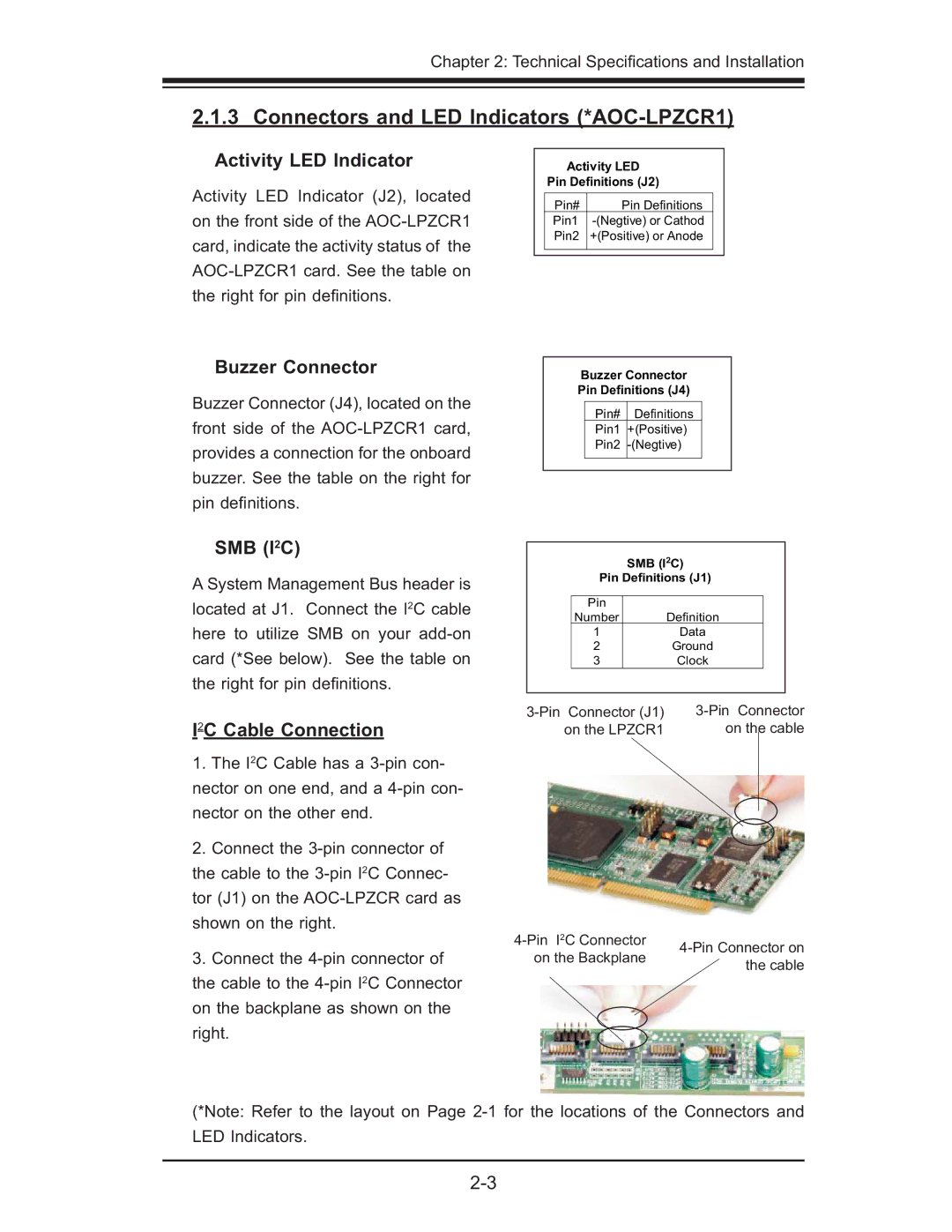Chapter 2: Technical Specifi cations and Installation
2.1.3 Connectors and LED Indicators (*AOC-LPZCR1)
Activity LED Indicator
Activity LED Indicator (J2), located on the front side of the
Activity LED
Pin Definitions (J2)
Pin# | Pin Definitions |
Pin1 | |
Pin2 | +(Positive) or Anode |
|
|
Buzzer Connector
Buzzer Connector (J4), located on the front side of the
Buzzer Connector Pin Definitions (J4)
Pin# Definitions
Pin1 +(Positive) Pin2
SMB (I2C)
A System Management Bus header is located at J1. Connect the I2C cable here to utilize SMB on your
I2C Cable Connection
SMB (I2C)
Pin Definitions (J1)
Pin |
|
Number | Definition |
1Data
2Ground
3Clock
on the LPZCR1 | on the cable |
1.The I2C Cable has a
2.Connect the
| |||
3. Connect the | on the Backplane | ||
the cable | |||
|
| ||
the cable to the |
|
| |
on the backplane as shown on the |
|
| |
right. |
|
|
(*Note: Refer to the layout on Page