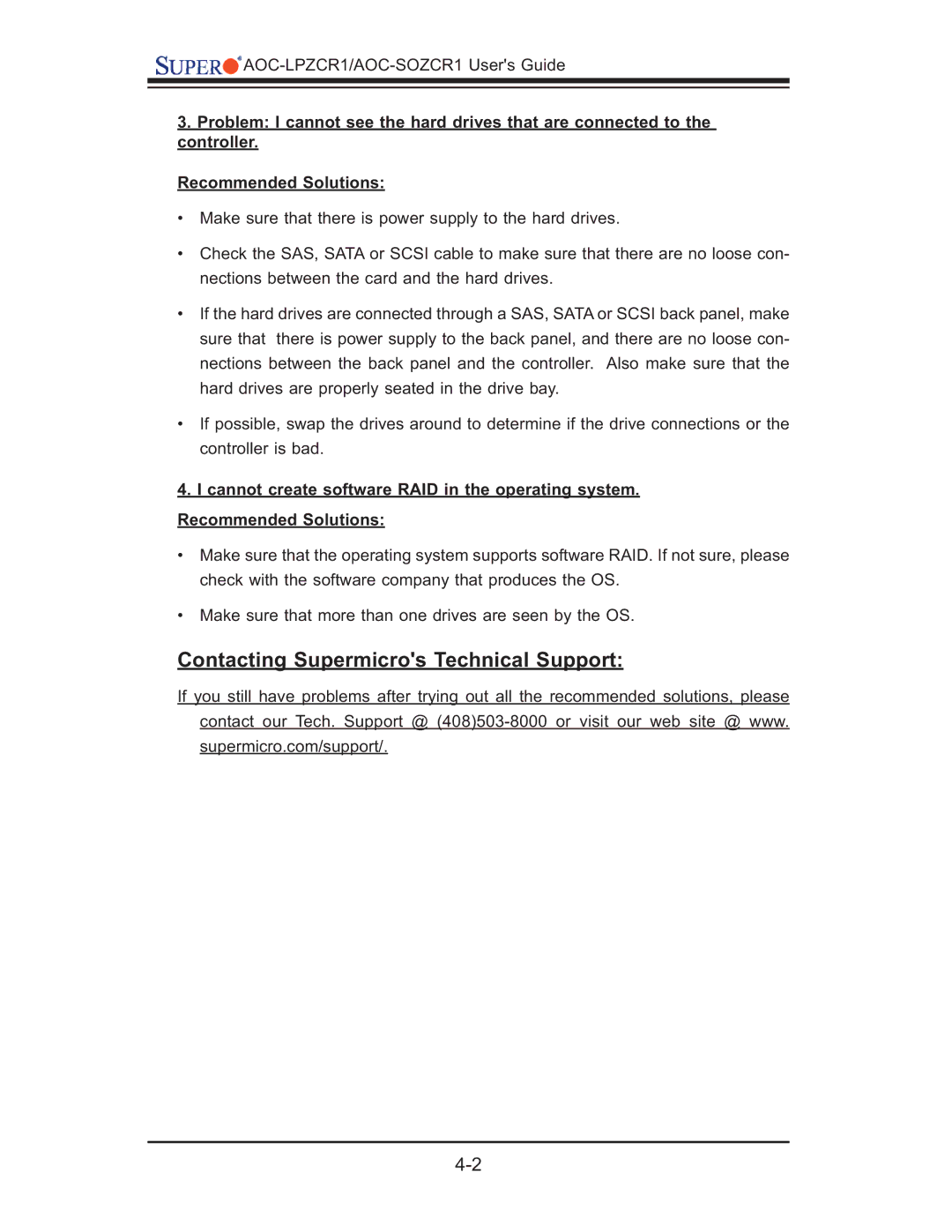AOC-LPZCR1/AOC-SOZCR1
AOC-LPZCR1/AOC-SOZCR1
3.Problem: I cannot see the hard drives that are connected to the controller.
Recommended Solutions:
•Make sure that there is power supply to the hard drives.
•Check the SAS, SATA or SCSI cable to make sure that there are no loose con- nections between the card and the hard drives.
•If the hard drives are connected through a SAS, SATA or SCSI back panel, make sure that there is power supply to the back panel, and there are no loose con- nections between the back panel and the controller. Also make sure that the hard drives are properly seated in the drive bay.
•If possible, swap the drives around to determine if the drive connections or the controller is bad.
4.I cannot create software RAID in the operating system. Recommended Solutions:
•Make sure that the operating system supports software RAID. If not sure, please check with the software company that produces the OS.
•Make sure that more than one drives are seen by the OS.
Contacting Supermicro's Technical Support:
If you still have problems after trying out all the recommended solutions, please contact our Tech. Support @