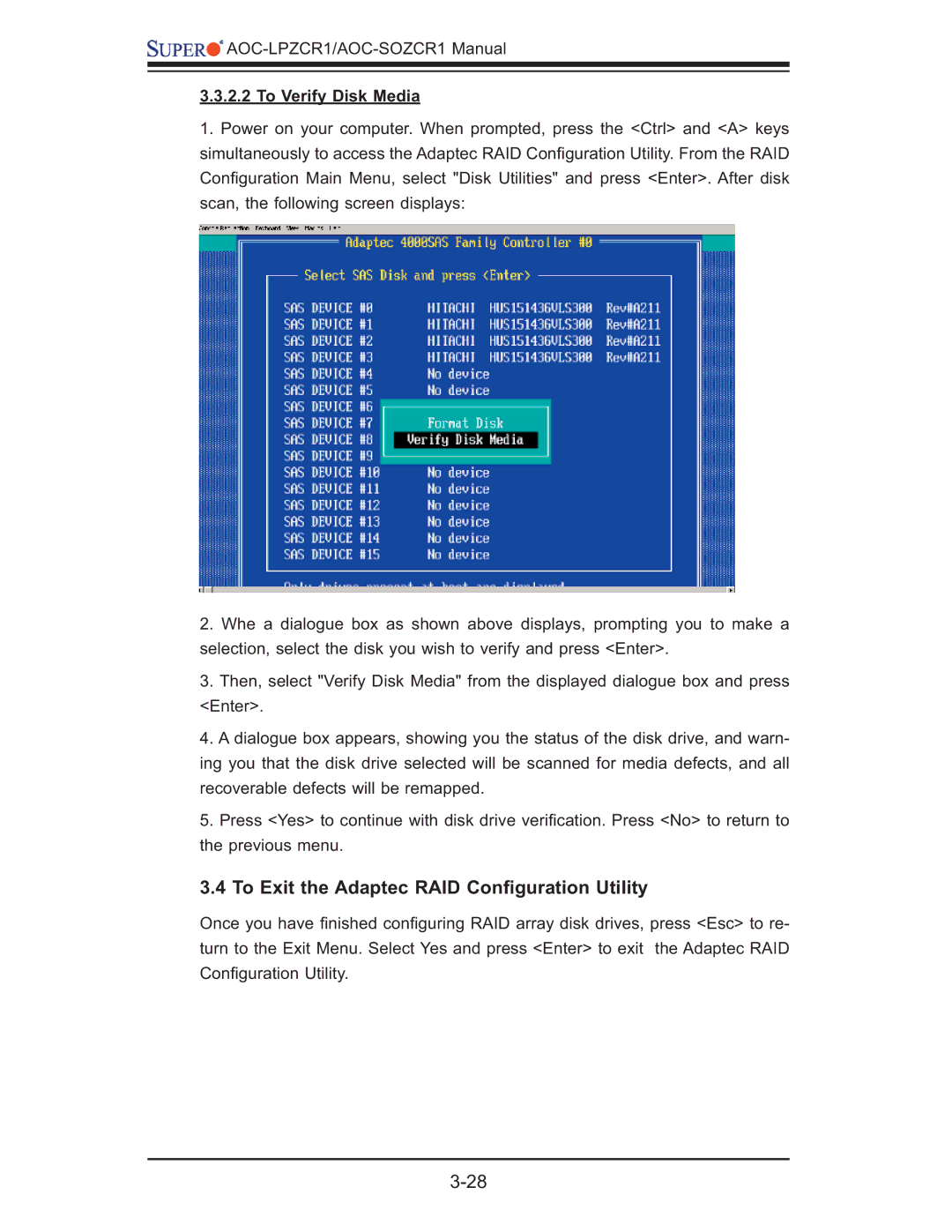![]()
![]()
![]()
3.3.2.2 To Verify Disk Media
1.Power on your computer. When prompted, press the <Ctrl> and <A> keys simultaneously to access the Adaptec RAID Confi guration Utility. From the RAID Confi guration Main Menu, select "Disk Utilities" and press <Enter>. After disk scan, the following screen displays:
2.Whe a dialogue box as shown above displays, prompting you to make a selection, select the disk you wish to verify and press <Enter>.
3.Then, select "Verify Disk Media" from the displayed dialogue box and press <Enter>.
4.A dialogue box appears, showing you the status of the disk drive, and warn- ing you that the disk drive selected will be scanned for media defects, and all recoverable defects will be remapped.
5.Press <Yes> to continue with disk drive verifi cation. Press <No> to return to the previous menu.
3.4 To Exit the Adaptec RAID Configuration Utility
Once you have fi nished confi guring RAID array disk drives, press <Esc> to re- turn to the Exit Menu. Select Yes and press <Enter> to exit the Adaptec RAID Confi guration Utility.