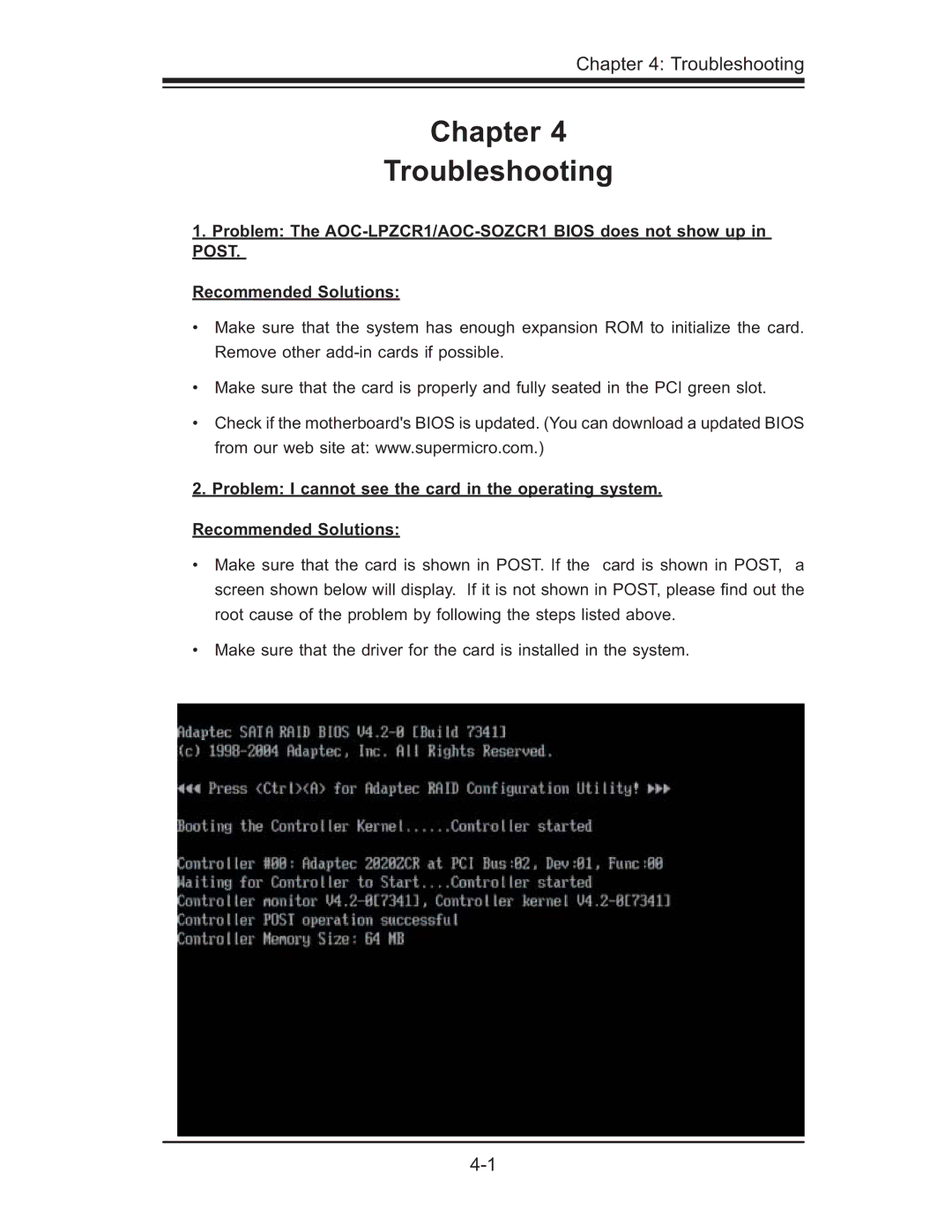Chapter 4: Troubleshooting
Chapter 4
Troubleshooting
1.Problem: The
Recommended Solutions:
•Make sure that the system has enough expansion ROM to initialize the card. Remove other
•Make sure that the card is properly and fully seated in the PCI green slot.
•Check if the motherboard's BIOS is updated. (You can download a updated BIOS from our web site at: www.supermicro.com.)
2. Problem: I cannot see the card in the operating system.
Recommended Solutions:
•Make sure that the card is shown in POST. If the card is shown in POST, a screen shown below will display. If it is not shown in POST, please fi nd out the root cause of the problem by following the steps listed above.
•Make sure that the driver for the card is installed in the system.