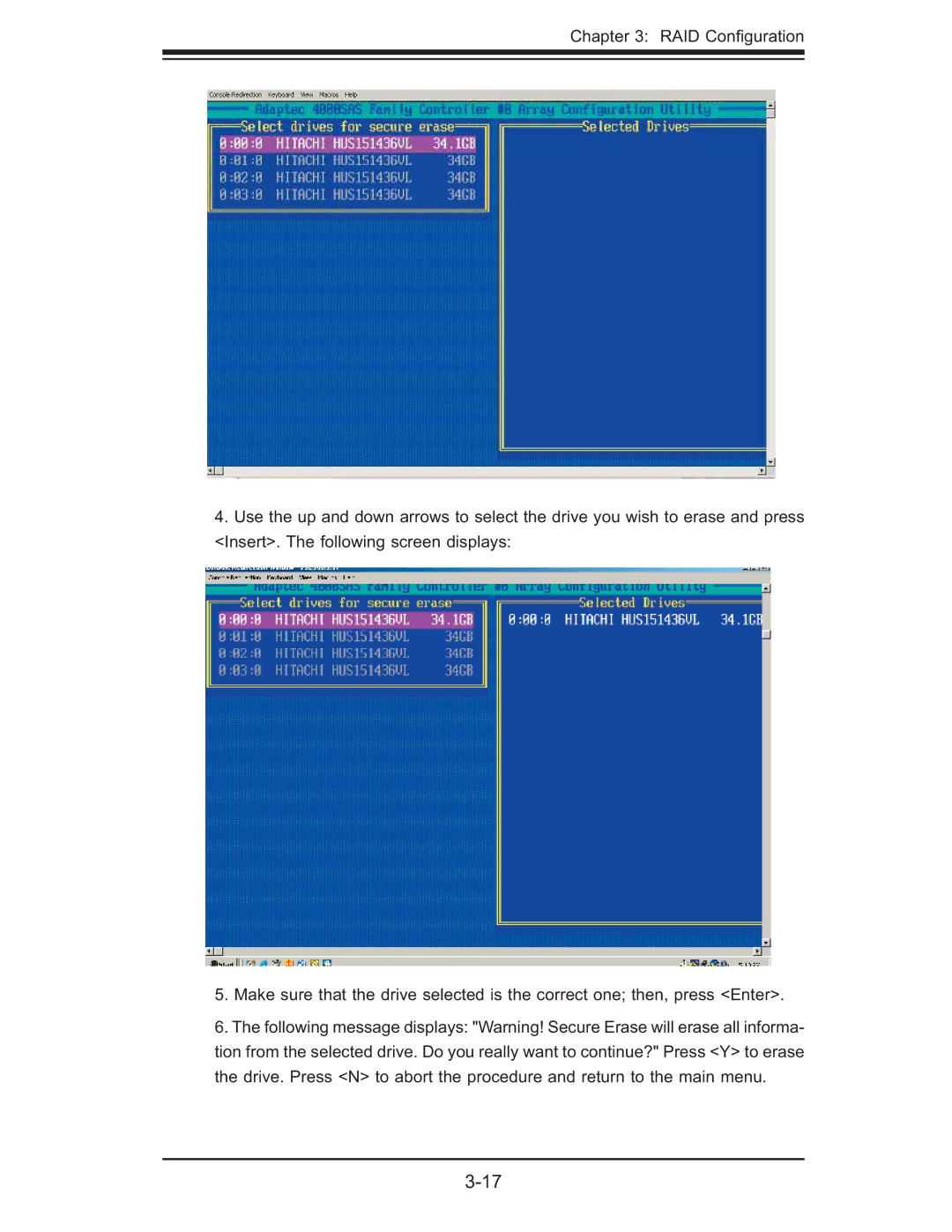Chapter 3: RAID Confi guration
4.Use the up and down arrows to select the drive you wish to erase and press <Insert>. The following screen displays:
5.Make sure that the drive selected is the correct one; then, press <Enter>.
6.The following message displays: "Warning! Secure Erase will erase all informa- tion from the selected drive. Do you really want to continue?" Press <Y> to erase the drive. Press <N> to abort the procedure and return to the main menu.