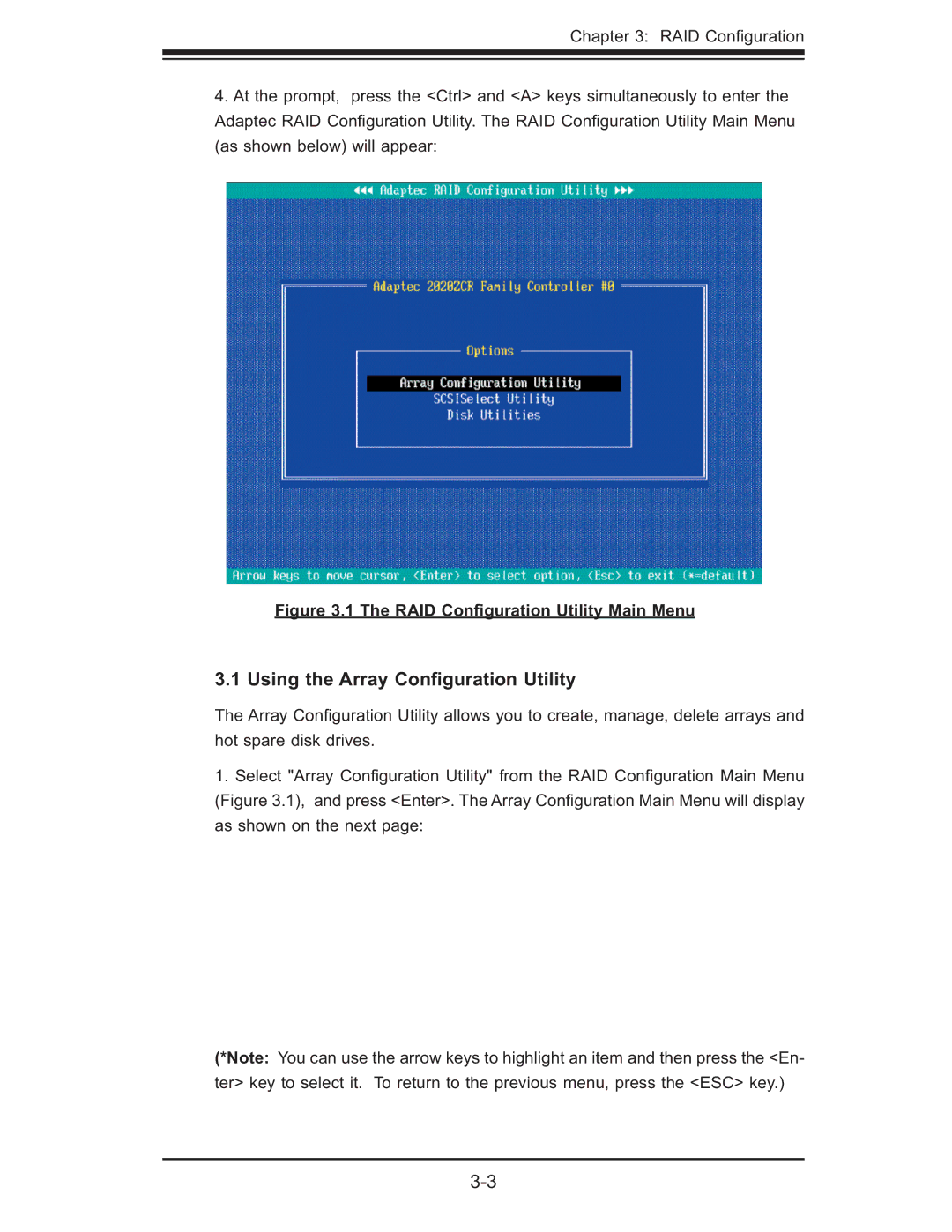Chapter 3: RAID Confi guration
4.At the prompt, press the <Ctrl> and <A> keys simultaneously to enter the Adaptec RAID Confi guration Utility. The RAID Confi guration Utility Main Menu (as shown below) will appear:
Figure 3.1 The RAID Configuration Utility Main Menu
3.1 Using the Array Configuration Utility
The Array Confi guration Utility allows you to create, manage, delete arrays and hot spare disk drives.
1.Select "Array Confi guration Utility" from the RAID Confi guration Main Menu (Figure 3.1), and press <Enter>. The Array Confi guration Main Menu will display as shown on the next page:
(*Note: You can use the arrow keys to highlight an item and then press the <En- ter> key to select it. To return to the previous menu, press the <ESC> key.)