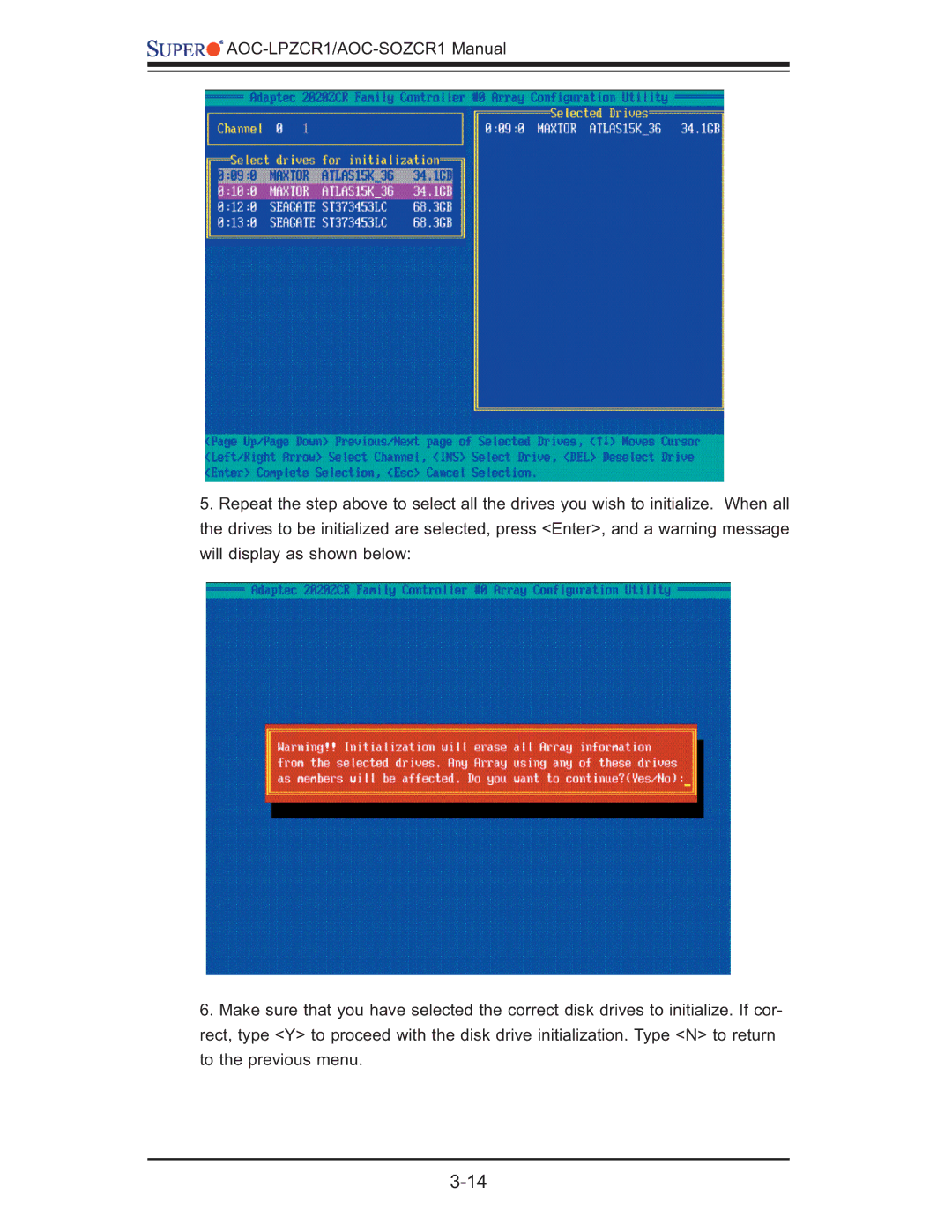![]()
![]()
![]()
5.Repeat the step above to select all the drives you wish to initialize. When all the drives to be initialized are selected, press <Enter>, and a warning message will display as shown below:
6.Make sure that you have selected the correct disk drives to initialize. If cor- rect, type <Y> to proceed with the disk drive initialization. Type <N> to return to the previous menu.