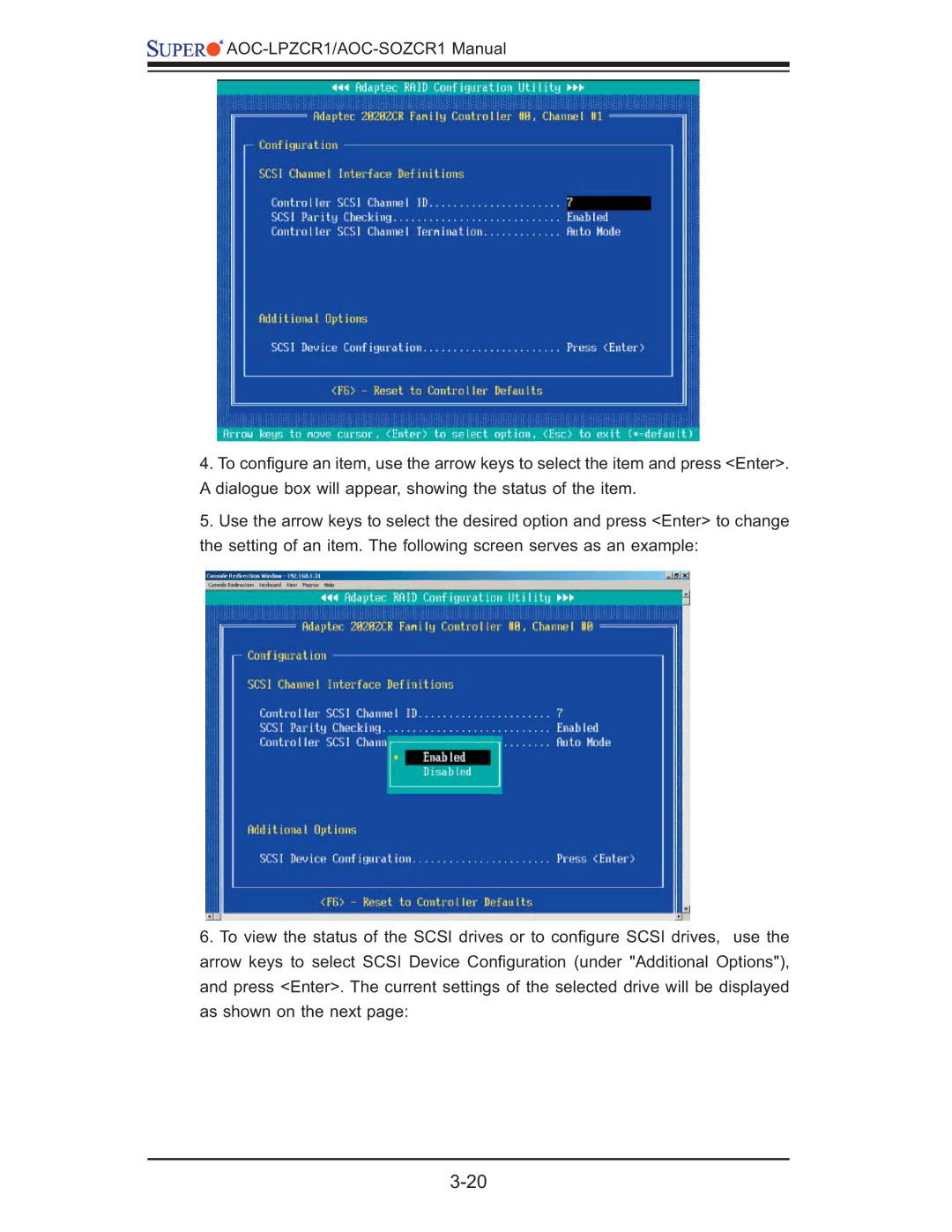![]()
![]()
![]()
4.To confi gure an item, use the arrow keys to select the item and press <Enter>. A dialogue box will appear, showing the status of the item.
5.Use the arrow keys to select the desired option and press <Enter> to change the setting of an item. The following screen serves as an example:
6.To view the status of the SCSI drives or to confi gure SCSI drives, use the arrow keys to select SCSI Device Confi guration (under "Additional Options"), and press <Enter>. The current settings of the selected drive will be displayed as shown on the next page: